Front panel, Top panel, Portadisc mdp500 minidisc recorder – HHB comm HHB MDP500 User Manual
Page 7
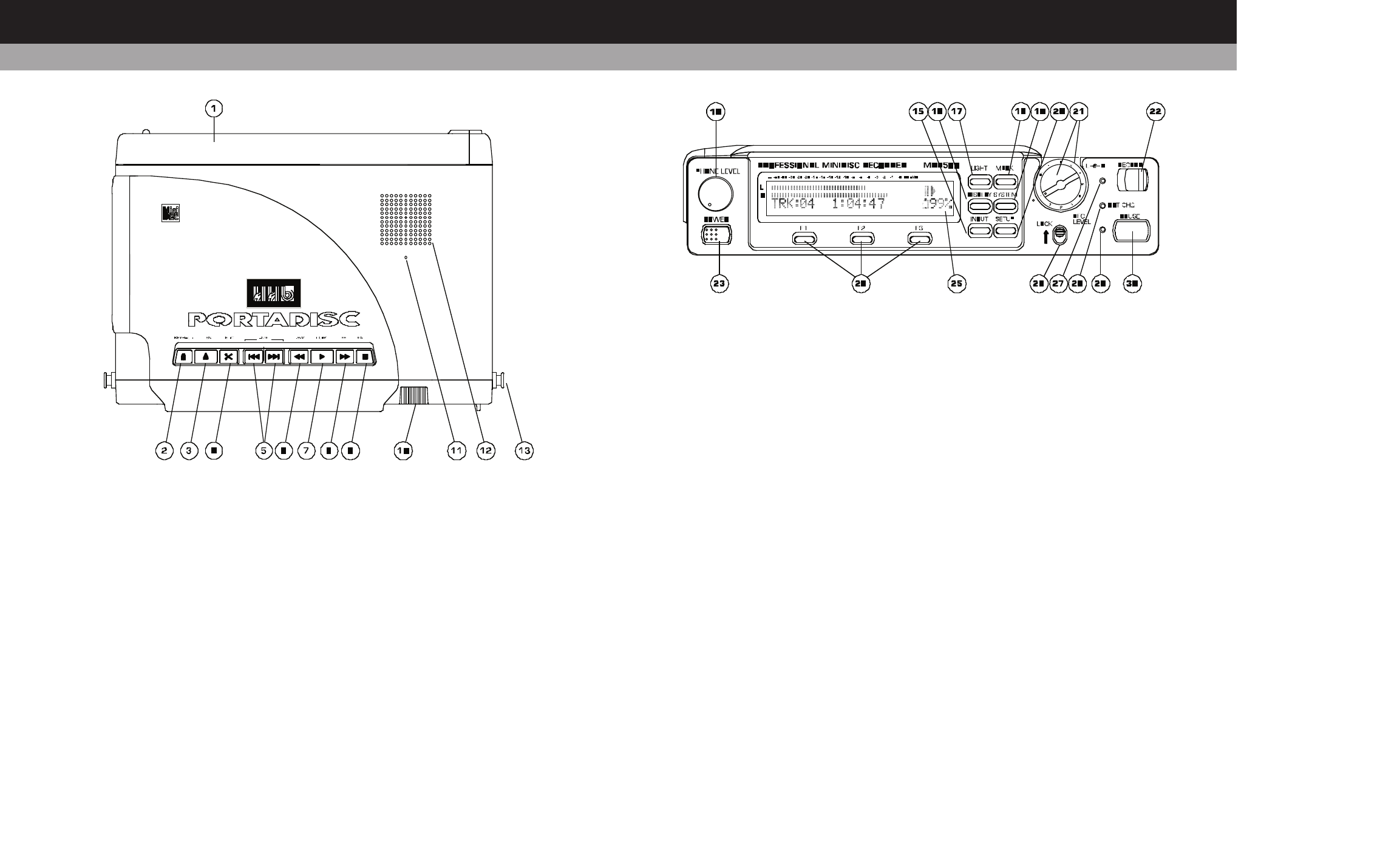
1
BATTERY COMPARTMENT
This cover slides off (from right to left in this
view) and underneath is the battery caddy,
holding 8 x AA batteries.
2
KEYHOLD
Use this button to avoid any accidental operation
during recording. Each time you press the button
for more than two seconds, the hold function
changes from ‘Key Hold ON’ to ‘Key Hold OFF’ and
vice versa. The following buttons can still operate
even when the keyhold function is on: KEY HOLD,
LIGHT, MARK, DISPLAY and POWER. The remote
control connection will not be affected by this
function; i.e., it is always enabled.
3
OPEN
Press this button to eject the MD disc. This
function is disabled during recording.
4
EDIT
Use this button to enter the different edit modes.
5
AMS
Use the button to move back one or more
tracks and the button to move forward one
or more tracks. These buttons are also used in
editing and naming.
6
REWIND
Rewinds the track during playback.
7
PLAY
Use this button to start playing back the track.
8
FAST FORWARD
Fast forwards the track during playback.
9
STOP
Use this button to stop the playback or recording
operation.
10
RECORD VOLUME CONTROL
Dual concentric control for independent left and
right level adjustment.
11
INTERNAL MONO MICROPHONE
12
MONITOR SPEAKER
13
SHOULDER STRAP ATTACHMENT POINTS
7
6
TOP PANEL
PORTADISC MDP500 MiniDisc Recorder
FRONT PANEL
PORTADISC MDP500 MiniDisc Recorder
14
PHONE LEVEL
Adjusts the volume level for the headphones and
monitor speaker. The control will pop out if you
press it. The monitor speaker will not function
during recording or when the headphones are
connected.
15
INPUT
Changes the following input related settings:
• Input source: MIC, LINE, DIGITAL, INT MIC, OFF
• Options for MIC: MIC-Att, BASSCUT, LIMITER,
PHANTOM
• Options for LINE: LIMITER
• Options for DIGITAL: COAXIAL, OPTICAL, USB
input connections
16
DISPLAY
Changes the display menu through disc time, level
margin, time & date.
17
LIGHT
Illuminates the display back light for a few seconds.
Hold it down for more than two seconds in order
for it to be continuously lit. Press it again to switch
off the light.
18
MARK
Marks the track number manually during record
mode and play/pause mode.
19
SYSTEM
Changes the following system settings: REC MODE,
TRACK-INCREMENT, THRESHOLD LEVEL,
AUTO-START/CUT, AUTO-PAUSE, PRE-RECORD,
HEADPHONE MONITOR, OVERWRITE MODE,
REPEAT MODE, DIGITAL OUTPUT and AUTO
POWER DOWN.
20
SETUP
Changes the following setup options: OPEN SETUP,
SAVE SETUP, CLOCK/DATE SETUP, DATE FORMAT,
PEAK HOLD METER and DISPLAY CONTRAST. Use
this button to save and recall set-ups. OPEN SETUP
consists of five user set-ups, which can be used to
store all the menu settings on the recorder, and
three recording presets – MIC REC, LINE REC and
DIGI REC.
21
REC LEVEL
Adjusts the analog recording level manually for mic
and line inputs. This control does not affect the
signal level when the AGC function is set to ‘ON’.
The outer control adjusts the left hand channel and
the inner control adjusts the right hand channel. A
friction lock between the two controls allows them
to move together but also be adjusted individually.
22
RECORD
Slide this button to the right to enter record mode.
23
POWER
Press this button for one second to power ON and
press for more than one second then release to
power OFF. This button does not turn the power off
during recording and TOC operations.
24
F1, F2, F3
Selects the parameters according to the
corresponding set-up functions on the display above.
25
LCD DISPLAY
Shows level metering, disc information, timing
information and all the menu select and control
displays.
26
REC LEVEL LOCK
Mechanically locks the REC LEVEL knob position in
order to avoid accidental adjustment. Slide this
button up to lock.
27
REC INDICATOR
This LED will light up red in record mode and blink
in record pause mode.
28
BAT CHG INDICATOR
This LED will light up green when charging the
NiMH rechargeable batteries.
29
PAUSE INDICATOR
This LED will light up yellow in pause mode.
30
PAUSE BUTTON
Use this button to pause the record or playback
operation. Pressing this button before pressing the
record button will put the recorder into record
pause mode, ready for recording.
s s
y
s
s
y
