Preset video and high-definition modes – HP W2338h User Manual
Page 58
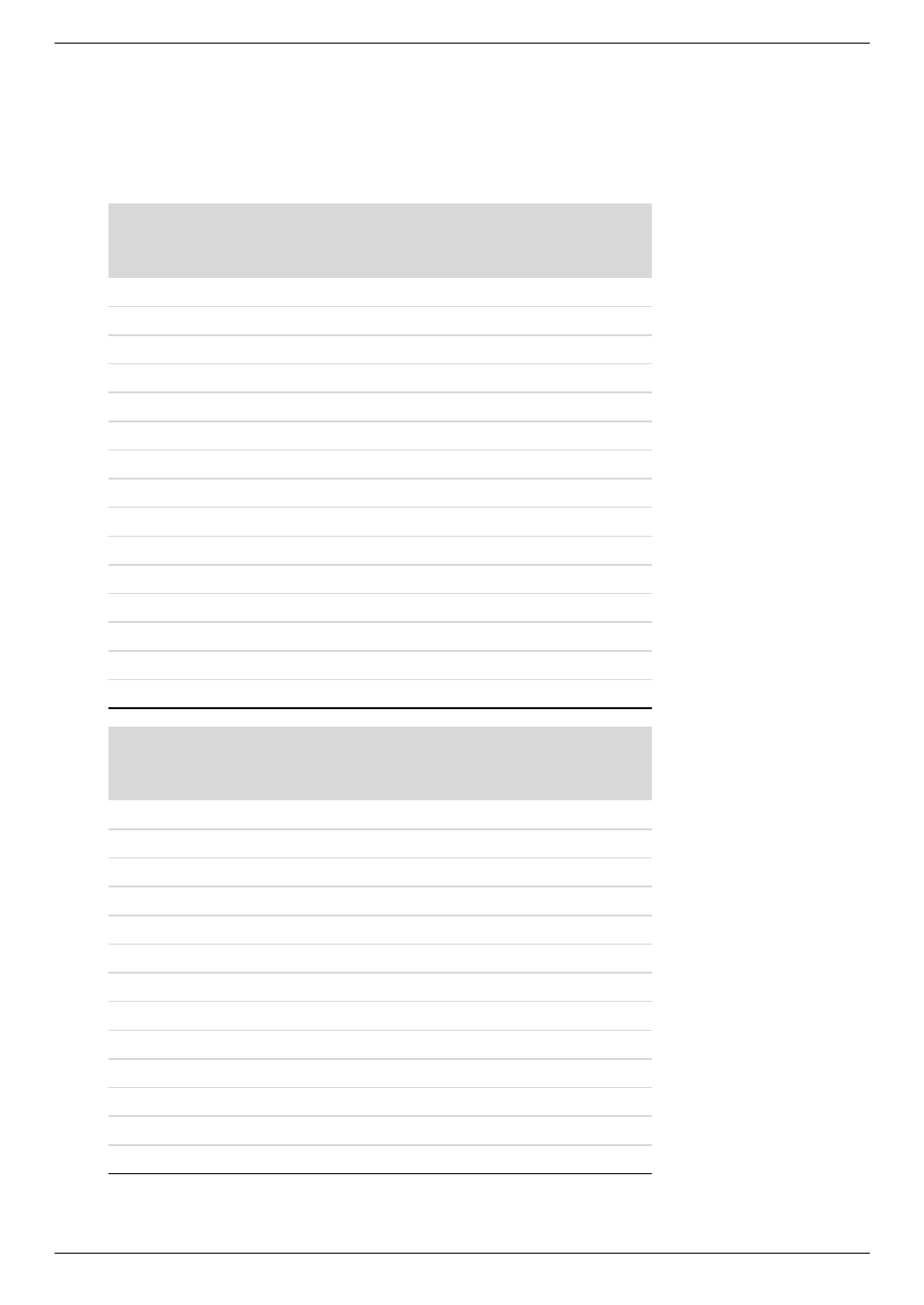
Technical Specifications
B–4
User’s Guide
Preset Video and High-Definition Modes
The monitor automatically recognizes many preset video input modes that will appear properly sized and centered
on the screen.
Factory Preset Video Input Modes, w1858
Preset
Resolution
Horizontal
Frequency (kHz)
Vertical
Frequency (Hz)
1
640 x 480
31.4
59.9
2
720 x 400
31.5
70.0
3
800 x 600
37.9
60.3
4
832 x 624
49.7
74.5
5
1024 x 768
48.4
60.0
6
1024 x 768
60.0
75.0
7
1152 x 870
68.7
75.1
8
1152 x 900
61.8
65.9
9
1280 x 720
44.7
59.9
10
1280 x 768
47.4
60.0
11
1280 x 960
60.0
60.0
12
1280 x 1024
63.9
60.0
13
1280 x 1024
79.9
75.0
14
1360 x 768
47.7
60.0
15
1366 x 768
47.7
59.8
Factory Preset Video Input Modes, w2228
Preset
Resolution
Horizontal
Frequency (kHz)
Vertical
Frequency (Hz)
1
640 x 480
31.4
59.9
2
640 x 480
37.5
75.0
3
720 x 400
31.5
70.0
4
800 x 600
37.9
60.3
5
800 x 600
46.9
75.0
6
832 x 624
49.7
74.5
7
1024 x 768
48.4
60.0
8
1024 x 768
60.0
75.0
9
1152 x 720
44.8
60.0
10
1152 x 870
68.7
75.1
11
1152 x 900
61.8
65.9
12
1280 x 768
47.4
60.0
13
1280 x 960
60.0
60.0
