Hoover FloorMATETM The Hard Floor Cleaner User Manual
Page 8
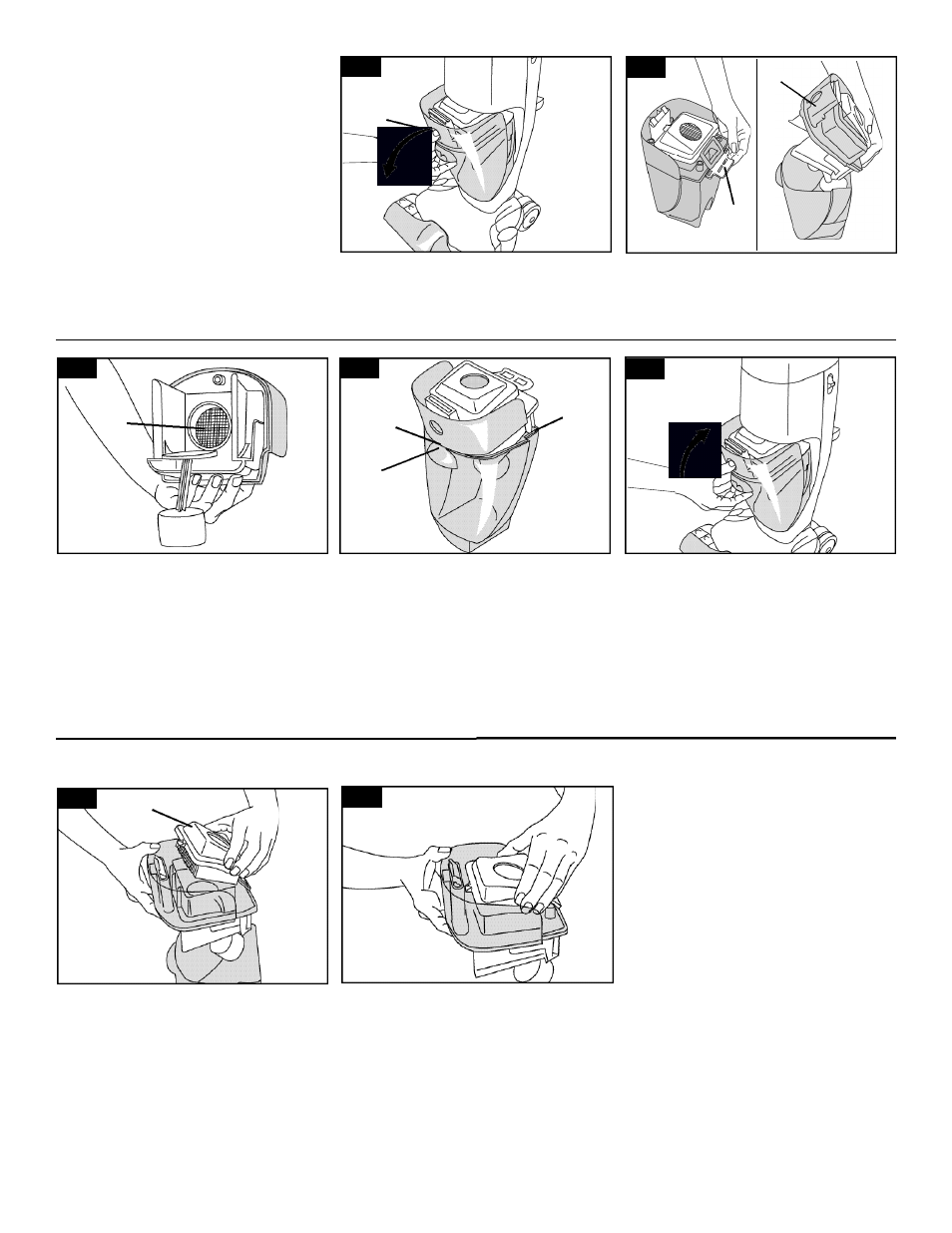
2-21
2-22
Turn cleaner OFF and disconnect
from electrical outlet.
Remove recovery tank and lid (Fig. 2-
16 & 2-17). Remove filter lid (S), then
remove filter. Remove loose debris
from filter by either brushing or tap-
ping the filter. The filter may also be
rinsed for additional cleaning. Allow
filter to air dry between uses.
Replace filter lid. Press down firmly to
secure the seal.
To Clean Filter
S
8
2-16
2-18
2-19
2-20
2-17
How to Empty
Turn cleaner off and disconnect
from electrical outlet.
Although not necessary for satisfacto-
ry performance, it is recommended
that the recovery tank be emptied
after dry vacuuming and before wet
operation.
To remove tank, press down on
release button (L) and pivot tank for-
ward.
Lift up on tank lid latch (M) and
remove the tank lid (N). Empty tank.
Dry or loose debris will also collect on
the filter screen (O) in the tank lid.
Remove debris from screen.
The filter screen may also be cleaned
by rinsing it under running water.
The tank lid contains a washable,
reusable filter. Clean this filter when
suction is low or reduced.
To replace lid, align tab (P) on lid with
hole on front of tank (Q).
Snap latch over tabs (R) on back of
tank.
To replace tank, insert bottom of tank
into cleaner and pivot top portion until
it is locked in place.
L
M
Q
P
R
O
N
