Supports a variety of media, Not just for photos – HP PhotoSmart Pro B8850 User Manual
Page 3
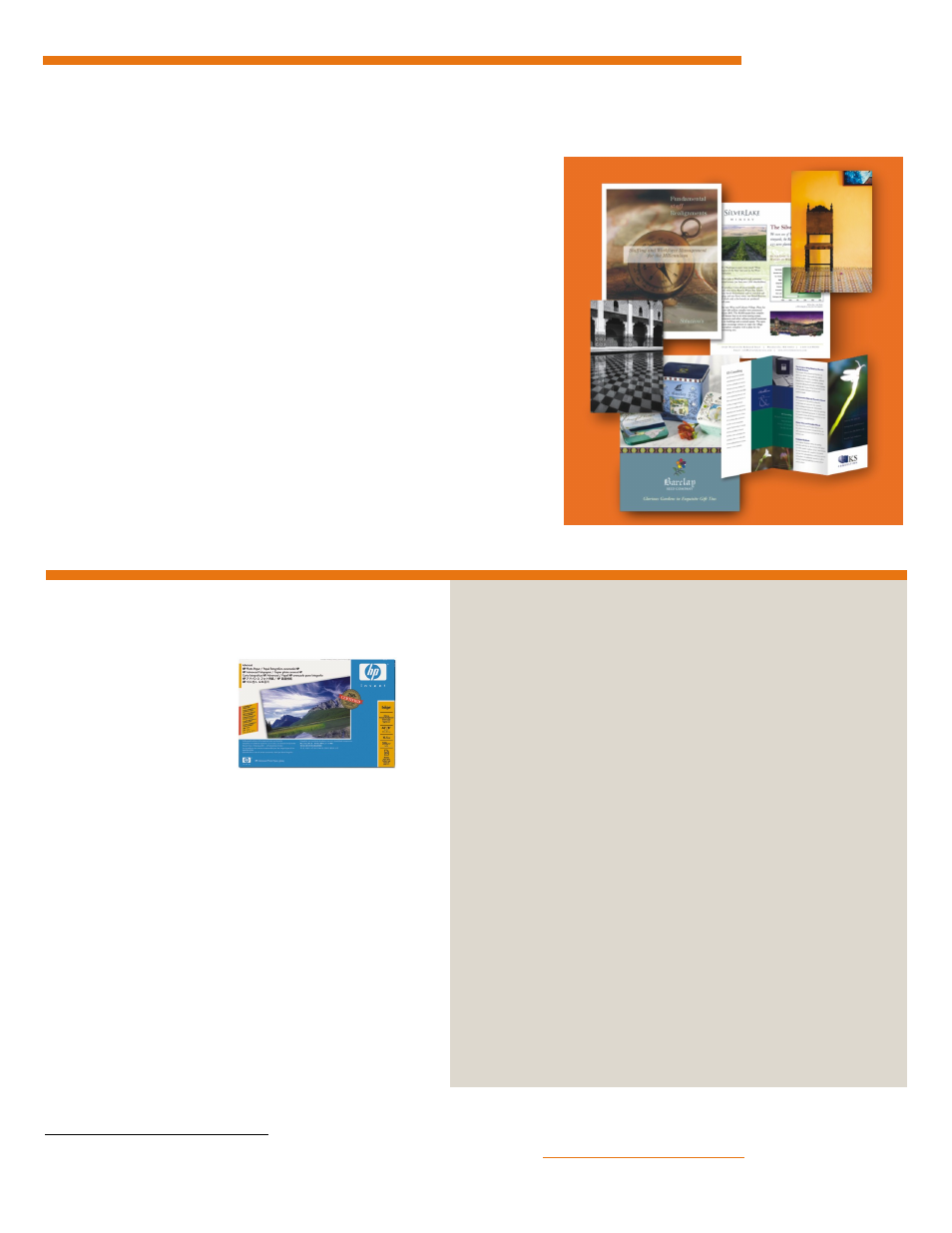
Create professional-looking marketing documents,
proofs, and other materials in-house.
Supports a variety of media
The HP Photosmart Pro B8850 Printer offers you the
flexibility to print on a range of media sizes and
types. Enjoy support for paper from 3.5 by 5 inches
to 13 by 19 inches, with or without borders. Print on
a variety of plain paper, photo media, and digital
fine art media up to 0.7 mm—for photos with a look
and feel that matches your unique vision, including
matte and glossy finishes. The single-sheet specialty
media tray with straight-through paper path delivers
great results when using thick media.
Not just for photos
Use this printer for applications beyond photo
printing, including marketing materials such as
brochures, newsletters, and presentations. Get crisp,
clear laser-quality text and brilliant color for
professional-looking output.
Get the most out of your printer with
HP accessories, supplies, and services.
Your work will shine with
HP papers. HP Advanced
Photo Glossy and
HP Advanced Photo Satin
exhibit extreme waterfastness
and rapid drying times.
Our digital fine art papers are among the best offered by the
Hahnemühle and Aquarella paper mills. All have been tested with
HP Vivera pigment inks to deliver consistent, gallery-quality prints that
withstand the demands of handling, display, and storage expected of
professional prints.
If you have Adobe Photoshop CS2 or earlier on your computer, you
have the option of installing the HP Pro Print Plug-in for Adobe
Photoshop during product installation. With this free plug-in, HP has
made all of Photoshop’s “print with preview” functions available from a
single screen. In addition, changes you make in print selections
immediately show up on the image preview.
When you buy any HP product, you can depend on award-winning
service, advice, learning, and support—including e-mail responses in as
fast as one hour—with HP Total Care.
Ink cartridges
HP 38 Matte Black Pigment Ink Cartridge (~3,000 4 by 6 in photos)
HP 38 Photo Black Pigment Ink Cartridge (~1,400 4 by 6 in photos)
HP 38 Light Gray Pigment Ink Cartridge (~320 4 by 6 in photos)
HP 38 Cyan Pigment Ink Cartridge (~4,500 4 by 6 in photos)
HP 38 Magenta Pigment Ink Cartridge (~4,400 4 by 6 in photos)
HP 38 Yellow Pigment Ink Cartridge (~840 4 by 6 in photos)
HP 38 Light Cyan Pigment Ink Cartridge (~1,200 4 by 6 in photos)
HP 38 Light Magenta Pigment Ink Cartridge (~550 4 by 6 in photos)
Printheads
HP 70 Photo Black/Light gray
HP 70 Matte Black/Cyan
HP 70 Magenta/Yellow
HP 70 Light Cyan/Light Magenta
Accessories
HP USB cable
HP photo papers
HP Advanced Photo Paper, glossy, 25-sheet/13 by 19 in
HP Advanced Photo Paper, satin matte, 25-sheet/13 by 19 in
HP Professional Satin Photo Paper, 25-sheet/13 by 19 in
HP digital fine art papers
HP Hahnemühle Smooth Fine Art Paper, 25-sheet/13 by 19 in
HP Hahnemühle Watercolor Paper, 25-sheet/13 by 19 in
HP Aquarella Art Paper, 25-sheet/13 by 19 in
HP Artist Matte Canvas, 25-sheet/13 by 19 in
Service and support
HP 2-year Next Business Day Exchange H Service
HP 3-year Next Business Day Exchange H Service
HP 4-year Next Business Day Exchange H Service
C9412A
C9413A
C9414A
C9415A
C9416A
C9417A
C9418A
C9419A
C9407A
C9404A
C9406A
C9405A
Q6264A
Q5461A
Q5462A
Q8839A
Q8728A
Q8729A
Q8730A
Q8731A
UG606E
UG609E
UH610E
2
Yield varies considerably based on content of printed pages and other factors. Please visit
www.hp.com/go/learnaboutsupplies
.
