Sound mute, Surround and mute functions – haier 29F3A User Manual
Page 18
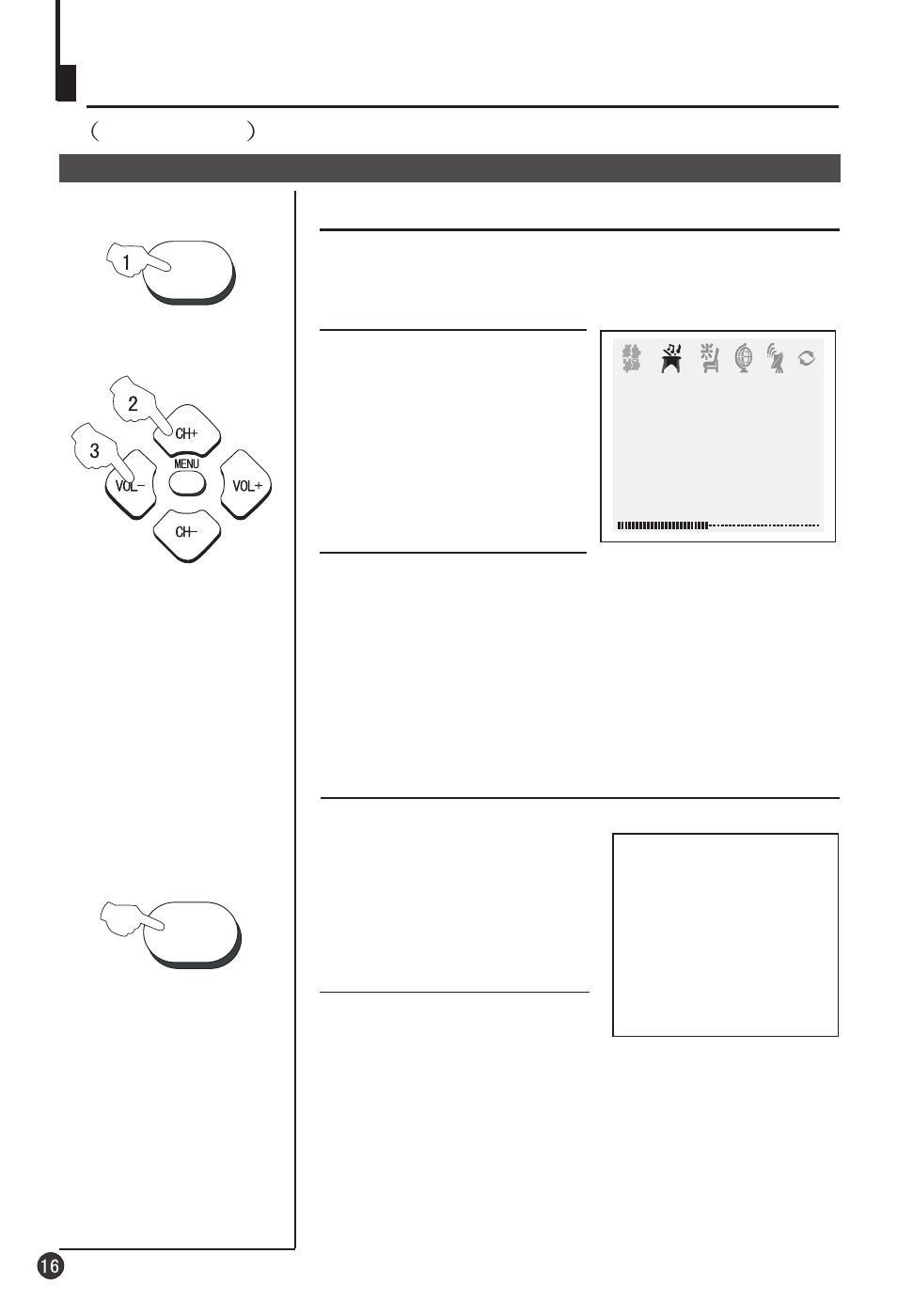
Convenient picture and sound control functions
Continued
How to use surround
1 Press the SOUND menu button , till the SOUND menu
shown on the right display on the screen.
2 Press the CH+/- buttons
select "SURROUND" , then
press the VOL-/+ buttons to
turn the SURROUND "ON".
MUTE
Sound mute
1 Press the MUTE button on the
remote control and "MUTE" type
face will display on the lower part
of the screen. At this time, the
sound of the TV set is turned off.
2 If you want to recover the sound,
press the MUTE button again or
directly press the VOL-/+ buttons.
SOUND
MUTE
Surround and mute functions
SOUND
VOLUME 45
BASS 48
TREBLE 48
BALANCE 0
SURROUND ON
3 Press the CH+/- buttons
select WOOFER VOL, then
press the VOL-/+ buttons to
obtain the desired effect.
