Harbor Freight Tools 93179 User Manual
Page 9
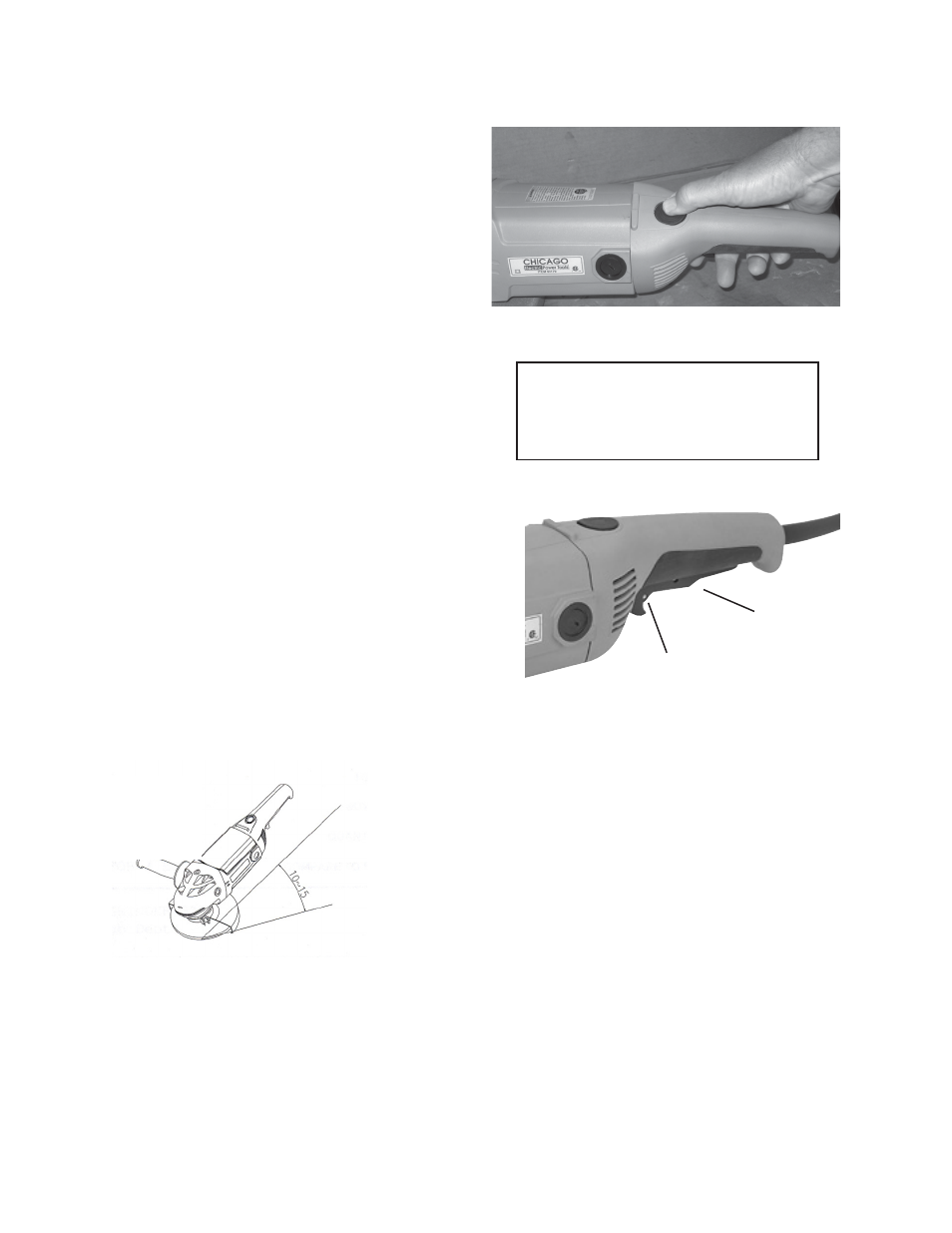
SKU 93179
For technical questions, please call 1-800-444-3353
Page 9
Rotating the Back Handle
You can rotate the Back Handle (41, 48) by
pressing the Rotation Button (53).
1.
First unplug the tool.
2.
Hold the Main Body of the tool with one hand.
With the other grip the Back Handle and press in
the Rotation Button.
3.
Rotate the Back Handle to the desired position.
You can rotate the handle up to 90° in either
direction. Release the Rotation Button.
WARNING: The Handle must be used at all times. to
maintain complete control of the tool. Place it on
either side or the top where it will afford the best
leverage and work visibility.
Operating the Power Switch
The Power Switch (42) has a safety lock mechanism.
1.
Do not start the tool until you have observed all safety
preparations and are ready to work.
2.
Slide the Safety Lock of the Power Switch forward.
3.
Squeeze the Power Switch. The tool will start to operate.
4.
Stop the tool by releasing the Power Switch. The Safety
Lock will return to its locked position.
Using the Angle Grinder
Before using the Angle Grinder, be sure all work area safety
precautions are being observed. Be sure to wear ANSI approved eye
protection.
1. Start the tool, and place it on the work piece at a 10 to 15° angle.
2. Guide the tool back and forth over the work piece in a steady motion. Do
not press down, but allow the weight of the tool to do the work.
3. When cutting with the Angle Grinder, first be sure the grinding
wheel has a thin cutting edge. Keep the grinding wheel straight in the
cut to prevent the wheel from being damaged.
CAUTION: This tool is not designed for wet grinding. Do not use
water or other lubricants while grinding or cutting with this tool.
NOTE: Do not cover the exhaust ports while the tool is in use.
This will reduce the efficiency of the tool, and may cause damage.
4.
Do not use a cutting wheel for rough grinding. Cutting wheels are thin and may break if used for grinding.
Rotating the Back Handle
Using the Angle Grinder
Operating the Power Switch
Safety Lock
Power Switch
NOTE: The motor will heat up as it is used.
To avoid motor burn out, do not use
continually for more than 20 minutes at a
time. Allow the tool to cool down for at least
10 minutes before resuming work.
WARNING: Always use 2 hands
during use.
