How to use your dryer – Hotpoint TVM35 User Manual
Page 9
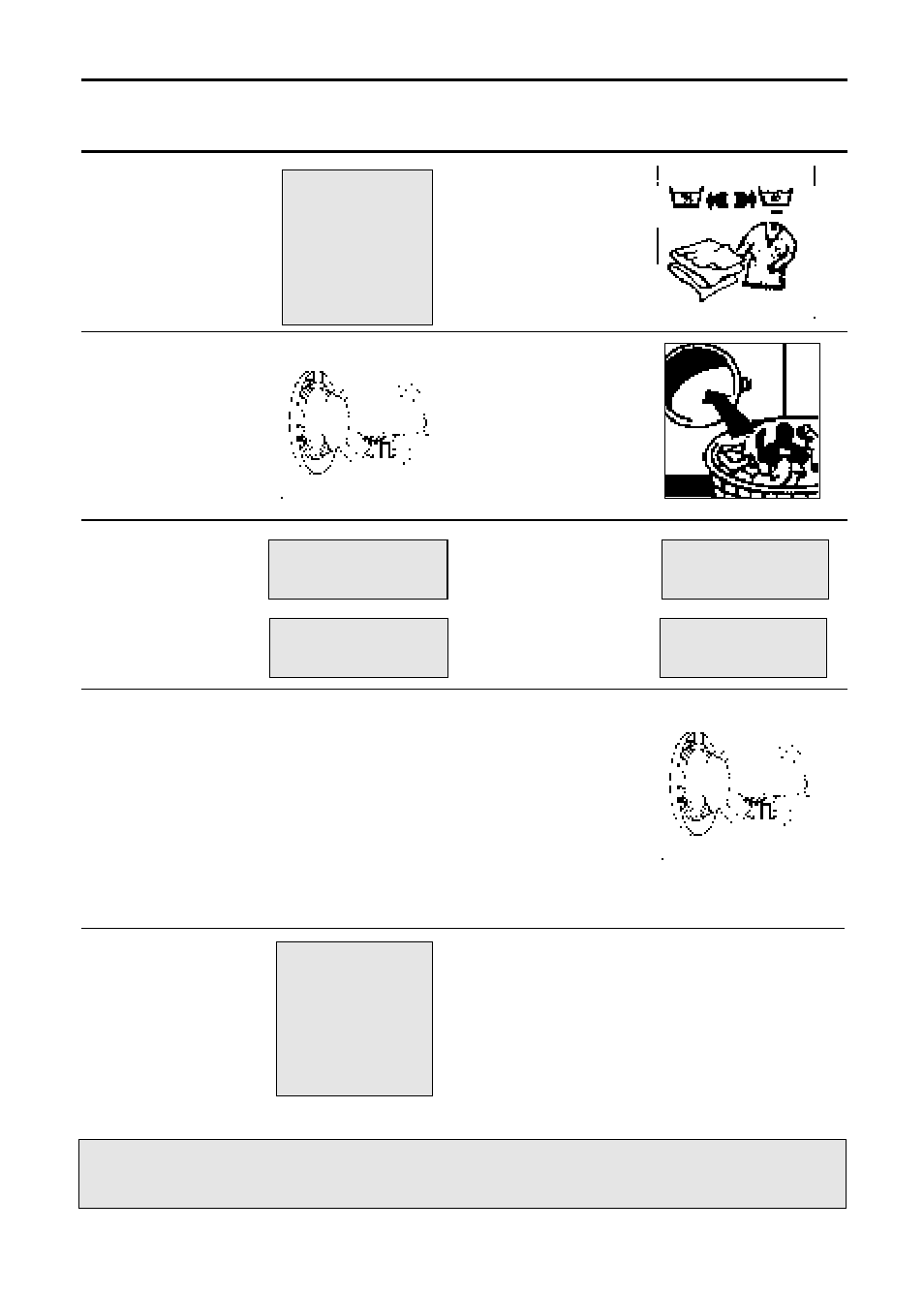
9
How to use your dryer
1. Plug in, switch
on electricity.
2. Sort your laundry
(see section “Sorting
Your Laundry”)
3. Open the door.
Check that the fluff
filter is clean (see
section “How to
remove and clean
the fluff filter”).
4. Load the dryer,
placing the clothes
carefully in the drum
pushing them well
towards the back
and away from the
door seal. Close the
door.
5. Select the
relevant heat setting
(see section “The
Controls”).
6. Select Alarm
(Buzzer) option, if
required (see section
“The Controls”).
TDL34 and TVM35
only.
7. If required set
time delay period.
Rotate the timer
knob clockwise to
the number of delay
hours required.
TIME DELAY MUST
BE SET BEFORE
DRYING TIME.
TDL34 and TVM35
only.
9. When finished,
unlock and open
the door and take
out the laundry.
Clean and replace
the fluff filter.
8. Select the
required
programme/drying
time (See section
“The Controls”).
The dryer will start,
(providing a delay
time has not been
set).
WARNING:
WHEN SWITCHING
ELECTRICITY ON
OR OFF, PLEASE
ENSURE THAT
YOUR HANDS ARE
DRY.
WARNING:
WHEN SWITCHING
ELECTRICITY ON
OR OFF, PLEASE
ENSURE THAT
YOUR HANDS ARE
DRY.
Button IN
HIGH HEAT
Button OUT
LOW HEAT
Button OUT
ALARM OFF
Button IN
ALARM ON
WARNING: CHILDREN HAVE BEEN KNOWN TO CLIMB INTO TUMBLE DRYERS AND
INJURE THEMSELVES. ALWAYS ENSURE THAT THE MACHINE IS SWITCHED OFF AT
THE MAINS WHEN THE DRYER IS NOT BEING USED.
10. Switch off
electricity and
remove plug from
socket.
Lock the door to
prevent access
(Where lock is
fitted).
Door Release
To open the door, grip the handle and pull
towards you. If the door is opened while the
Dryer is in use, the drying programme cuts out
automatically and the machine stops. When
the door is closed the Dryer will restart but you
will not need to reset the Timer Control. You
can however reset the Timer Control at any
stage, should you wish.
