Humminbird Ultima User Manual
Page 18
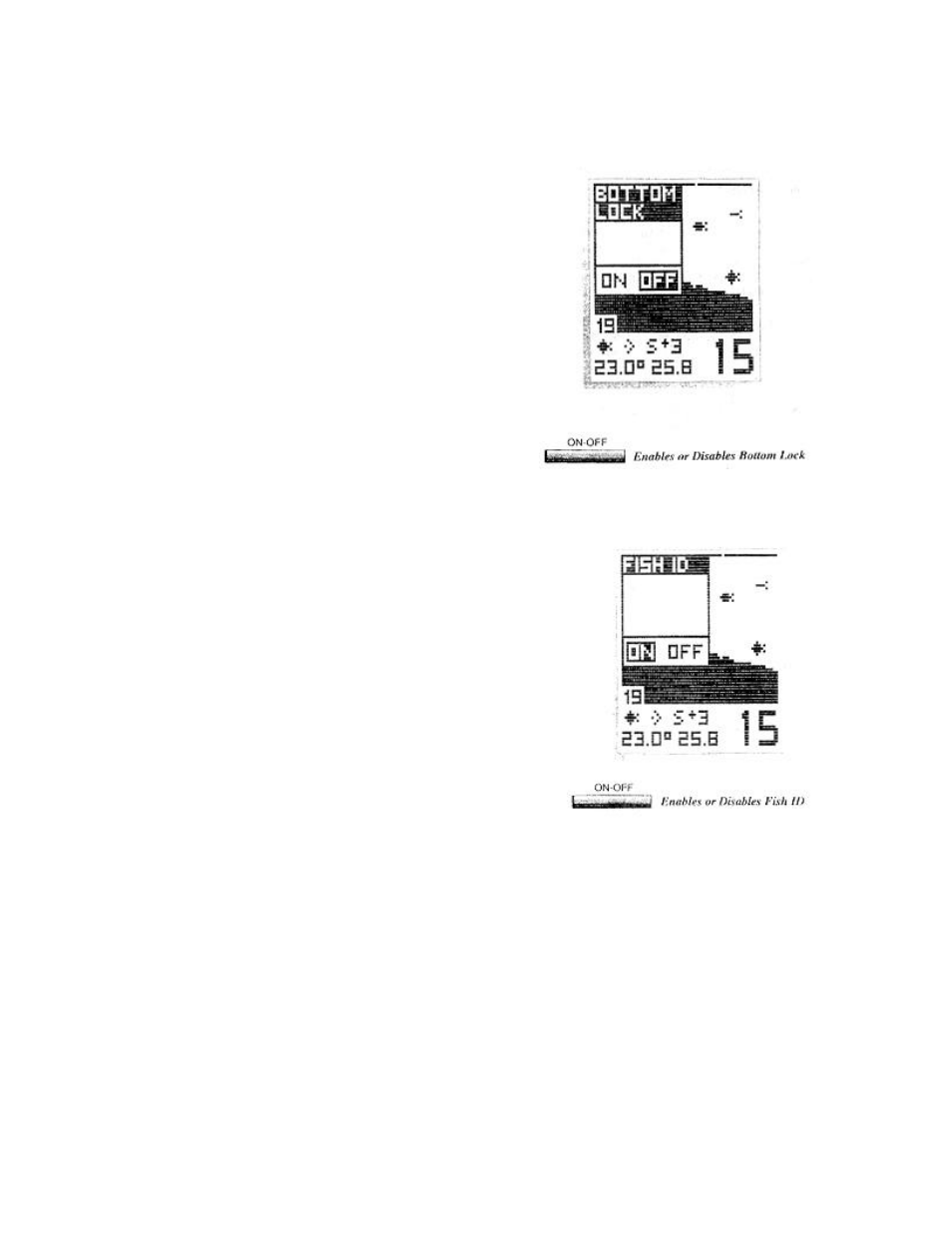
6. Using Bottom Lock;
Factory setting; OFF
Bottom Lock provides an up-close view like Zoom,
except that in this case the zoomed view automatically
moves up or down to stay on the bottom. To use this
feature, select BOTTOM LOCK and press ON-OFF.
The range of the display is shown when bottom lock is
on and a "BL" appears by the bottom range number.
This is an ideal feature for finding structure or
locating fish near the bottom.
Remember; If bottom Lock is the last function
selected, you can use the ON-OFF button to switch
Bottom Lock on and off without having to press select.
7. Selecting Fish ID;
Factory Netting: On
When you turn the Ultima on, the unit automatically
sets Fish ID to the On position. To turn the ID feature off,
and display fish with pixels instead of the ID icons, press
the ON-OFF button while within the Fish ID menu. Pressing
the ONOFF button again reactivates the ID function.
- Piranha 4 (5 pages)
- 500 series (134 pages)
- Wide 128 (24 pages)
- 550 (83 pages)
- Legend 3005 (18 pages)
- PIRANHAMAX 170 (52 pages)
- 100SX (30 pages)
- LCR 8000 (30 pages)
- Matrix Series Sonar Fishfinder Model Matrix 87 (45 pages)
- 1157C (200 pages)
- Legend 1000 (18 pages)
- Wide Portrait (41 pages)
- 47 (33 pages)
- MATRIX 35 (2 pages)
- 967c 3D Combo (1 page)
- 500 SERIES 580 (134 pages)
- TCR ID-1 (32 pages)
- HDR 650 (48 pages)
- Legend 2000 (18 pages)
- 530501-1_B (4 pages)
- ProFlasher (28 pages)
- Matrix 97 (87 pages)
- 130 (1 page)
- 767 (60 pages)
- Wide 3D (38 pages)
- 957C (141 pages)
- SINGLEBEAM 405SX (35 pages)
- 300 series (37 pages)
- Wide W (30 pages)
- 787c2i (170 pages)
- Matrix 55 (23 pages)
- 150PT (44 pages)
- ProAngler (33 pages)
- Wide 3D Vision (38 pages)
- Matrix 27 (60 pages)
- Wide View (41 pages)
- Matrix 17 (31 pages)
- 300 SERIES 345C (94 pages)
- 596C HD (96 pages)
- Matrix 77c (31 pages)
- Wide 3D Vista (38 pages)
- NS 10 (75 pages)
- 141c (66 pages)
- 300TX (28 pages)
- 747c (96 pages)
