Humminbird Ultima User Manual
Page 14
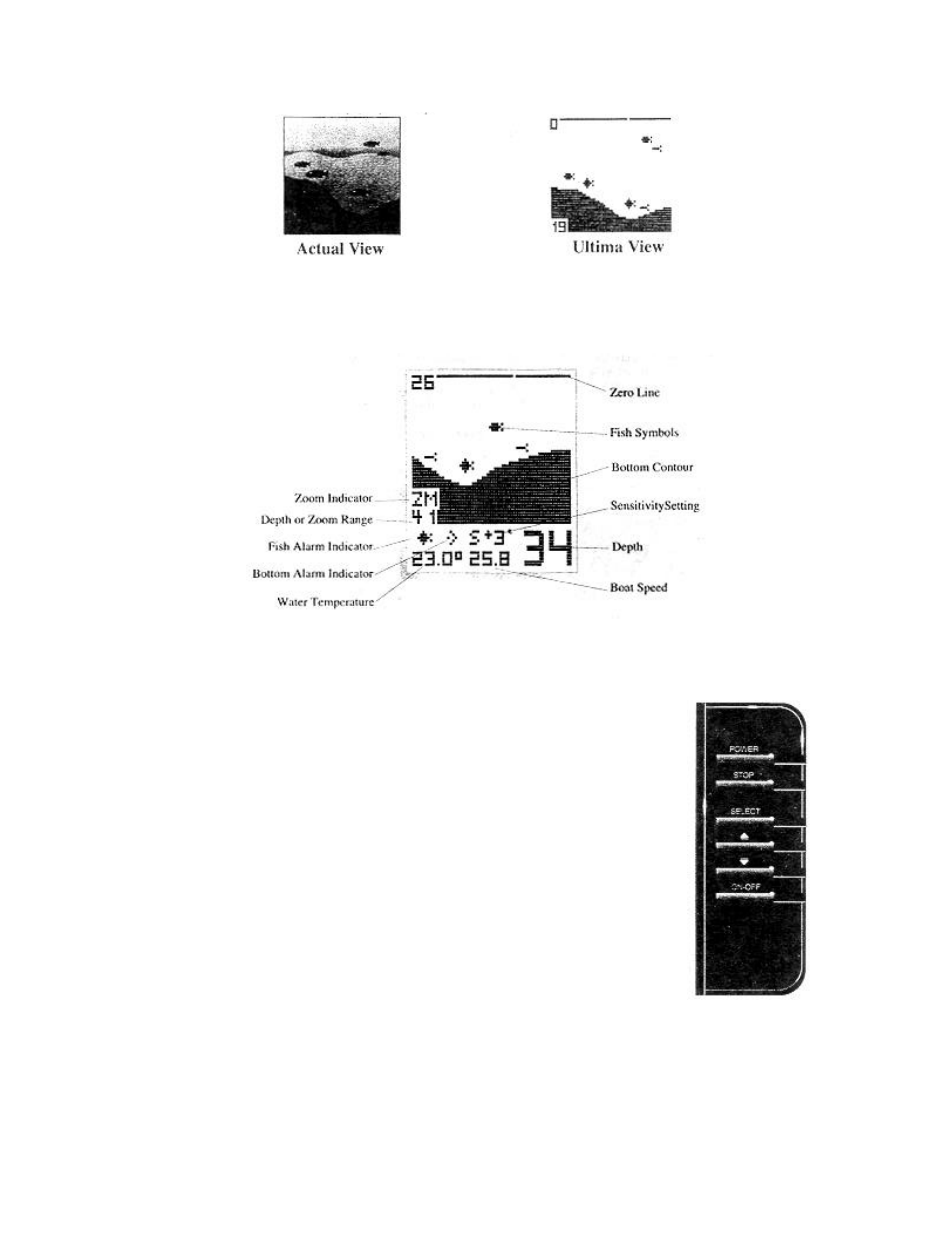
WHAT YOU SEE ON-SCREEN
OPERATING THE ULTIMA
The Ultima offers several functions that you can adjust with the front
panel buttons. (Note that to select something with a button, you must press it
fully so that you hear a "chirp" sound).
You can get acquainted with these features by actual operation, or
when using the simulator.
POWER: Press this once to turn the Ultima on. Pressing it again turns the
Ulfma off. When the unit is off, keeping POWER pressed for about 2 seconds
starts the built-in simulator.
STOP: Press this to "freeze" the display so you can study it. Press it again to
restart the display movement.
SELECT: This button is used to access the following functions for further
adjustments:
• Sensitivity/Units
• Depth Range
• Bottom Alarm
• Fish Alarm
• Zoom
• Bottom Lock
• Fish ID
- Piranha 4 (5 pages)
- 500 series (134 pages)
- Wide 128 (24 pages)
- 550 (83 pages)
- Legend 3005 (18 pages)
- PIRANHAMAX 170 (52 pages)
- 100SX (30 pages)
- LCR 8000 (30 pages)
- Matrix Series Sonar Fishfinder Model Matrix 87 (45 pages)
- 1157C (200 pages)
- Legend 1000 (18 pages)
- Wide Portrait (41 pages)
- 47 (33 pages)
- MATRIX 35 (2 pages)
- 967c 3D Combo (1 page)
- 500 SERIES 580 (134 pages)
- TCR ID-1 (32 pages)
- HDR 650 (48 pages)
- Legend 2000 (18 pages)
- 530501-1_B (4 pages)
- ProFlasher (28 pages)
- Matrix 97 (87 pages)
- 130 (1 page)
- 767 (60 pages)
- Wide 3D (38 pages)
- 957C (141 pages)
- SINGLEBEAM 405SX (35 pages)
- 300 series (37 pages)
- Wide W (30 pages)
- 787c2i (170 pages)
- Matrix 55 (23 pages)
- 150PT (44 pages)
- ProAngler (33 pages)
- Wide 3D Vision (38 pages)
- Matrix 27 (60 pages)
- Wide View (41 pages)
- Matrix 17 (31 pages)
- 300 SERIES 345C (94 pages)
- 596C HD (96 pages)
- Matrix 77c (31 pages)
- Wide 3D Vista (38 pages)
- NS 10 (75 pages)
- 141c (66 pages)
- 300TX (28 pages)
- 747c (96 pages)
