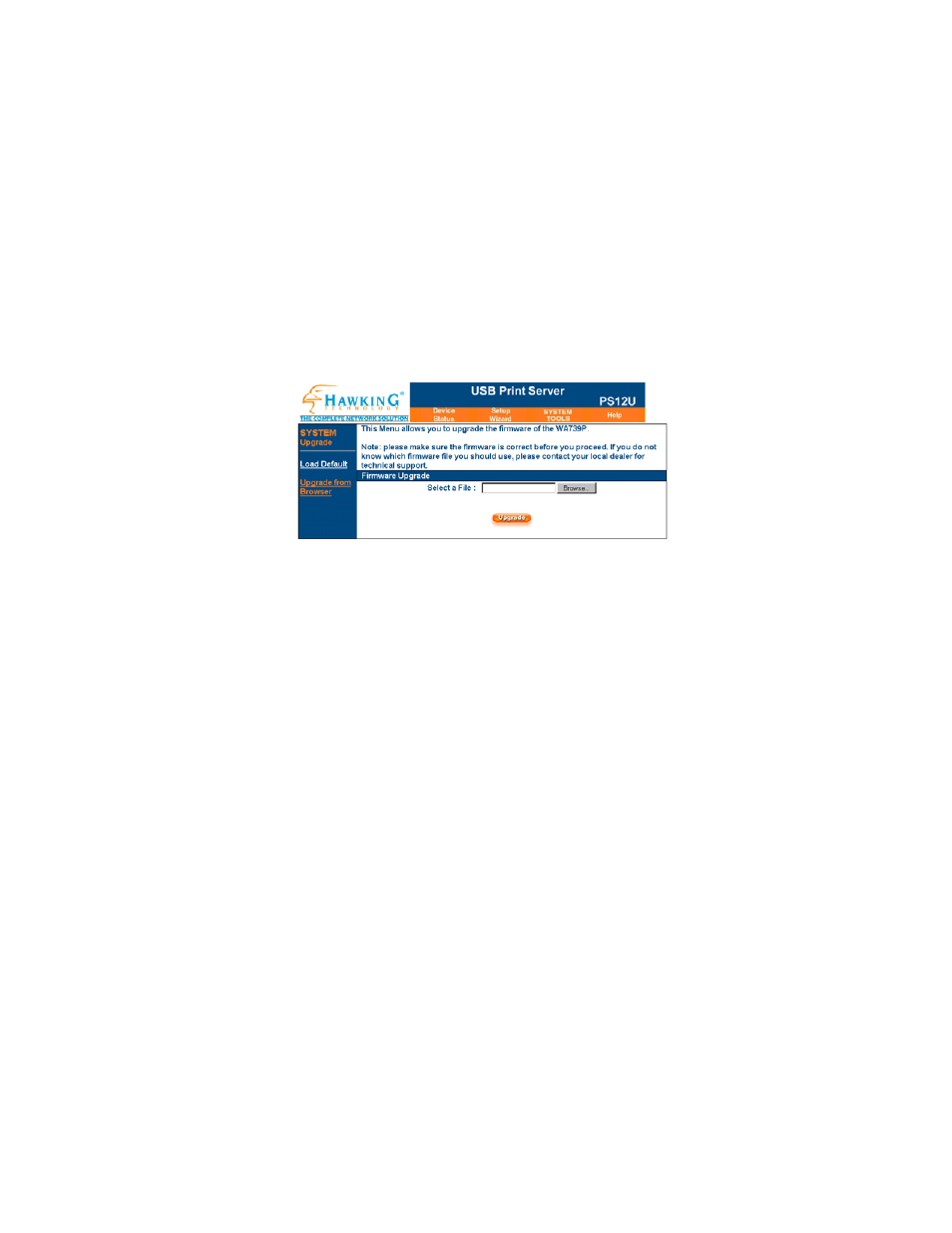
Firmware Upgrading
Upgrading from your
Browser
1.
Enter the IP address of the Print Server as the URL.
2. Click
System Tools, and then choose Upgrade From Browser,
as shown in the following picture:
3. Click
Browse and select the firmware file.
4. Click
Upgrade.