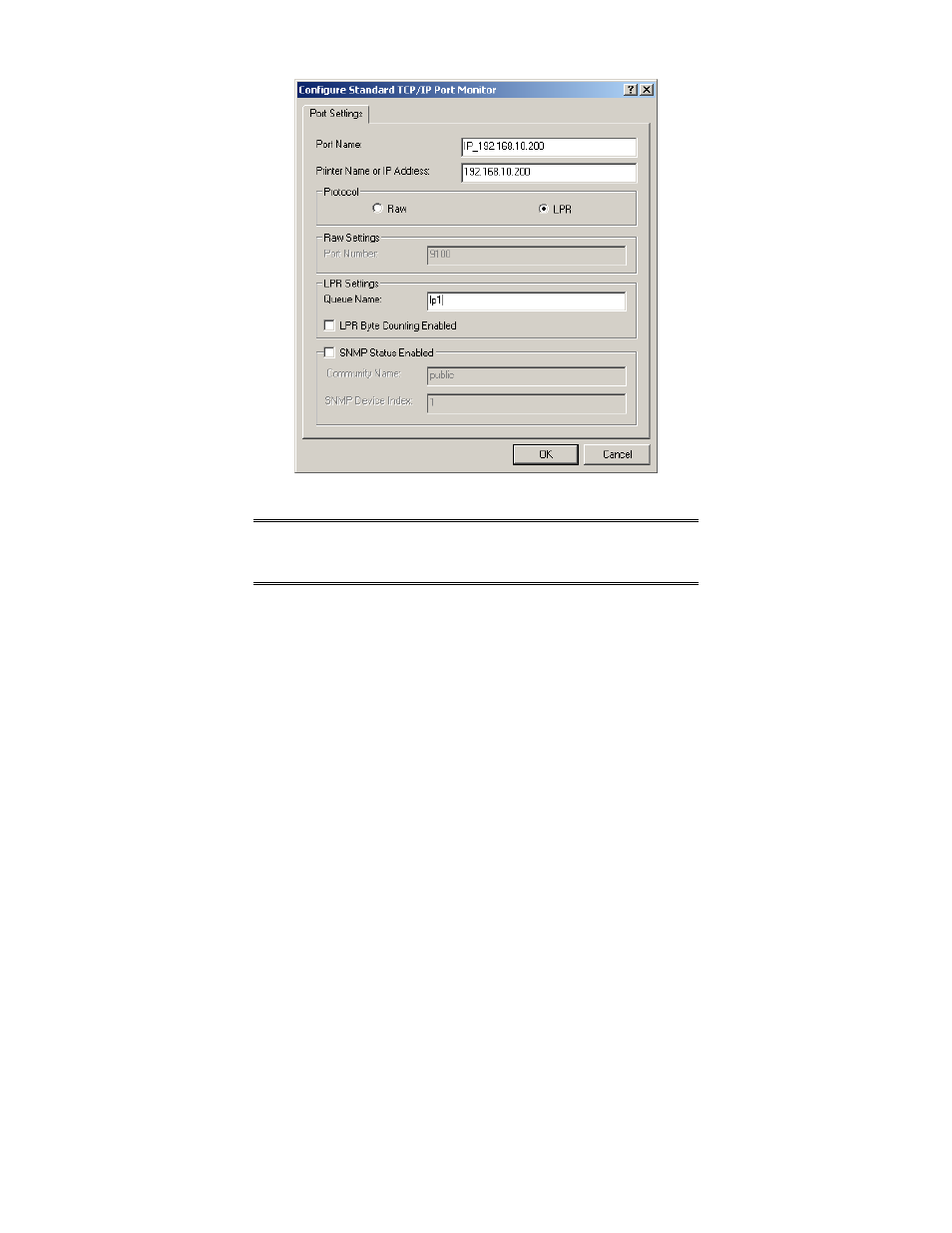
Note: Please DO NOT type any other name than lp1, lp2 or lp3 in
this step.
8.
Type the correct printer port in the LPR Settings box under
“QUEUE NAME.” (If your Printer is attached to the Parallel
Port, type “lp1” If you are connecting your printer to the first