Out of the box, Dolphin 6100 front panel, Dolphin 6100 mobile computer quick start guide – Honeywell DOLPHIN 6100 User Manual
Page 3
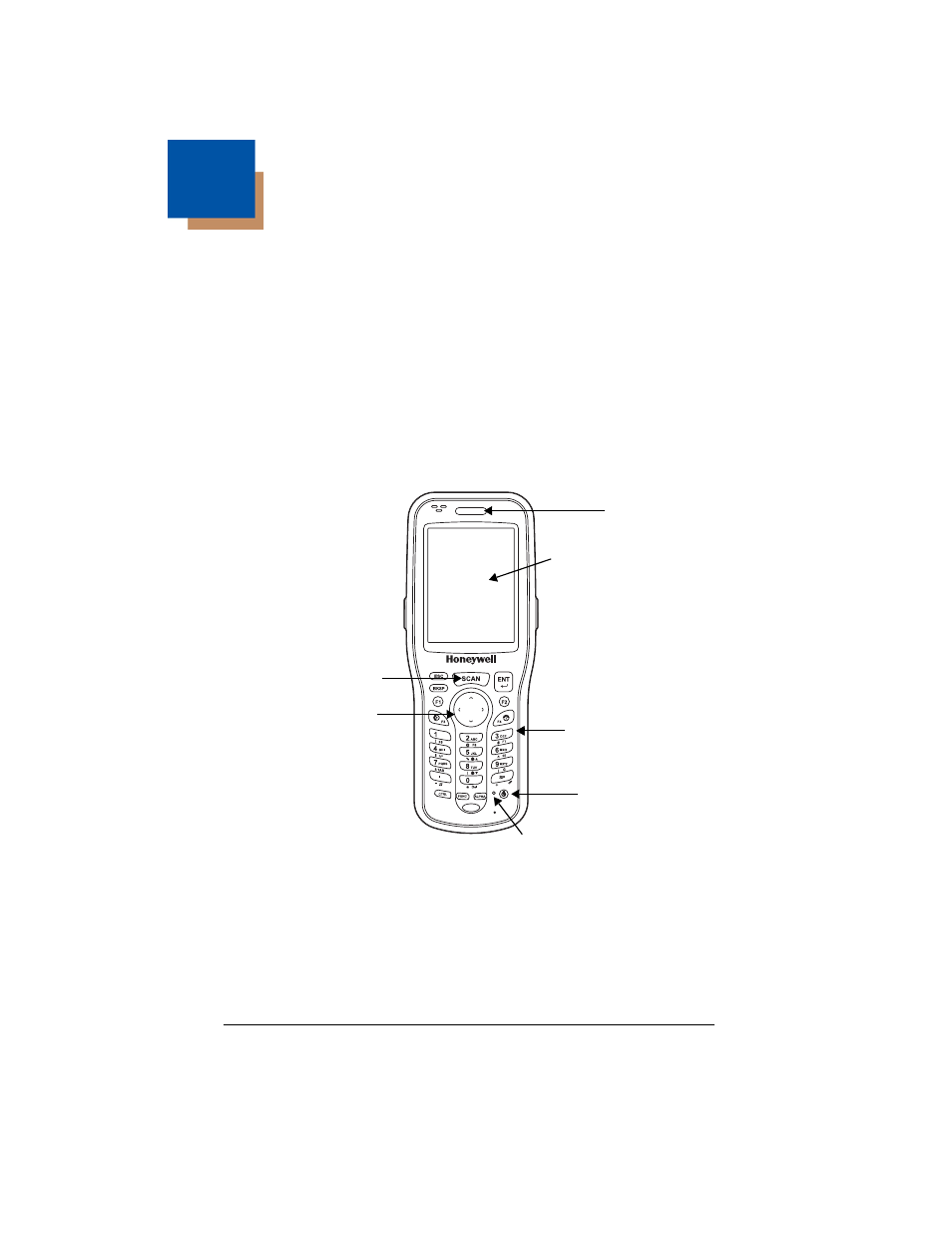
1
Dolphin 6100 Mobile Computer
Quick Start Guide
Out of the Box
Verify that your carton contains the following items:
• Dolphin 6100 mobile computer (the terminal)
• Main battery pack (3.7v, Li-ion)
• AC power supply
• Localized plug adapters
Note: Be sure to keep the original packaging in case you need to return the
Dolphin terminal for service; see
Dolphin 6100 Front Panel
LED
Touch Screen
Display (screen
protector
installed at the
factory)
Keyboard (28-key
numeric)
Navigation keys
Scan key
Power key
Software
Reset key
