Operation – Emerson Radio MW8992RD User Manual
Page 9
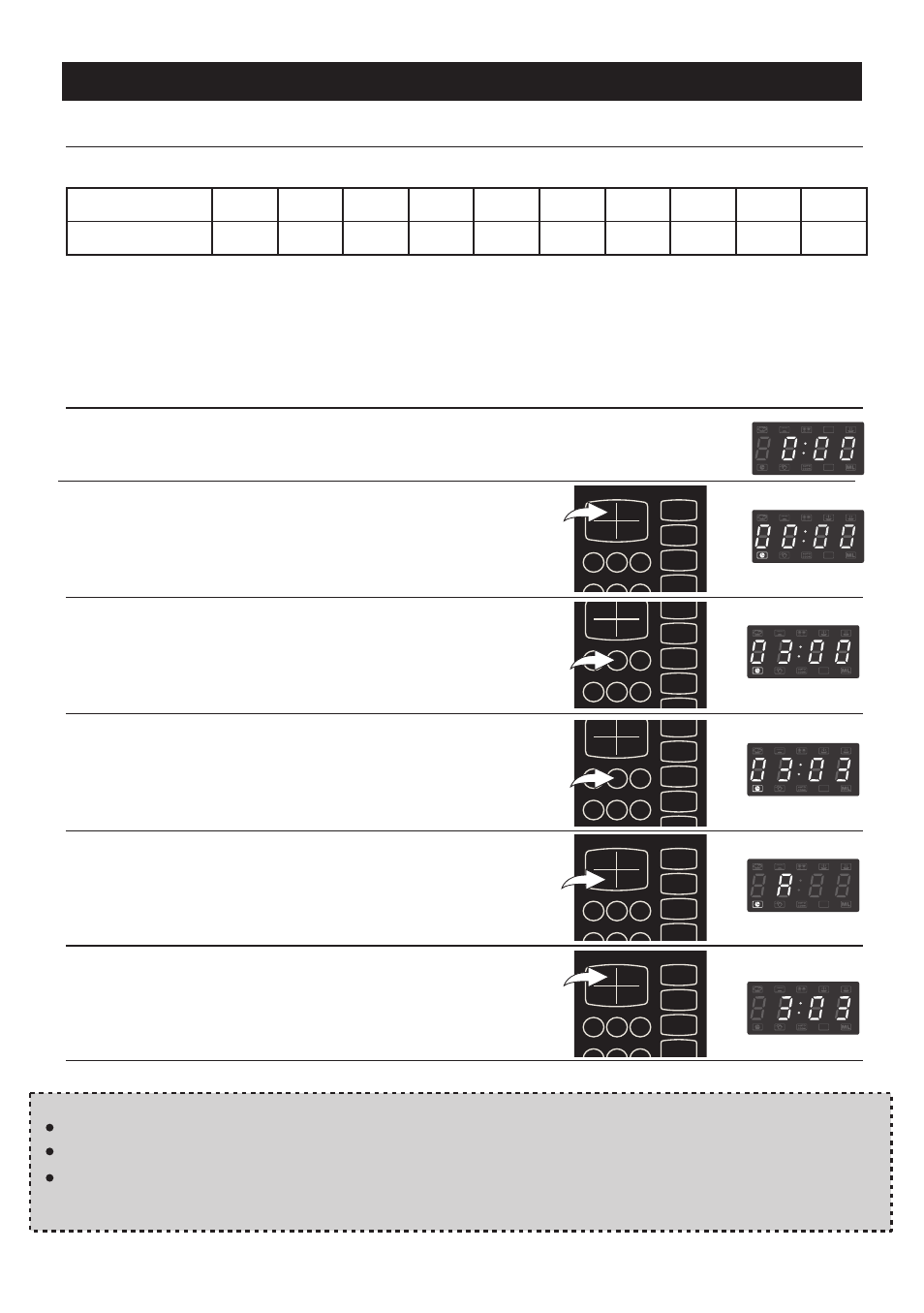
Level
Power
10
100%
9
90%
8
80%
7
70%
6
60%
5
50%
4
40%
3
30%
2
20%
1
10%
Remarks: When a power between level 10-8 is chosen, the high cook indicator is lighted
and it will flash in operation. When a power between level 7-1 is choosen, the
low cook indicator is lighted and it will flash in operation.
To reset the present time in the display window when the oven is off, press the
CLOCK button and reset.
If you make a mistake when setting the time, press the
Stop/Cancel button.
To recall the actual time while the oven is cooking or defrosting, simply press the
CLOCK button
and the display will show the actual time for three seconds.
NOTES:
SETTING THE CLOCK
When the microwave oven is plugged into an outlet,
the oven will display " 0:00 "
1. Press the CLOCK button; the hour digit will blink
and the clock indicator will light.
3. Press the number keys to set current minute.
5. Press the CLOCK button again; the display will
show the present time. After the clock has been set,
the time will appear unless the oven is cooking or
defrosting.
8
OPERATION
2. Press the number keys to set current hour.
4. Press AM/PM to choose AM or PM.
Power
Ten power levels are available, to change the power level, press POWER repeatedly.
