Location of controls – Emerson Radio MW8992RD User Manual
Page 8
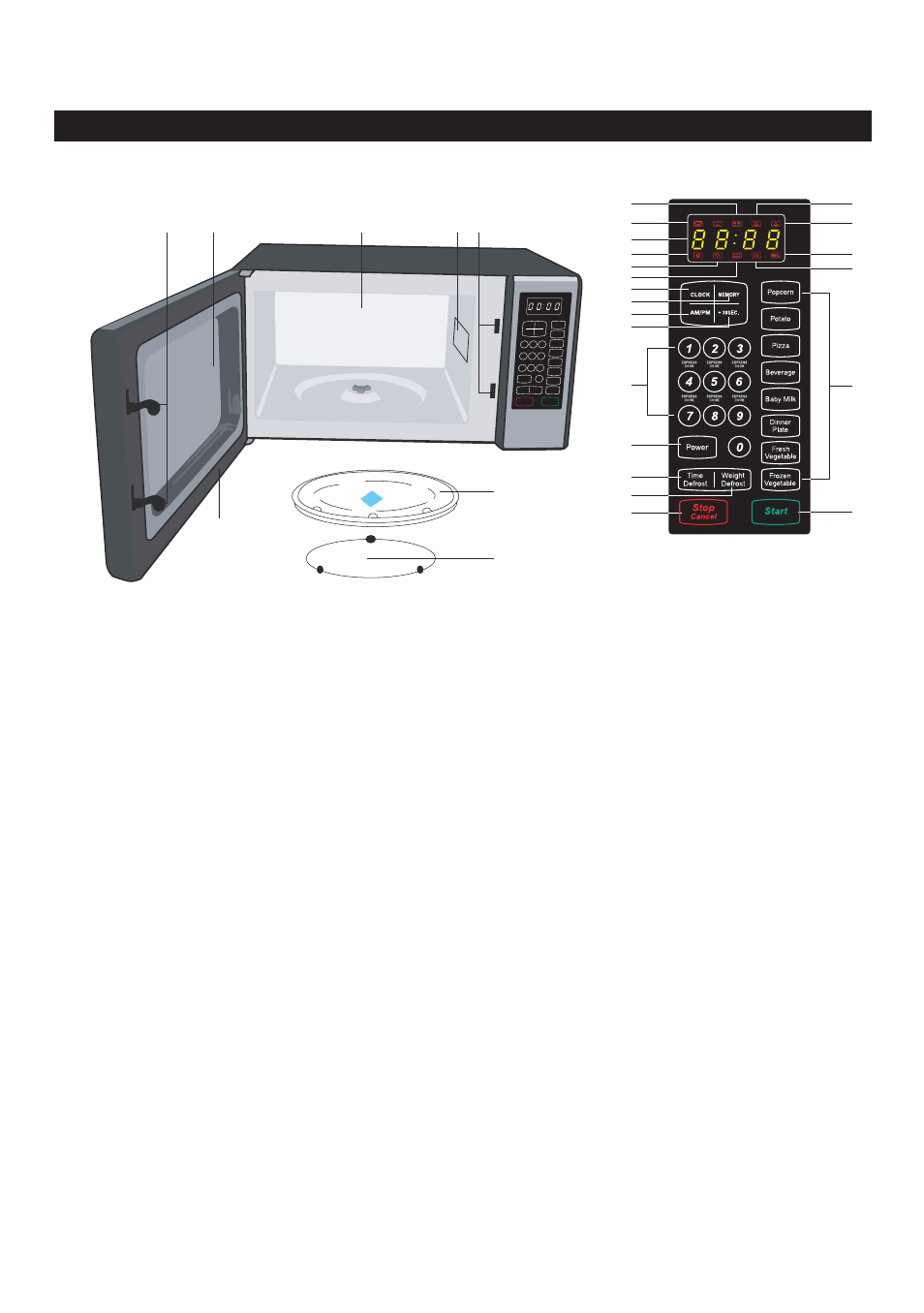
LOCATION OF CONTROLS
1
2
3
4 5
6
7
8
1.
2.
3.
4.
5.
6.
7.
8.
9.
10.
11.
12.
13.
14.
15.
16. Memory Function
17. AM/PM
18. + 30 Seconds Function
19. Number 1-9
1-6 Minutes Express Cook Function
20. Power Level-Used to set a power level
21. Time Defrost Button-Used to set the oven to
defrost by a preset time.
22. Weight Defrost Button-Used to set the oven to
estimate the defrosting time by weight entered.
23. Start Button-Press to start a cooking program
24. High Cook Indicator
25. Low Cook Indicator
26. ML Indicator
27. Oz Indicator
28. Auto Cook Menu-Used to select an Auto Cook
program.
29. Stop/Cancel Button-Use to stop and/or cancel a
cooking program.
9
10
11
12
13
14
15
16
17
18
19
20
21
22
23
24
25
26
27
28
29
Door latch-When the door is closed, it will
automatically lock shut. If the door is opened while
the oven is operating, the magnetron will
automatically shut off.
Door screen-Allows viewing of food. The screen is
designed so that light can pass through, but not
the microwaves.
Oven cavity
Spatter shield-Protects the microwave outlet from
splashes of cooking foods.
Safety interlock system-Prevents the oven from
operating while the door is opened.
Door seal-The door seal maintains the microwaves
within the oven cavity and prevents microwave
leakage.
Glass cooking tray-Made of special heat resistant
glass. The tray must always be in proper position
before operating the oven. Do not cook food
directly on the tray.
Roller guide-Supports the glass cooking tray. Must
always be in proper position before operating the
oven.
Defrost Indicator
Microwave Indicator
Display
Clock Indicator
Child Lock Indicator
Auto Cook Indicator
Clock Button-Used to set the clock or preset the
auto Cook time.
7
