Emerson Radio PD6950 User Manual
Page 10
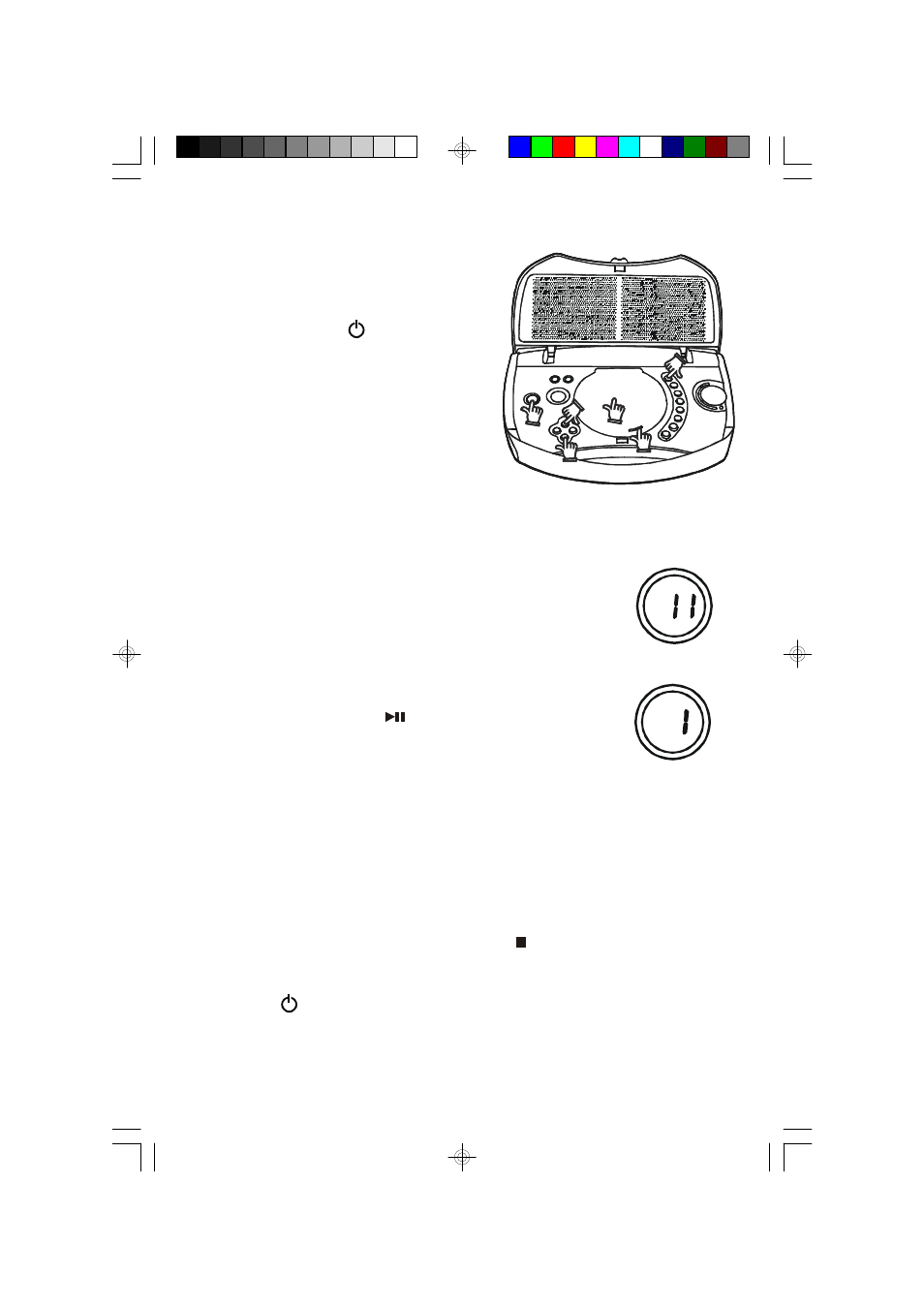
9
PLAYING COMPACT DISCS
Normal Playback
1.) Press the OPEN button and raise the lid.
2.) Press the POWER
button to turn the
system ‘On’.
3.) Press the CD button to select the CD
function.
4.) Press the CD door on the OPEN/CLOSE marking to open the door.
5.) Place a disc on the center spindle with the printed label side facing up. Press
down on the disc near the center hole to make sure the disc
is properly ‘seated’ on the spindle and then close the CD
door. The disc will spin for a few moments while the player
reads the table of contents and then the display will show
the total number of tracks on the disc.
6.) Press the PLAY/PAUSE
Button. Playback will begin on
track 1. Adjust the VOLUME controls as desired.
Important! Speaker Protection Circuit
To prevent damage to the two ultra thin speakers mounted in the lid, the
VOLUME control will automatically return to a low 'default' setting each time
the power is switched 'Off'. Adjust the volume to a comfortable listening level
each time you switch the power 'On'.
7.) Playback will continue to the end of the disc then the player stops and the
display again shows the total number of tracks on the disc. You may also stop
playback at any time by pressing the STOP button.
8.) When you are finished listening remove your disc from the player, press the
POWER
button to shut the system ‘Off’ and close the lid.
2
6
7
4
3
5
PD6950_ib061402.p65
14/6/2002, 15:47
9
