Controlwave, Express – Emerson Process Management Bristol ControlWave Express User Manual
Page 7
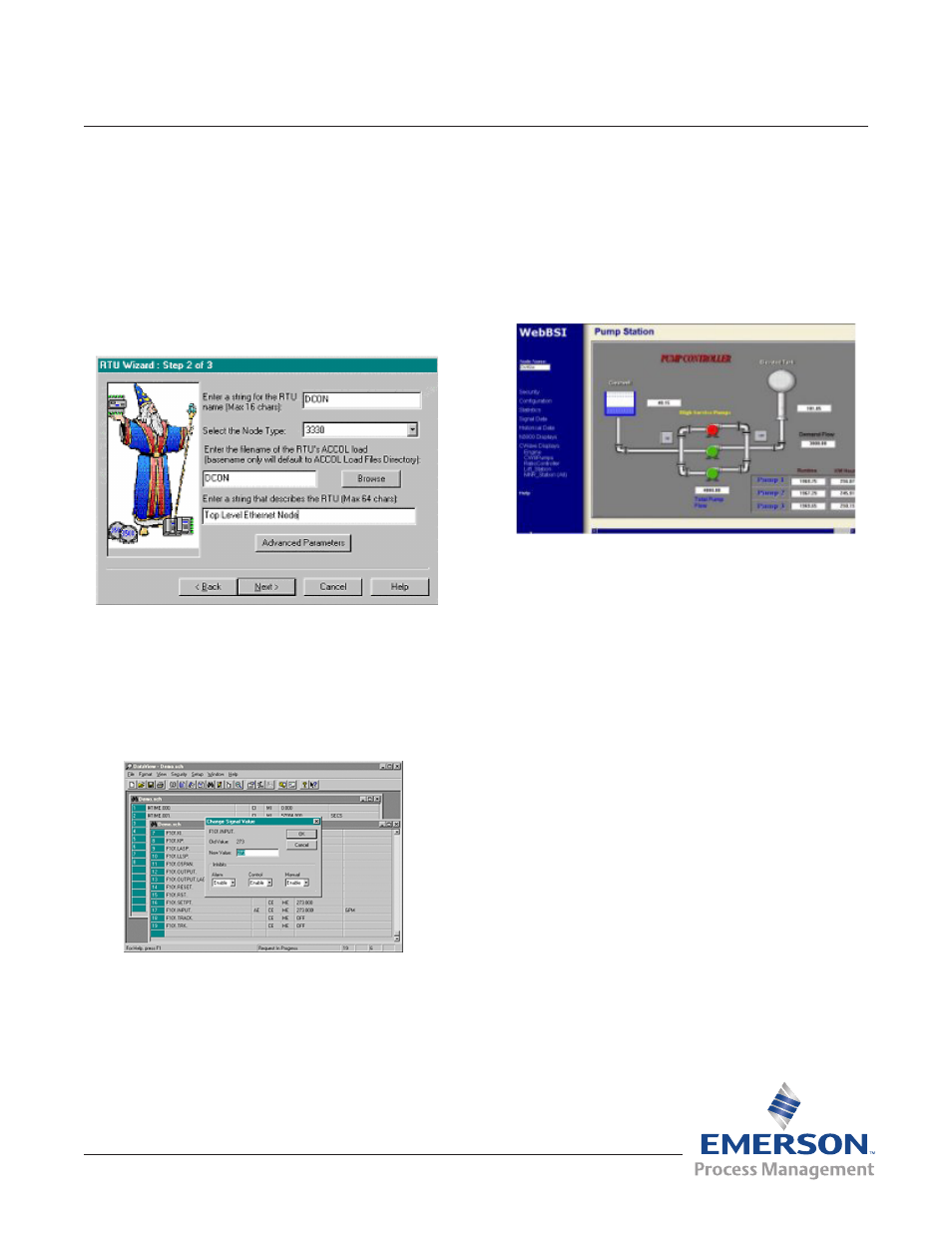
Product Data Document
420DS-6d /
D301311X012
June 2011 - Page 7
ControlWave
®
Express
Remote Automation Solutions
Website: www.EmersonProcess.com/Remote
added on-line by simply dragging the node Icon into
the tree. This invokes a configuration Wizard simpli-
fying network setup. Through the NetView Wizard,
the necessary network parameters are entered for
node and IP address, alarm and message routing,
and network communication media. Once config-
ured, selecting any node allows direct access to the
common OpenBSI utilities to reprogram, download a
new application to the node, review communication
statistics, view real-time data through DataViewer,
and edit controller/RTU properties.
DataView is an on-line utility used to collect and
display several types of process data, including sig-
nal values, data array values, signal lists, and audit
trail information.
Operators have the ability to alter signal values.
Multiple DataView windows may be open simultane-
ously.
Configuration Wizard simplifies Network setup
Local Configuration Wizard allows local commu-
nication with any attached ControlWave controller
or RTU to download system flashware upgrades,
configure cold download parameters, and configure
IP and soft-switch parameters.
DataView for Real-time data display
Custom built web page interface
using a standard web browser
WebBSI - WebBSI is a powerful and flexible soft-
ware product bringing web technology to all Bristol
automation and SCADA products. WebBSI includes
a set of ActiveX Controls for reading and writing
real-time and historical data, trending, recipe editing
and custom display generation. Through these con-
trols, you can use the standard Microsoft Internet
Explorer web browser to access ControlWave prod-
ucts through a set of supplied HTML web pages.
Real-time ActiveX Controls
One of the many benefits OpenBSI brings to you is
our use of open standards such as ActiveX Con-
trols. AcitveX is another of the Microsoft standards,
which allow plug and play with any ActiveX con-
tainer, using Microsoft ActiveX container technol-
ogy such as Visual Basic, HTML web pages, and
Microsoft Excel
