Epson TC-1428 User Manual
Page 9
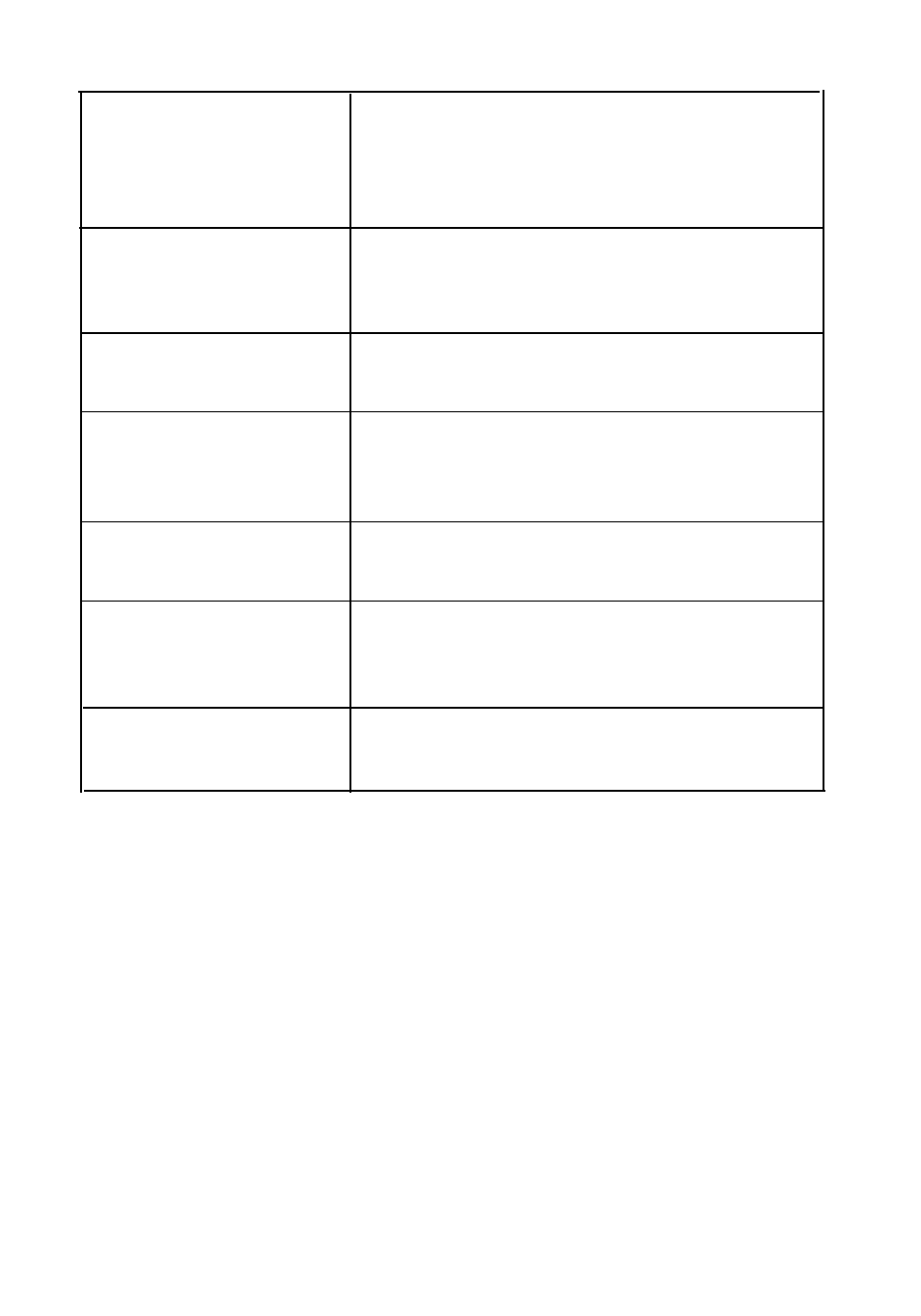
Adjustments
1. POWER Switch
Push to turn the display on, and push again
to turn off.
The power indicator will light when the
display is on.
2. BRIGHTNESS Control
Adjusts the display to the desired brightness
level. (factory preset at the center detent of
the control knob)
3. CONTRAST Control
Adjusts the display to the desired contrast
level.
4. H. WIDTH Control
Adjusts the display to the desired horizontal
width. (factory preset at the center detent of
the control knob)
5. H. POSITION Control
Adjusts the display to the desired horizontal
position.
6. V. HEIGHT Control
Adjusts the display to the desired vertical
height. (factory preset at the center detent of
the control knob)
7. V. POSITION Control
Adjusts the display to the desired vertical
position.
- 8 -
