On/off button, Mains-on light, Drying indicator light – Electrolux 1261 User Manual
Page 12: Drying time selector dial, Spin speed reduction button, Quick wash button, Super rinse button
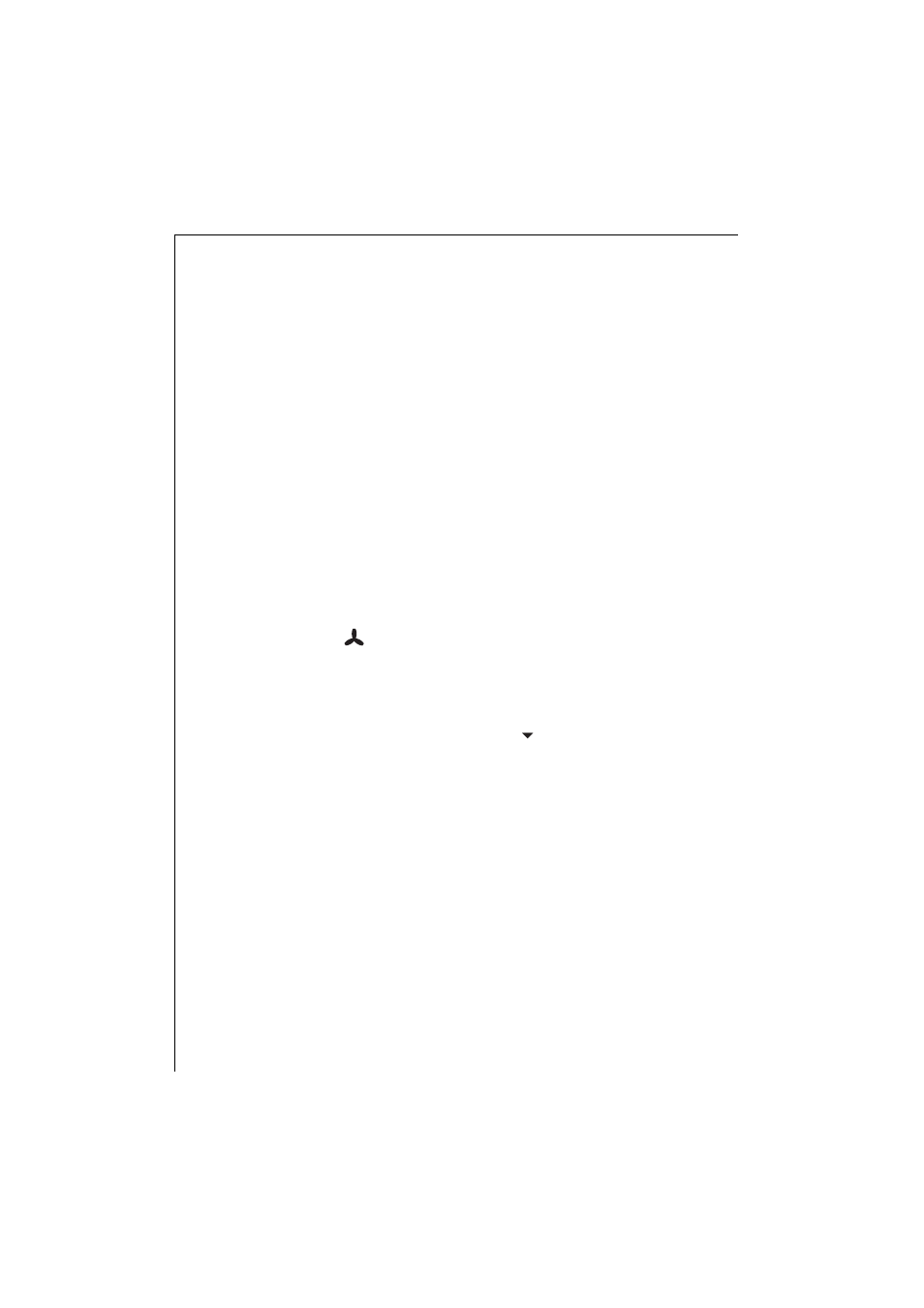
12
ON/OFF button
Press this button to switch the machine on. Press it again to switch the
machine off.
Before selecting a programme or changing a programme in progress the
machine must be switched off.
Mains-on light
This light comes on when the ON/OFF button is pressed, and goes out
when it is pressed again.
Drying indicator light
This light illuminates when the machine is drying.
Drying time selector dial
Graduated up to 120 mins for cottons and easy cares, this dial allows
you to select the desired drying time according to the type and quan-
tity of laundry and the required degree of dryness.
Turn the dial clockwise only.
Cooling phase
To allow the laundry to cool down, a cooling phase starts automatical-
ly 10 minutes before the end of drying and this phase must in no cir-
cumstances be reduced or interrupted.
SPIN SPEED reduction button
By depressing this button the spin speed is reduced as follows:
- cottons: from 1200 to 600 rpm
- short spin programme for easy cares and delicates: from 650 to 450 rpm
- short spin programme for wool: from 1000 to 650 rpm.
QUICK WASH button
By pressing this button the wash time is reduced.
It is particularly useful when slightly soiled garments have to be
washed. This button can be used with cotton and easy-cares pro-
grammes (except extra prewash).
SUPER RINSE button
Can be used with cotton programmes: rinses are carried out with more
water.
This option is recommended for people who are allergic to detergents
and in areas where the water is very soft.
1200
600
Description of the appliance
