Esoteric I-03 User Manual
Page 17
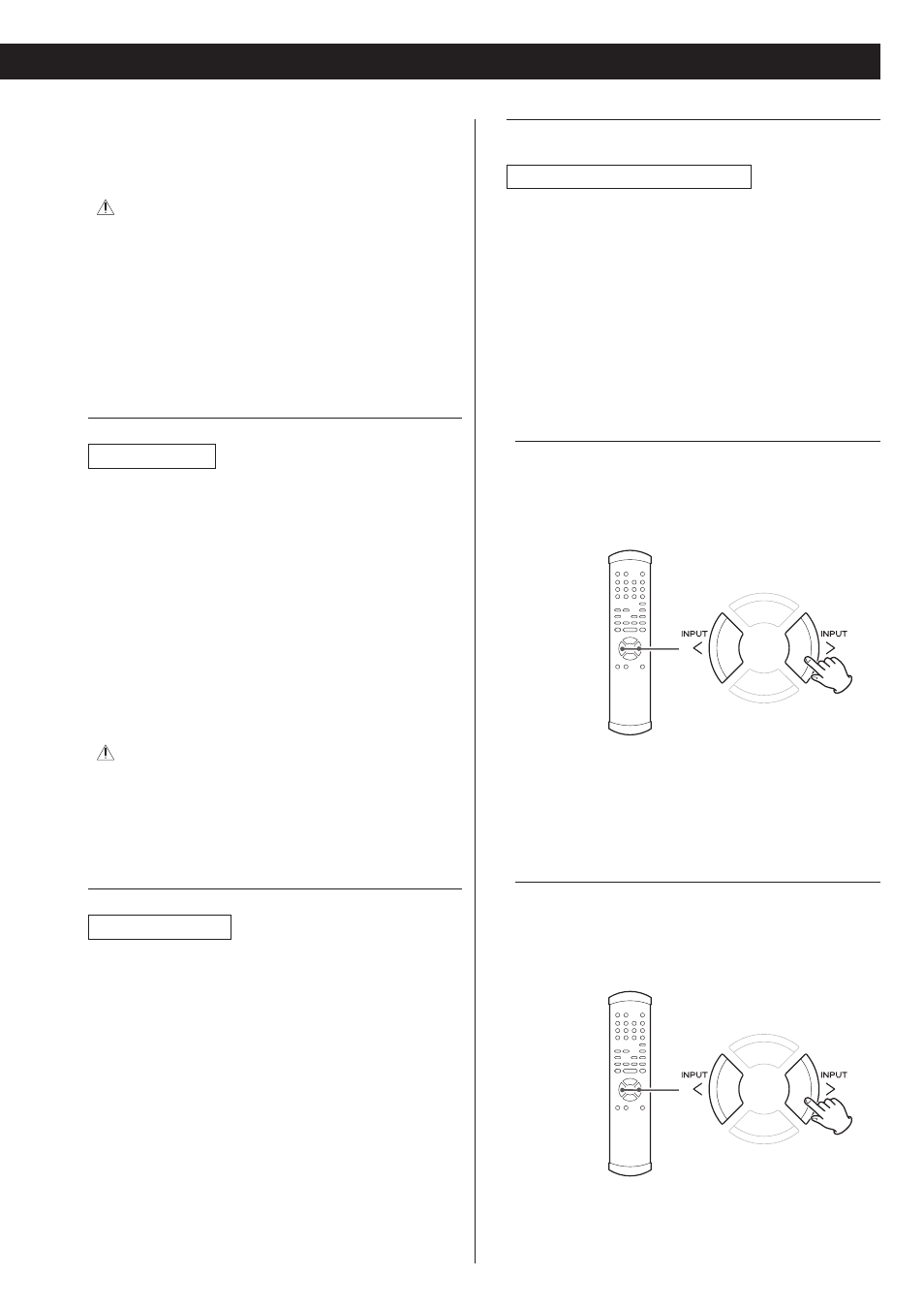
17
Assigning input terminal names/
Setting input terminal to be skipped
Display: (Input terminal name) = ***
You can assign names to the input terminals and change the
input source names displayed. You can also set the terminals to be
skipped when you do not want to use them.
For example, when a super audio CD player is connected to
the RCA2 terminals and a DVD player is connected to the RCA3
terminals, the RCA2 and RCA3 terminals can be set to “SACD” and
“DVD” respectively while the other terminals can be set to “*skip”.
When the INPUT knob is turned, only “SACD” and “DVD” will be
selected, making it easier to select only the terminals you want to
use.
Changing the terminal name
Press the INPUT buttons () repeatedly to change the
current input terminal name while the input terminal name (XLR1,
XLR2, RCA1, RCA2 or RCA3) and “=” are displayed.
Each time the INPUT buttons () is pressed, the available
terminal names changes as follows:
CD w DAC w SACD w DVD w CD-R w DVD-R
w
TAPE w MD w TUNER w PC w MP3 w AUX
w
TV w VIDEO w VCR w * skip w 88888 (editable)
Setting the terminal to be skipped
Press the INPUT buttons () repeatedly until “*skip”
appears while the input terminal name (XLR1, XLR2, RCA1, RCA2
or RCA3) and “=” are displayed.
o
The skip function will not work when all terminals are set to
“*skip”.
o
When “THRU” is selected for RCA2 terminals and sound signals
are output from the terminals, you cannot use the VOLUME knob/
control buttons of this unit.
When you select “THRU”, be sure to connect the RCA2
terminals to a device that allows you to control the
volume level at the device side. Also make sure to
adjust the volume level of the device to the minimum
before you select “THRU”. Gradually increase the
volume level of the connected device.
Failure to do so may allow very loud sounds to be
output suddenly and it could cause damage to the
speakers and/or to your hearing.
RCA3 PHONO input
Display: RCA3>***
You can assign the RCA3 terminals as a phono input terminals.
The default setting is “LINE”.
LINE
Select this to use the RCA3 terminals as line input terminals.
Select this setting when you connect a device other than a
turntable to the RCA3 terminals.
PHONO
Select this to use the RCA3 terminals as phono input terminals.
Select this setting when you connect a turntable to the RCA3
terminals.
When you select this setting, set the cartridge type (see below).
If a device other than a turntable is connected to the
RCA3 terminals with “PHONO” selected, a sudden loud
noise could be heard over the speakers. Be sure to
select “LINE” when a device other than a turntable is
connected to the RCA3 terminals.
PHONO Cartridge
Display: MM/MC>***
Select the cartridge type of your turntable connected to this unit.
This setting menu is available when “PHONO” is selected in the
RCA3 PHONO input setting (see above).
The default setting is “MM”.
MM
Select this when you use a MM (Moving magnet) cartridge.
MC
Select this when you use a MC (Moving coil) cartridge.
