Balance and input level settings, 13 dimmer/muting, Listening with headphones – Esoteric I-03 User Manual
Page 13: Dimmer, Muting
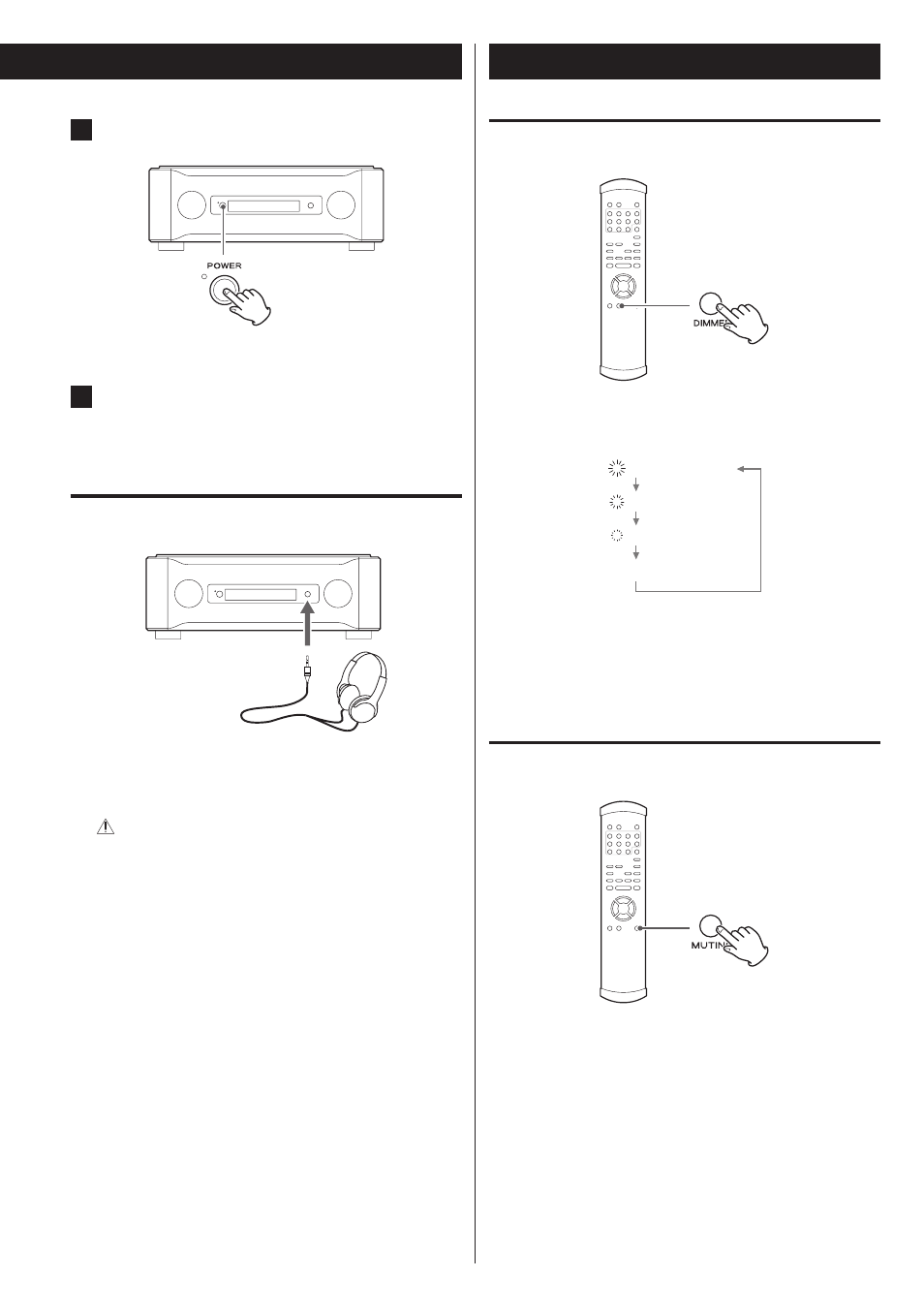
13
Dimmer/Muting
3
Press the POWER button to turn off the I-03.
4
Turn off the power of the connected input source devices.
Listening with headphones
For private listening, insert a 6.35 mm (1/4”) stereo headphone
plug into the PHONES jack, and then adjust the volume by
turning the VOLUME knob.
TO AVOID DAMAGING YOUR HEARING
Do not connect headphones to the PHONES jack while
wearing them. Moreover, do not disconnect headphones or
turn the unit on or off while wearing them.
Very loud sounds could be output from the headphones if
volume is not turned down prior to plugging on or prior to
unplugging. It may cause damage to your hearing.
Dimmer
You can change the brightness of the display and indicator lamps.
Press the DIMMER button to change the brightness.
Each time the DIMMER button is pressed, the brightness changes
as follows:
3 Full brightness
2
1
0 Off
o
When you press a button or turn a knob, the illuminations turns to
the full brightness for 5 seconds.
o
In setup mode, the illuminations turn on with full brightness.
Muting
You can mute the sound temporarily.
Press the MUTING button to mute the sound.
Press the MUTING button again to restore the sound.
o
While muting is engaged, “MUTING” and the name of the selected
input terminal alternately blink on the display.
o
You can also restore the sound by turning the VOLUME knob or by
pressing the VOLUME buttons (+/−).
