EverFocus 560 TVL Color Mini Dome Camera ED350 User Manual
Page 9
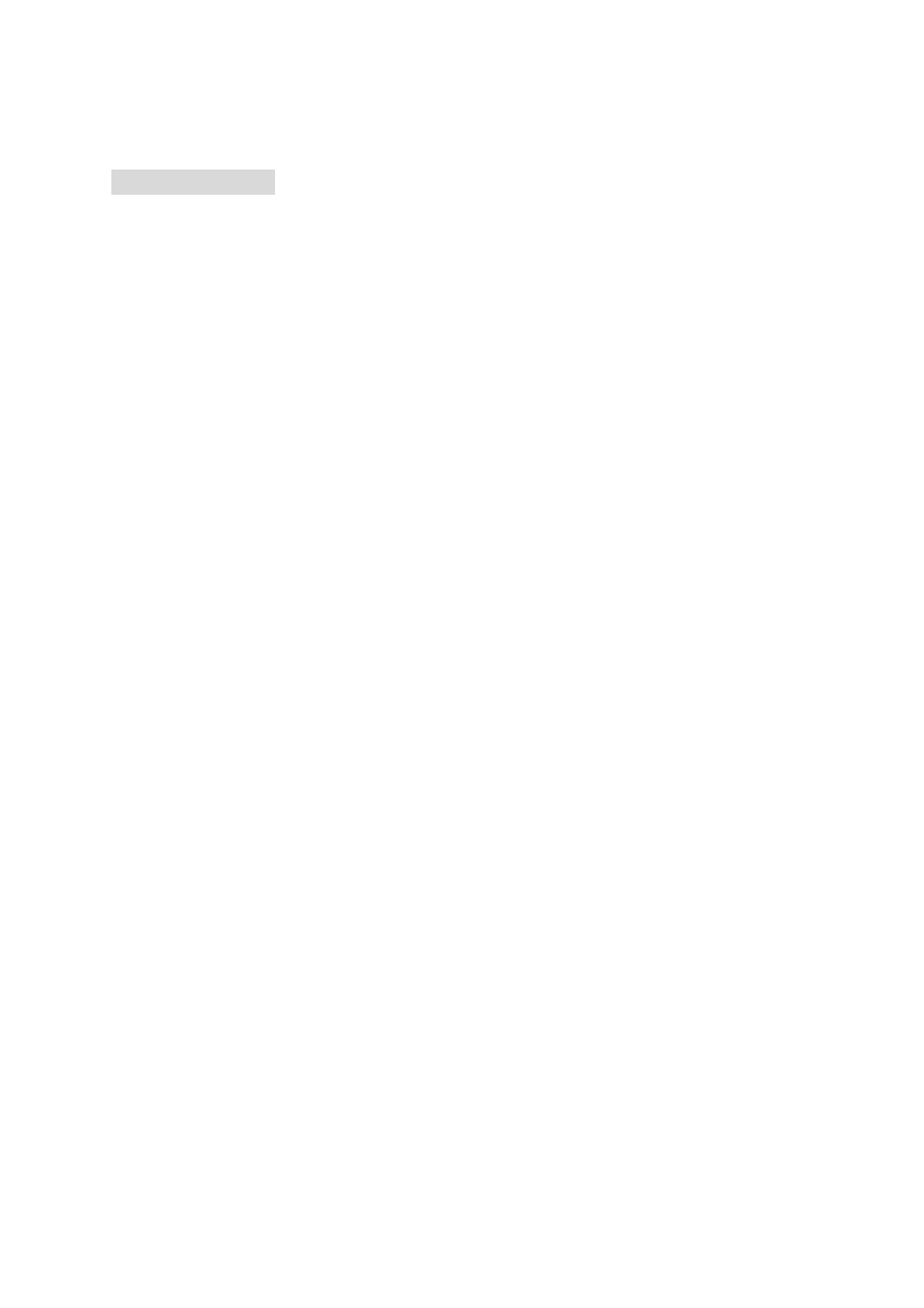
8
INSTALLATION
1. Remove the plastic dome cover.
2. Lossen the two screws of the supporting bracket to remove the camera body.
3. Use four screws to fix the camera base on the ceiling.
4. Put the camera body back to the supporting bracket, then tighten the two screws to
fix the camera.
5. Connect the BNC connector of the camera to a color monitor, or other video
device through a 75 ohm type coaxial cable with BNC female connector at cable
extension.
6. Connect the 12VDC/24VAC regulated power source of the camera.
7. Connect the audio output connector of the camera (model High Resolution Dome
A) to the audio in connector of the monitor.
NOTE: Be very careful not to scratch or damage the lens while making any kind of setting.
- Mini Box Camera EQH5102 (18 pages)
- EHD300N (12 pages)
- EZH5040 (24 pages)
- ED200E (9 pages)
- ED560 (47 pages)
- EAN EDN850H (60 pages)
- EZ550 (44 pages)
- EAN850A (60 pages)
- ED700 (7 pages)
- ED200 (12 pages)
- Color Rugged Dome Camera EHD350 (13 pages)
- ED300 Series (13 pages)
- ECD230 (6 pages)
- EZ-VF325NH (9 pages)
- ED335 (18 pages)
- EDN800 (43 pages)
- SPEED DOME EPTZ900 (42 pages)
- EHD360 (7 pages)
- EHD150 (14 pages)
- ENVS1600 (115 pages)
- SPEED DOME EPTZ1000 (37 pages)
- NEV10 EZN850 (58 pages)
- EZ650 (40 pages)
- ECZ230E (6 pages)
- ED230 (7 pages)
- EHD650 (25 pages)
- Weatherproof Long Range IR Camera 330E (15 pages)
- EI350 (8 pages)
- FULL HD-CCTV CAMERA EQH5200 (15 pages)
- EAN900 (44 pages)
- EZ600/B (2 pages)
- EQ610 (26 pages)
- Megapixel Over Coax Without Networking EDR-HD-2H14 (4 pages)
- EZ-PLATECAM2 (19 pages)
- ED610 (32 pages)
- EZ350 (10 pages)
- EPTZ3100I (75 pages)
- Day / Night Speed Dome Camera EPTZ 100 (48 pages)
- IP 99 Series (32 pages)
- ECD360AV (7 pages)
- EAN-1350 (59 pages)
- EZ630 (33 pages)
- EBD430 (15 pages)
- EQ120 (13 pages)
