Camera component descriptions, Back – EverFocus HD CCTV EQH5000 User Manual
Page 8
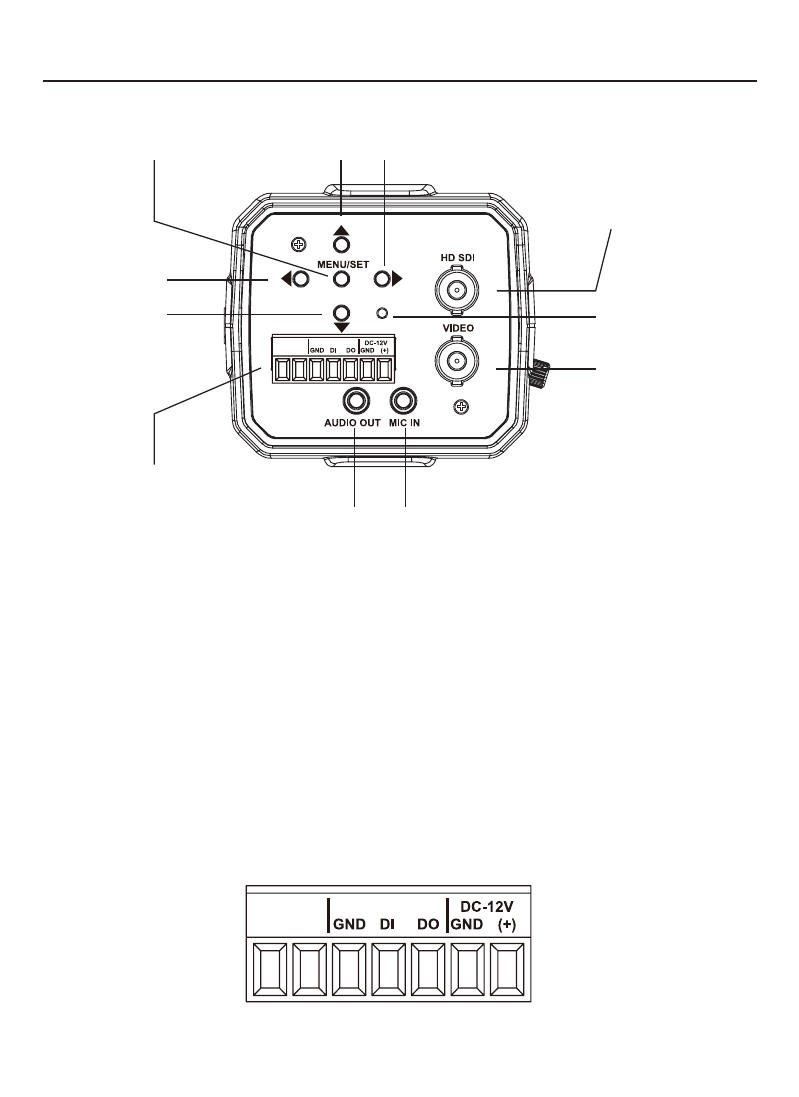
4. CAMERA COMPONENT DESCRIPTIONS
• BACK
①
. MENU SET BUTTON
MENU NAVIGATION BUTTONS
②
. UP BUTTON
③
. DOWN BUTTON
④
. LEFT BUTTON
⑤
. RIGHT BUTTON
⑥
. POWER LED
⑦
. SDI OUT BNC
⑧
. VIDEO OUT BNC
⑨
. MIC IN JACK(Future Feature)
⑩
. AUDIO OUT JACK(Future Feature)
⑪
. TERMINAL (POWER, Digital Input/Output) “Note : Digital input and Output for Future use”
9
①
②
③
④
⑤
⑥
⑦
⑧
⑨
⑩
⑪
