Listening to mp3 file – Eclipse - Fujitsu Ten CH3083 EN User Manual
Page 35
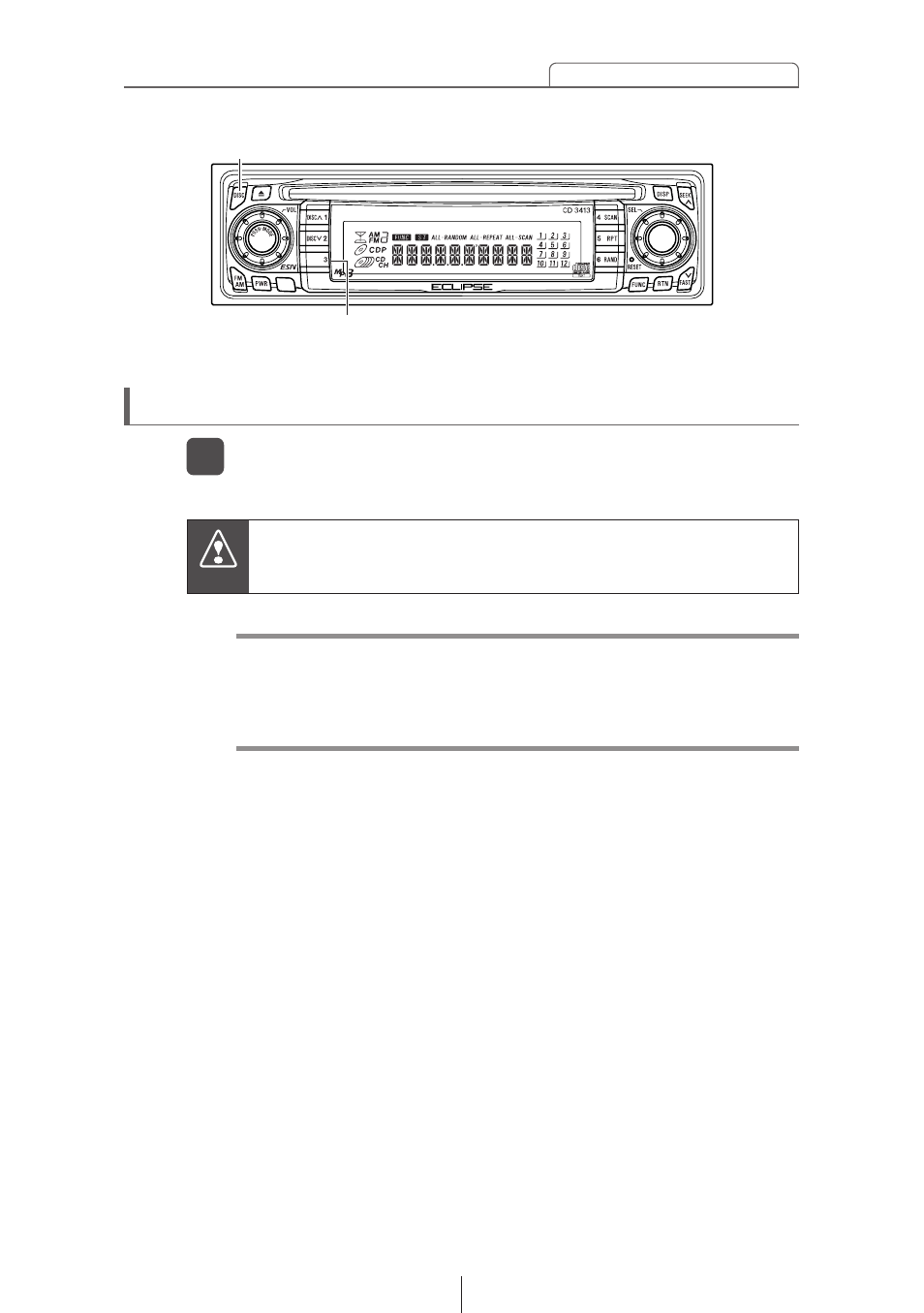
35
How to operate the MP3 player
Listening to MP3 file
Press the [DISC] button.
1
This starts MP3 file play.
Playback may be intermittent when there is a scratch on a CD or
when the recorded side is dirty.
Caution
Note
When music data recorded in the normal way (CD-DA) is
present on the same disc with MP3 music files, the normally
recorded music data will be played. To listen to the MP3 music
files, press button [3].
Button [3]
[DISC] button
