EverFocus SPEED DOME EPTZ900 User Manual
Page 30
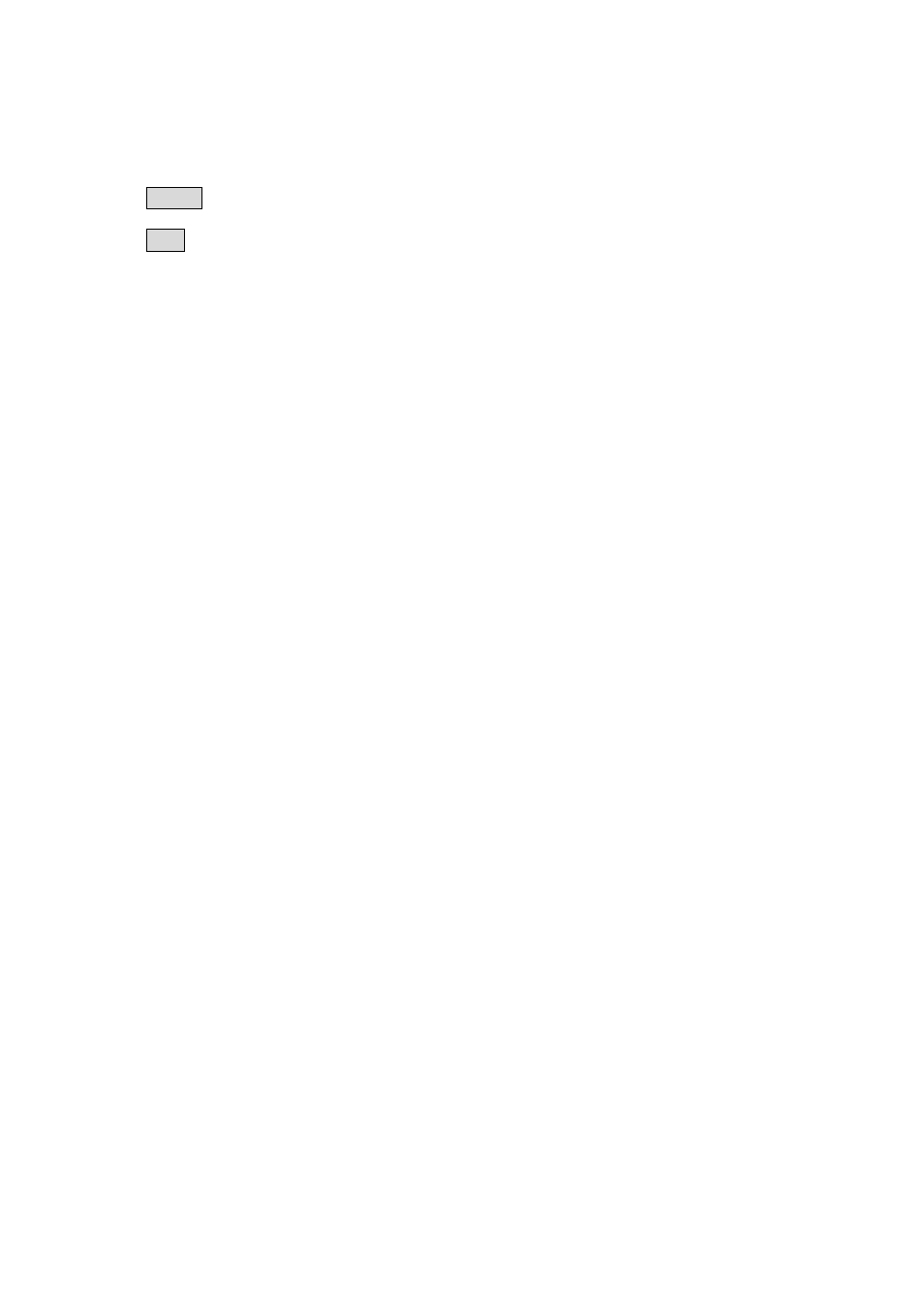
3-29
3.1.1. Camera Setup Menu
Press MENU to enter camera setup menu.
Press Shift + Joystick up/down to change subentries, and right/left to change the setting.
1. CAM ID: The name assigned to the camera.
2. DZOOM: Digital zoom enable or disable.
ON: Enable a digital zoom.
OFF: Disable a digital zoom.
3. FOCUS: Focus type, auto focus and manual focus are available.
AUTO: Auto focus is enabled.
MAN: Manual focus is enabled.
ONE PUSH: Enable the one push trigger focus mode. The focus lens holds the same
position until the next trigger command is received. This function prevents
the wrong focus in dark.
4. NEGATIVE: Negative image.
ON: Enable a negative image.
OFF: Disable a negative image.
5. COLOR: Color display.
ON: Enable a color display.
OFF: Disable a color display, and show a B&W display.
- Mini Box Camera EQH5102 (18 pages)
- EHD300N (12 pages)
- EZH5040 (24 pages)
- ED200E (9 pages)
- ED560 (47 pages)
- EAN EDN850H (60 pages)
- EZ550 (44 pages)
- EAN850A (60 pages)
- ED700 (7 pages)
- ED200 (12 pages)
- Color Rugged Dome Camera EHD350 (13 pages)
- ED300 Series (13 pages)
- ECD230 (6 pages)
- EZ-VF325NH (9 pages)
- ED335 (18 pages)
- EDN800 (43 pages)
- EHD360 (7 pages)
- EHD150 (14 pages)
- ENVS1600 (115 pages)
- SPEED DOME EPTZ1000 (37 pages)
- NEV10 EZN850 (58 pages)
- EZ650 (40 pages)
- ECZ230E (6 pages)
- ED230 (7 pages)
- EHD650 (25 pages)
- Weatherproof Long Range IR Camera 330E (15 pages)
- EI350 (8 pages)
- FULL HD-CCTV CAMERA EQH5200 (15 pages)
- EAN900 (44 pages)
- EZ600/B (2 pages)
- EQ610 (26 pages)
- Megapixel Over Coax Without Networking EDR-HD-2H14 (4 pages)
- EZ-PLATECAM2 (19 pages)
- ED610 (32 pages)
- EZ350 (10 pages)
- EPTZ3100I (75 pages)
- Day / Night Speed Dome Camera EPTZ 100 (48 pages)
- IP 99 Series (32 pages)
- ECD360AV (7 pages)
- 560 TVL Color Mini Dome Camera ED350 (10 pages)
- EAN-1350 (59 pages)
- EZ630 (33 pages)
- EBD430 (15 pages)
- EQ120 (13 pages)
