Ppp/mlppp configuration commands – Extreme Networks WM-4T1i User Manual
Page 31
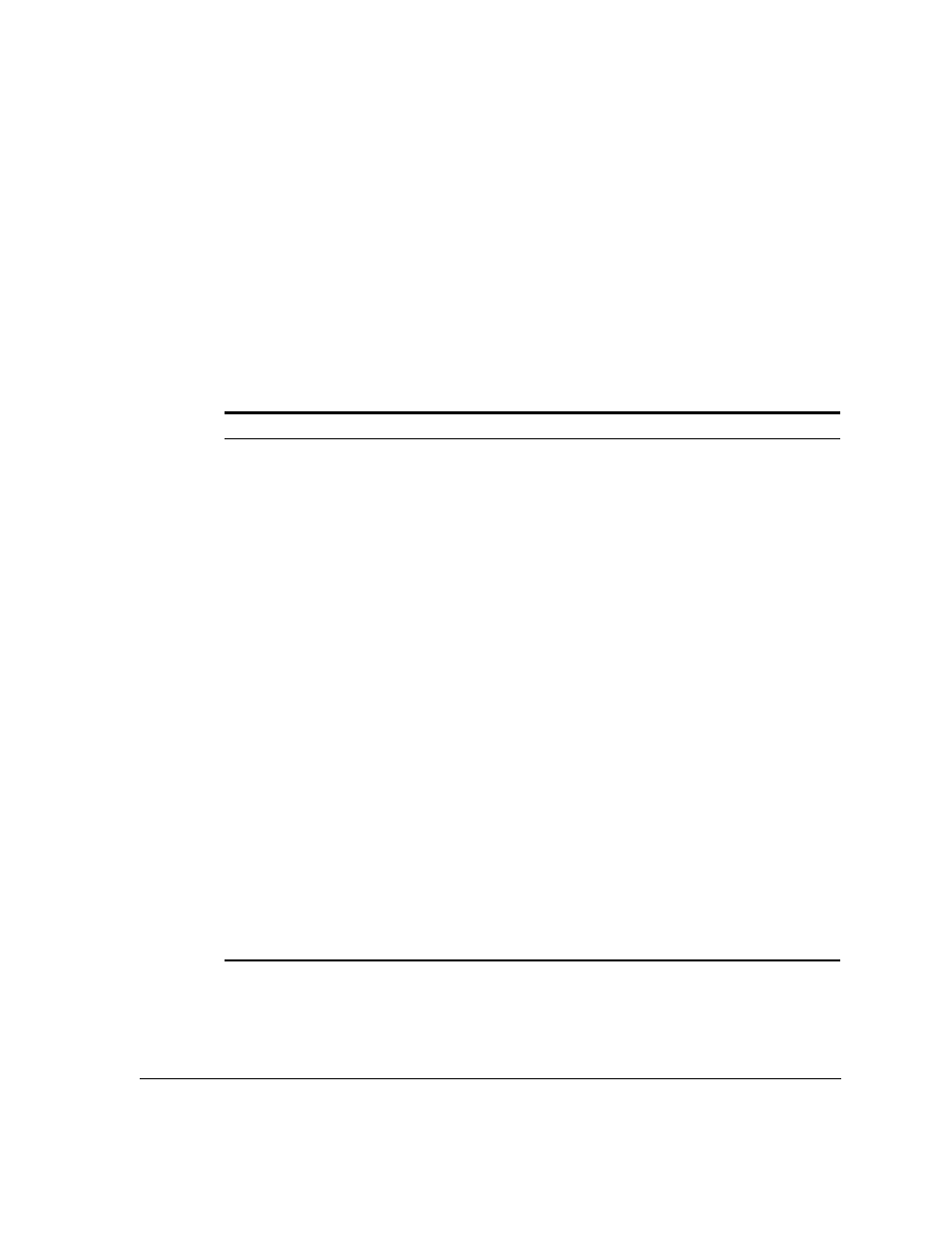
WM-4T1i Module Installation and User Guide
3-5
Configuring a PPP/MLPPP Link
config ppp [bcp [on | off] | ipcp [on | off]] [ports
multilink
PPP/MLPPP Configuration Commands
Table 3-1 describes the commands used to configure a PPP/MLPPP link.
Table 3-1: PPP/MLPPP Configuration Commands
Command
Description
config multilink
Adds ports to a multilink group.
config multilink
Removes ports from a multilink group.
config ppp authentication [off | chap | pap |
chap-pap]
[ports
Sets the authentication method for a PPP link
or a MLPPP multilink group. The default setting
is to use no authentication.
config ppp [bcp [on | off] | [ipcp [on | off]] [ports
Sets the encapsulation method for a
PPP/MLPPP link. You cannot set both to on, or
both to off. Configuring bcp on implies ipcp off;
configuring ipcp on implies bcp off. The default
setting is bcp on.
config ppp user
[ports
Sets the username sent to the remote end of a
PPP/MLPPP link for authentication.
config vlan
Adds an MLPPP multilink group to a VLAN.
config vlan
Removes an MLPPP multilink group from a
VLAN.
create account pppuser
{
Adds a username that will be accepted by the
local end during authentication.
create multilink
Creates a multilink group.
delete multilink
Deletes a multilink group.
delete account pppuser
Removes a username from the local
authentication list.
disable multilink
Disables a multilink group.
enable multilink
Enables a multilink group (and enables all
ports in the group).
