Oven use, Warning, Aluminum foil – JennAir Euro-Style Series 30 Inch Single Convection Smart Electric Wall Oven User Guide User Manual
Page 9
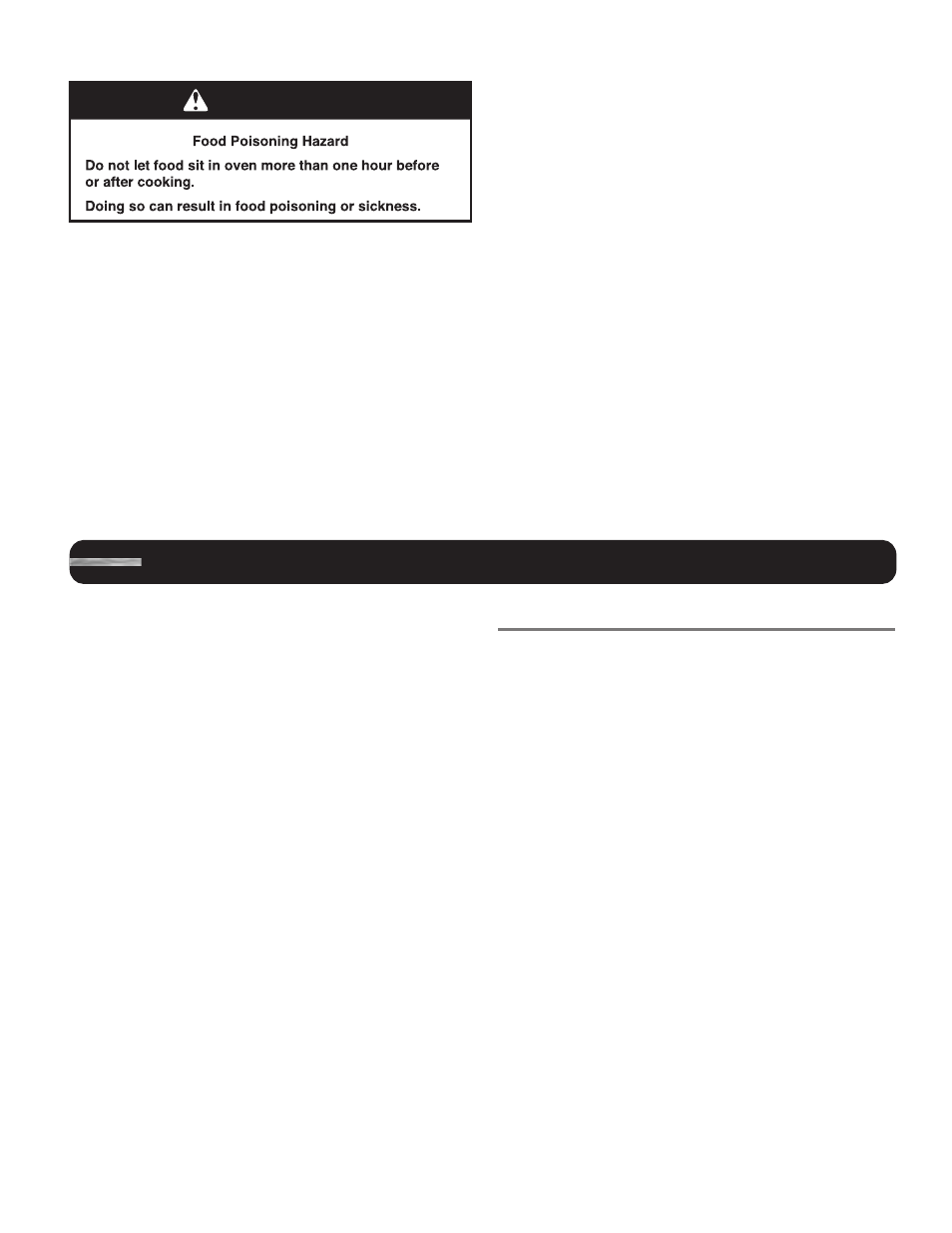
9
Delayed Sabbath Bake:
WARNING
For double ovens, the upper and lower oven temperatures
and cook timers can be set independently.
If a cook timer is set, the countdown will not appear. The timer
will appear frozen at the set time.
To Activate:
1.
Touch the Power keypad, and then touch TOOLS.
2.
From the Mode menu, select “Sabbath” and touch NEXT.
3.
Touch ON, and then touch SETUP.
NOTE:
The programmed status of the oven(s) will be
displayed.
4.
Touch CHANGE.
5.
For single ovens, go to Step 6. For double ovens, select
the desired oven, and then touch NEXT.
6.
Select the desired oven temperature and touch NEXT.
Oven Use
Odors and smoke are normal when the oven is used the first
few times or when it is heavily soiled.
During oven use, the heating elements will not remain on but
will cycle on and off throughout oven operation.
IMPORTANT:
The health of some birds is extremely sensitive
to the fumes given off. Exposure to the fumes may result in
death to certain birds. Always move birds to another closed
and well-ventilated room.
If the oven door is opened during a cooking mode and left open
for approximately 60 seconds, the cooling fan will switch to
a higher speed. You may experience higher noise during this
time. When the oven door is closed, the fan will switch back to
its lower speed after approximately 60 seconds.
Aluminum Foil
IMPORTANT:
To avoid permanent damage to the oven bottom
finish, do not line the oven bottom with any type of foil or liner.
■
For best cooking results, do not cover entire rack with foil
because air must be able to move freely.
■
To catch spills, place foil on rack below dish. Make sure
foil is at least ½" (1.3 cm) larger than the dish and that
it is turned up at the edges.
Change Temperature
The oven temperatures can be changed while running Sabbath
Mode by touching the -25° F (-5°C) or +25°F (+5° C). Touching
these buttons will not result in any changes to the screen
and no sound will play.
As an example, touching the +25°F (+5° C) button 3 times will
result in an oven cavity temperature increase of +75° F (+15° C);
however, the initial oven cavity set temperature will remain
on the screen.
NOTE:
On double oven models, the oven cavity temperature
may be set individually.
7.
(Optional) Set Bake Time (00:00) and touch SET.
OR
Touch SKIP TIMER.
8.
Touch DELAY and set both the “Cooking Starts at” time.
NOTE:
If a bake time is set in the previous steps,
the “Cooking ends at” will be calculated based on
the bake time. If the timer is not set, the Sabbath Mode will
continue until canceled.
9.
Touch SET.
10.
Review the settings and touch START to begin the baking
cycle.
NOTE:
Once the timer ends; opening and closing the oven
door will deactivate the Sabbath Mode.
