Kitchen timer, Tones/sounds, Tools – JennAir Euro-Style Series 30 Inch Single Convection Smart Electric Wall Oven User Guide User Manual
Page 7
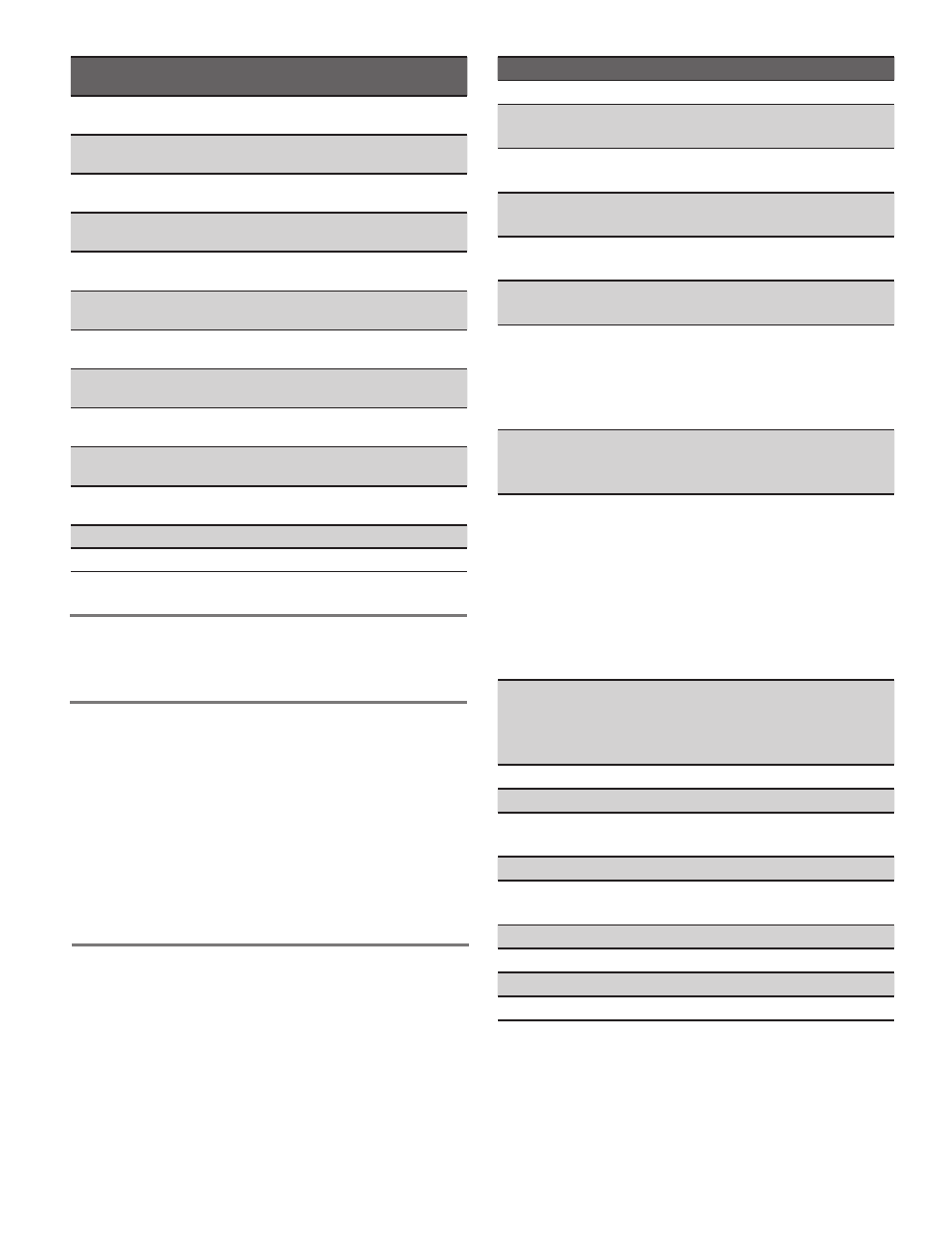
7
Kitchen Timer
The Kitchen Timer can be set in hours, minutes, and seconds.
NOTE:
The Kitchen Timer does not start or stop the oven.
Tones/Sounds
Tones are audible signals, indicating the following:
■
Valid keypad touch
■
Function has been entered
■
Preheat cycle has been completed
■
Invalid keypad touch
■
End of a cooking cycle
■
When timer reaches zero
Includes using the Kitchen Timer for functions other
than cooking.
■
First oven element activation in a cooking mode.
Tools
The Tools selection key allows you access to functions
and customization options within the Electronic Oven Control.
These tools allow you to set the clock, change the oven
temperature between Fahrenheit and Celsius, turn the audible
signals and prompts on and off, and adjust the oven calibration,
change the language, and more. The Sabbath Mode is also set
using the Tools selection key.
MODE
TEMP. RANGE
DEFAULT
TEMP.
Convect Slow Roast
4hrs
250°F–300°F
(121°C–149°C)
275°F
(135°C)
Convect Roast
170°F–550°F
(77°C–288°C)
350°F
(177°C)
Convect Broil
450°F–550°F
(232°C–288°C)
550°F
(288°C)
Convect Bake
170°F–550°F
(77°C–288°C)
325°F
(163°C)
Convect Bake – Rapid
Preheat
170°F–550°F
(77°C–288°C)
325°F
(163°C)
Bake
170°F–550°F
(77°C–288°C)
350°F
(177°C)
Broil
450°F–550°F
(232°C–288°C)
550°F
(288°C)
Keep Warm
150°F–200°F
(66°C–93°C)
170°F
(77°C)
Rapid Proof
110°F
(43°C)
110°F
(43°C)
Proof
100°F
(38°C)
100°F
(38°C)
Convert Recipe
For Convection
-
-
Probe Cook
-
-
My Creations
-
-
MODE
AVAILABLE SELECTIONS
Sabbath
■
Sets Sabbath Mode
Demo Mode
■
On
■
Off (Default)
Temp Units
■
Celsius
■
Fahrenheit (Default)
Language
■
Français
■
English (Default)
Display On/Off
■
Display Off
■
Display Dimmed (Default)
Clock On/Off
■
Clock Off
■
Clock On (Default)
Brightness
■
Max
■
High
■
Med (Default)
■
Low
■
Dim
Sound
■
Key Press
■
Timer & Alert (Default)
■
Power On & Off
Clock Theme
■
Textures
■
Celebration
■
Culinary
■
Clock Only
■
Animation (Default)
■
Spring
■
Summer
■
Fall
■
Winter
Time & Date
■
Daylight Saving
■
Clock Style
■
Set Clock (Default)
■
Set Date
Self Clean
■
Starts the Self Clean Cycle
Button Lock
■
Press Lock to lock controls.
Number Entry
■
Num. Pad
■
Scroll (Default)
Probe
■
Use for Probe Cooking Mode
Temp Calib.
■
+35°F to -35°F
■
+20°C to -20°C
Touch Calib.
■
Use to calibrate touch screen
Service Info.
■
Model Number and Serial Number
Legal Info.
■
License Information
Restore Defaults
■
Restores Factory Defaults
