Ecom Instruments x.com 400/401 User Manual
Page 52
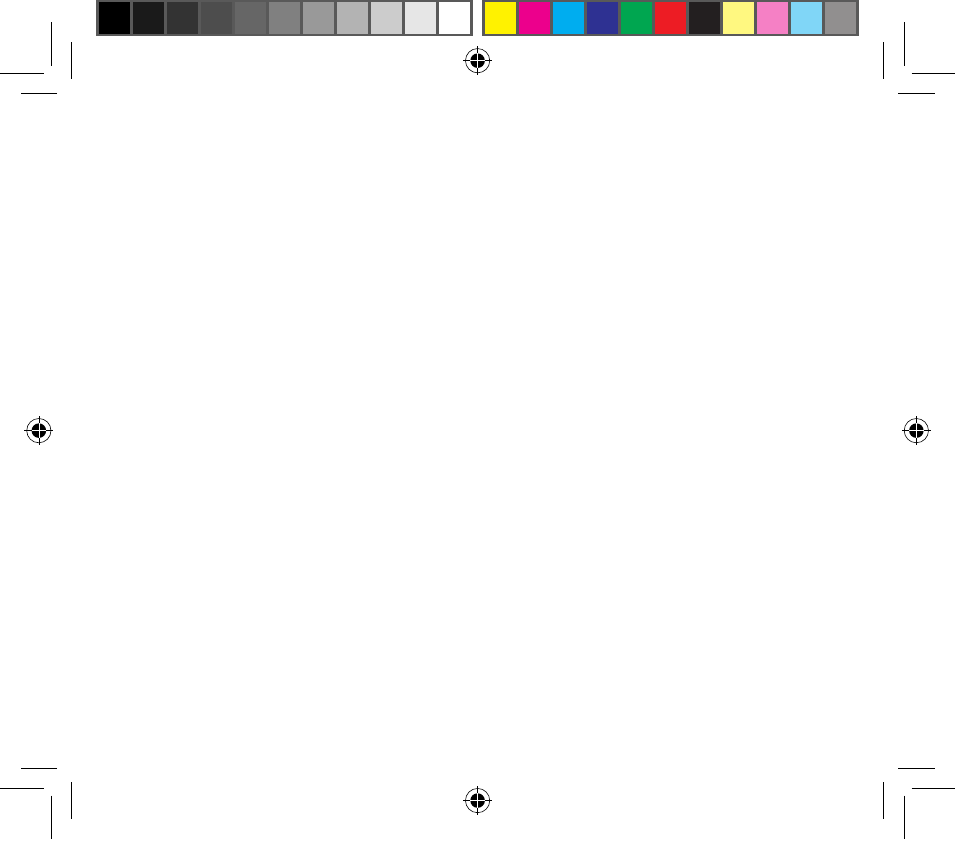
117
Before you can use this service, a password will be provided by your operator when you take
out your subscription.
In the Security menu, choose the Call barring menu and [Select]. Select Activate or
Deactivate and validate. Access to this service is dependent upon your contract type.
Fixed dialling
This menu allows you to restrict the outgoing calls. Whether this menu is available on your
phone is dependent upon the respective SIM card.
In the Security menu, choose the Fixed dialling menu and [Select].
Enter PIN2 number and validate.
Select Activate or Deactivate and validate.
Proceed as for any other phonebook.
When activating this function, only the numbers stored in a fixed directory in the phonebook
can be called.
This phonebook is linked to the SIM card, and its size depends on the card‘s capacity.
Cost
This menu allows you to control the cost of your calls (*).
On the Security menu select the Cost menu and validate.
The Cost (*) menu lets you check the cost of the last call you made and of all the calls you
made since you last deleted them.
The Delete costs (*) menu lets you delete the cost of your last call and reset the cost counter.
Enter your PIN2 code first.
(*) NOTE
Depending on how the networks and associated subscription cards are configured, some
functions may be unavailable (these are marked out with *).
BAL x.com 401_UK.indd 117
08.01.2008 10:00:16 Uhr
