Ecom Instruments x.com 400/401 User Manual
Page 33
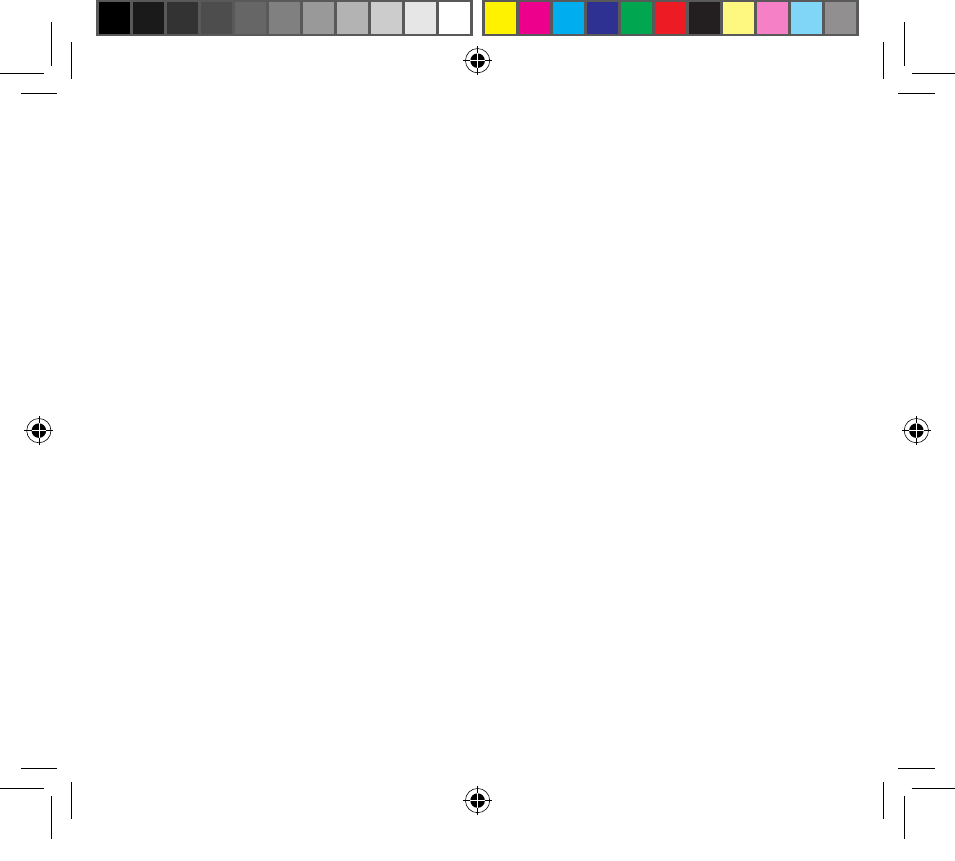
98
Sending a message
Select the Message status menu in the Messages menu.
Select a message that is to be sent and validate by pressing OK.
The message can be modified. Validate by pressing OK and send it afterwards.
Recipient
The recipient of the status message corresponds to the number that has been entered into the
Recipient field accessible via the Message status menu in the Message menu.
Pseudonym
The ID (or pseudonym) is appended to the end of the status message by the mobile phone.
In order to change the ID, select the Message status menu in the Messages menu and
subsequently Pseudonym.
Enter the name (maximum 15 characters) and validate. If the field is empty, the ID contains the
IMEI number of the mobile phone.
Note: The ID is automatically added to the status message by the phone prior to sending. The
status message text must be no more than 145 characters long.
New message
Select the Message status menu in the Messages menu and subsequently New message. Enter
the text that appears in the list of status messages (title) and enter a line feed. Enter the rema-
inder of the status message. This and the prior saved messages are saved in the mobile phone
and appear in the Message status menu.
Options
Several sending options are available.
In the Messages menu, choose the Options menu and [Select]. Choose one of the options
given: SMS or MMS.
BAL x.com 401_UK.indd 98
08.01.2008 10:00:13 Uhr
