English, Orchis booklet.fm rev. a – Epson 24-PIN DOT MATRIX PRINTER LQ-680 User Manual
Page 9
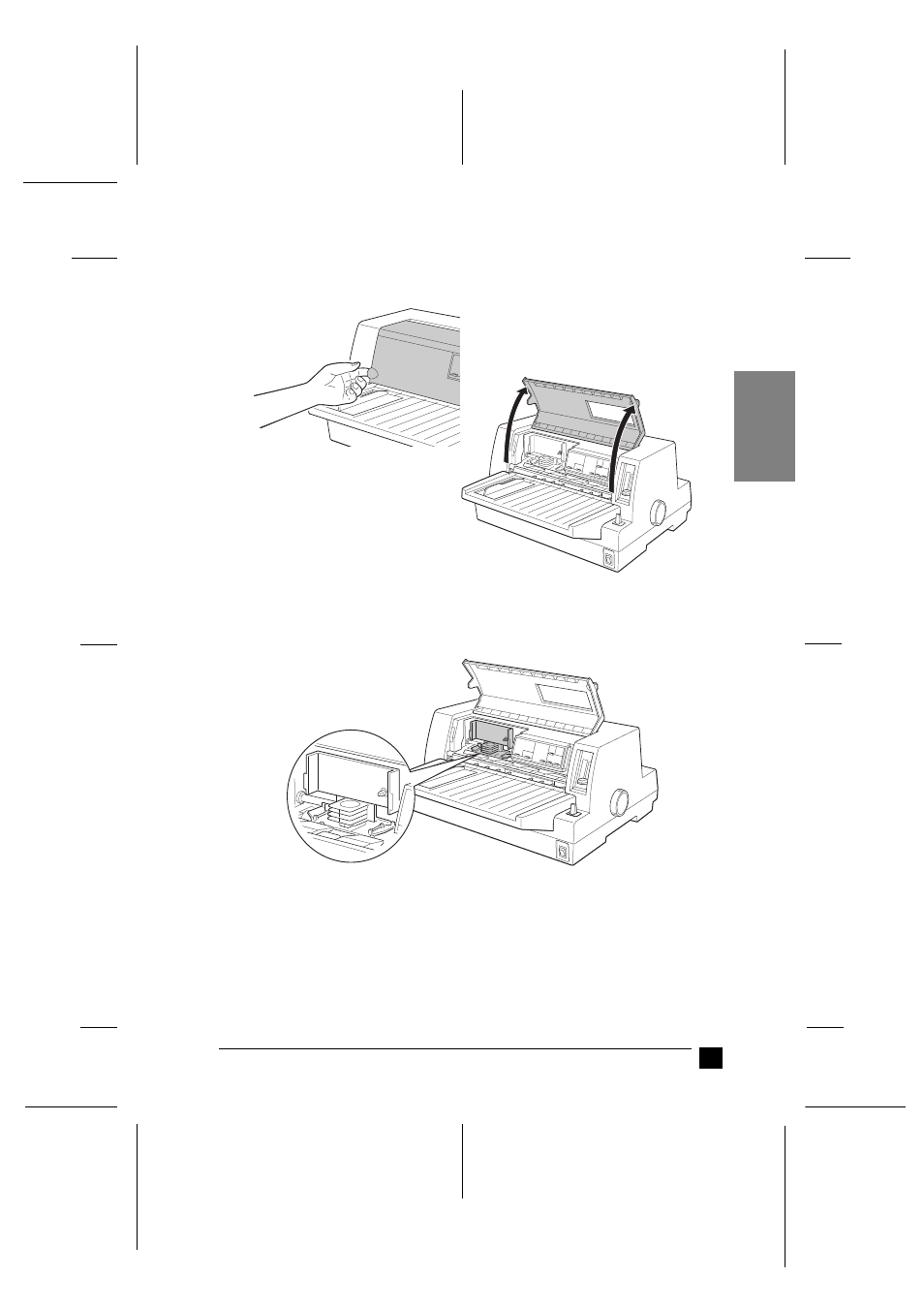
Orchis
booklet.fm
Rev. A
A5-Format
Lq680Booklet_E.fm
9/18/00
Durchlauf 2
R
Proof-Abzeichnung:
M. Hida, CRE Tsukada_______
N.Nomoto
_______
K.Norum
_______
9
Setting Up the Printer
English
2.
Open the printer cover by gently lifting up the notch on the both sides.
3.
The print head should be in the replacement position indicated by an indentation
in the front metal plate, as shown below.
If it is not, close the printer cover and turn the printer on to move the print head to
the replacement position. Wait a few seconds, then turn the printer off again and
open the printer cover.
c
Caution:
Following the steps below while the printer is turned on can damage
the printer.
This manual is related to the following products:
