Wan status – Edimax Technology Edimax user guide Router User Manual
Page 70
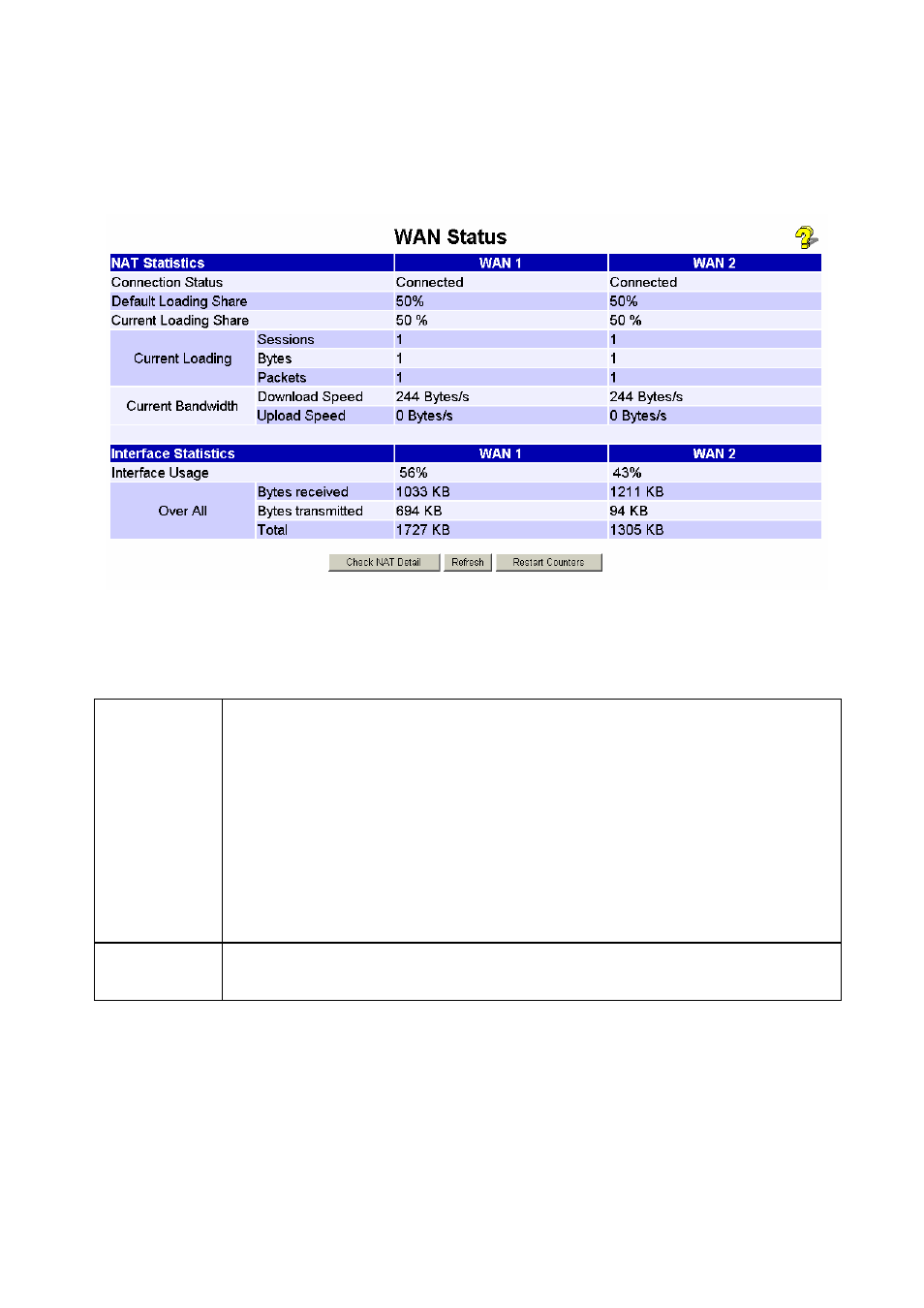
Page 66
WAN Status
Use the WAN Status link on the main menu to view this screen.
Figure 9-3: WAN Status
Data – System Status
NAT
Statistics
This section displays data for each WAN port.
• Connection status – This will display either Connected or Not Connected.
• Default Loading Share - The default traffic loading between the WAN ports.
• Current Loading Share – The current traffic loading between the WAN ports.
• Current Loading – The number of sessions, Bytes and Packets currently
being processed on each port.
• Current Bandwidth – The current Download and Upload speeds on each
WAN port.
• "Check NAT Detail" will display the NAT Status screen, described below.
Interface
Statistics
This section displays cumulative statistics.
Use the "Restart Counter" button to restart these counters when required.
