EnGenius Technologies 11N User Manual
Page 39
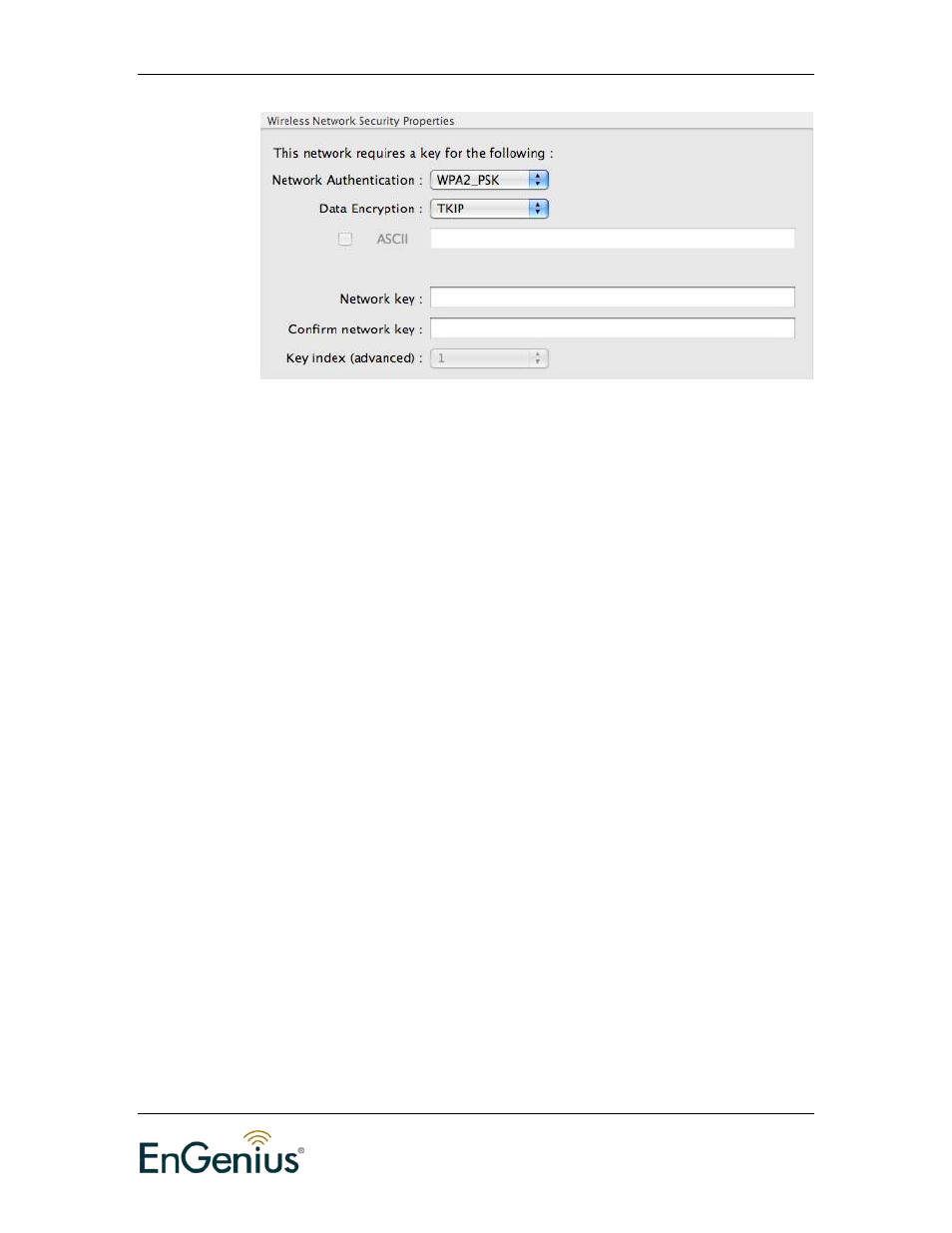
Wireless 11N USB Adapter
39
Network Authentication: Select WPA2_PSK from the drop-down list.
Data Encryption: Select TKIP or AES from the drop-down list.
Network Key: Enter a WPA Pre-shared key which is between 8 and
32 characters long.
Confirm network Key: Type your network key again for confirmation.
Click on the OK button if you have made any changes.
