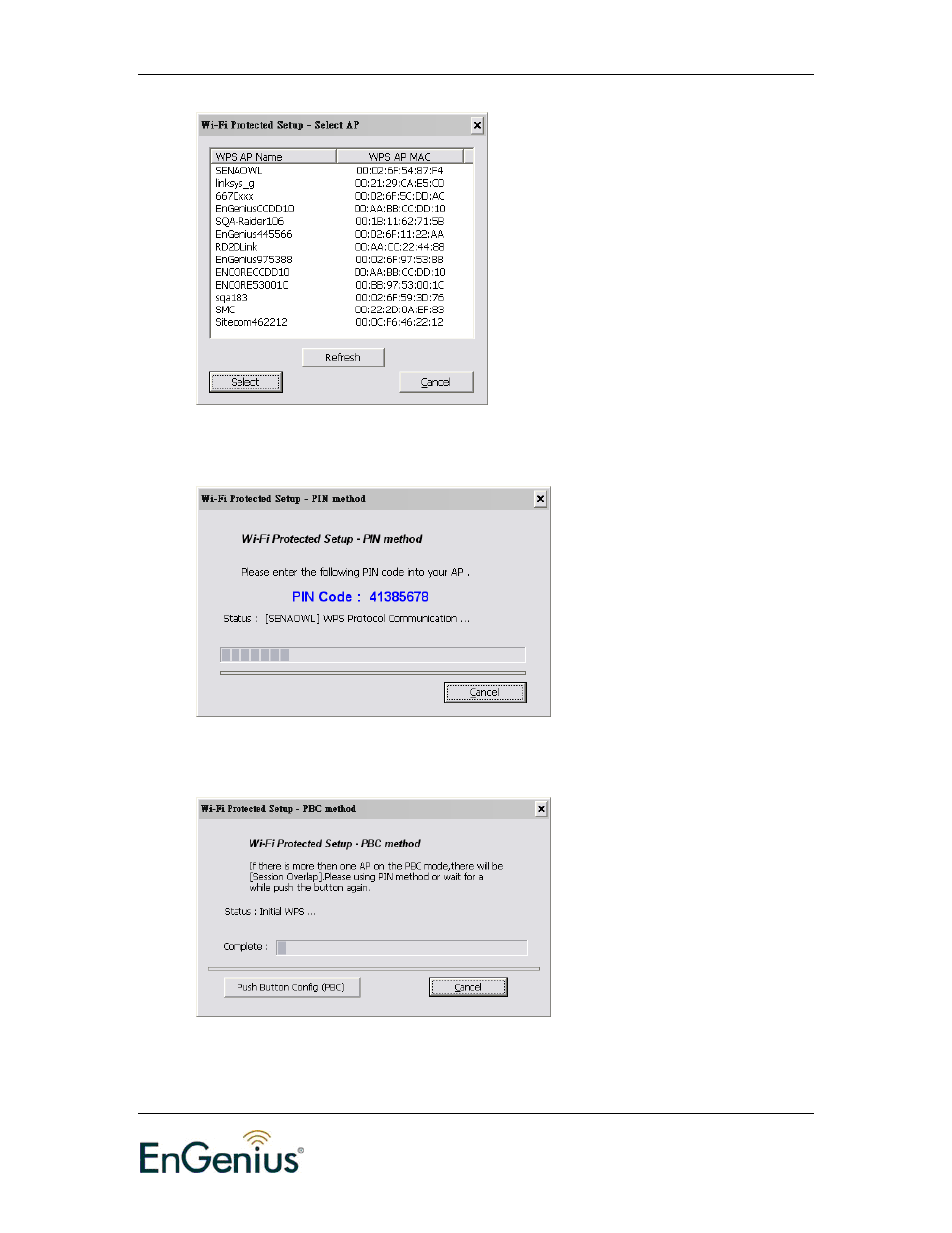
Wireless 11N Long Range USB Adapter
19
Select the target AP,
Choose one AP to key in PIN code.
Enter generated PIN code in AP your selected. The synchronization will start
shortly.
Press WPS Button on USB directly and then click the button “Push Button
Config” shown above.