Eton FR600 User Manual
Page 18
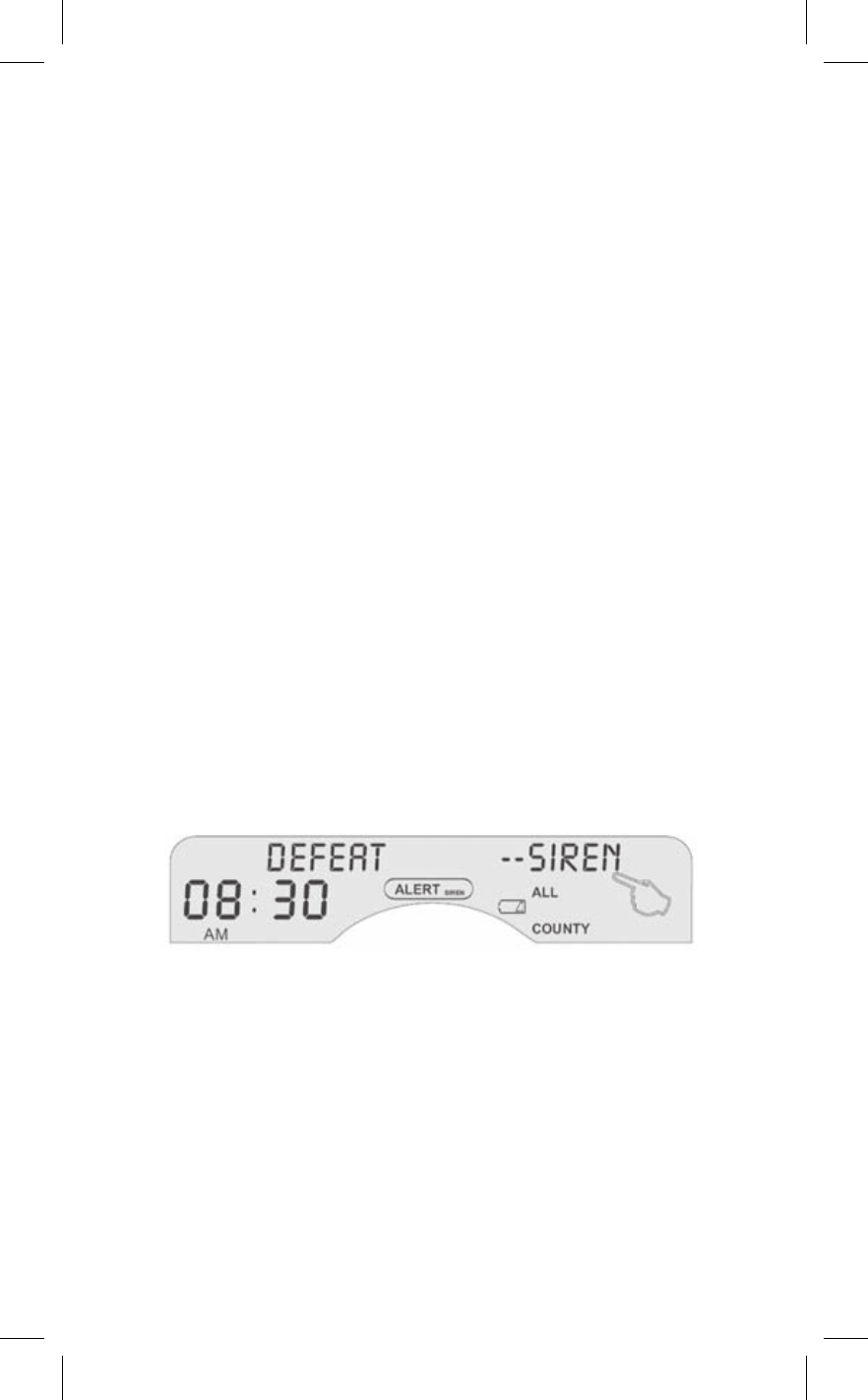
SOLARLINKFR600 OWNER’S MANUAL
18
12) The first digit of six flashes, use or to set it and press
to enter the next number, doing this again and again until
all six digits are entered.
13) Press to choose another code number (1-23) and
when your finished press and then MENU to exit.
RECEPTION OF EVENT CODES
Your radio can receive ‘event code’ information during weather
alerts. These codes are identified at http://www.nws.noaa.gov/os/
eas_codes.shtml.
Canadian Weather Alerts are addressed at: http://www.msc-smc.
ec.gc.ca/cd/brochures/warning_e.cfm#top.
SELECTING DISABLE/ENABLE
Alert modes can be selected to not appear by selecting DISABLE
or to appear by selecting ENABLE.
1) Revolve the
2) Press
