Emerson Radio MS3105 User Manual
Page 29
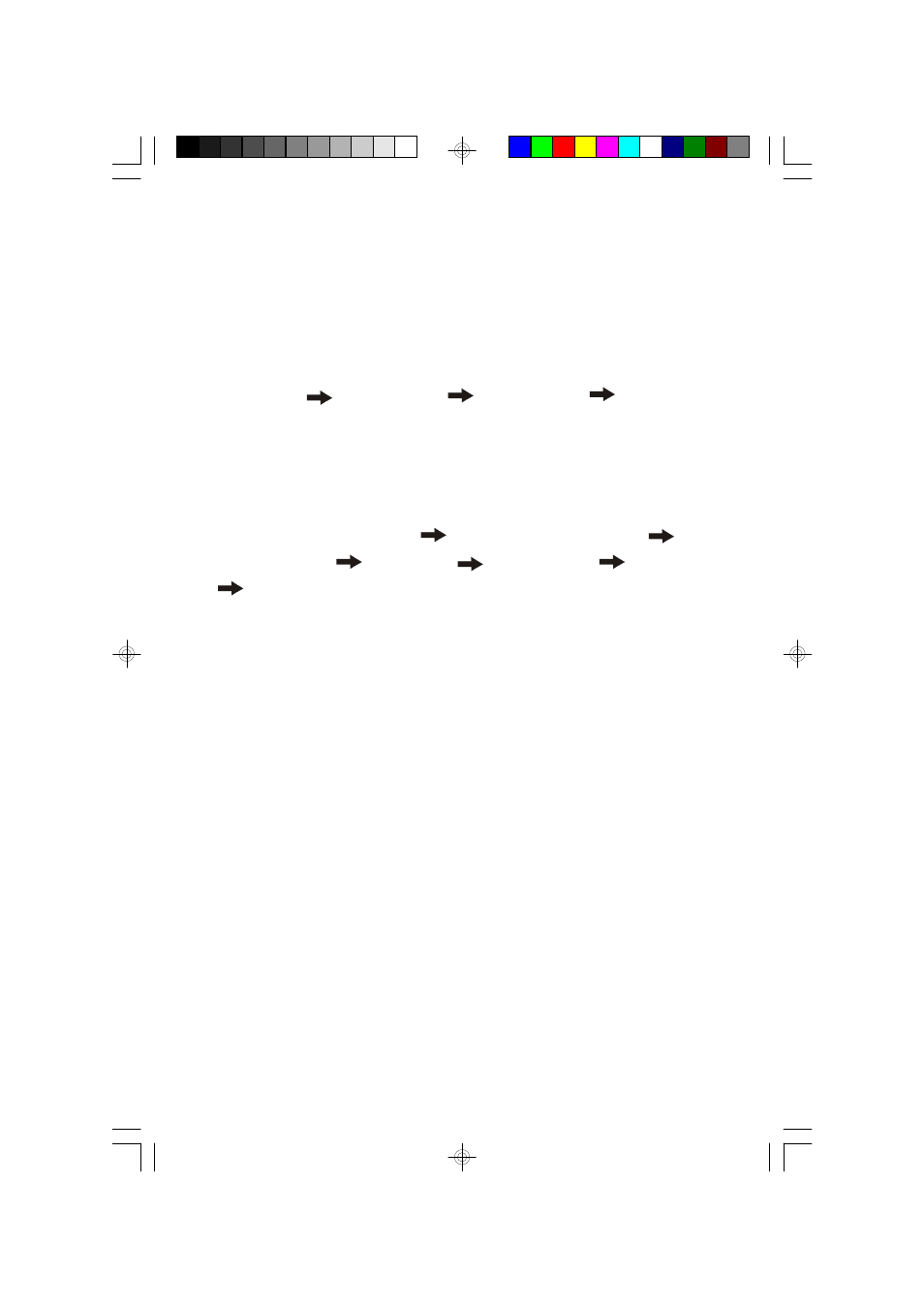
2 8
Track and Time Displays
• The correct time is displayed when the system is in the Standby or AUX
modes.
• In TUNER mode the radio frequency is displayed. Press the TIME-MODE/
REMAIN button repeatedly to cycle the display as follows:
Time Display
Timer On setting
Timer Off setting
Radio Frequency..
• In CD play mode the track number and elapsed playing time are displayed.
Press the TIME-MODE/REMAIN button repeatedly to cycle the display as
follows:
Remaining Time of the Track
Remaining Time on the Disc
Elapsed
Time of the Track
Time Display
Timer On setting
Timer Off setting
Elapsed Time of the Track, etc., etc.
MS3105_120503.p65
5/12/2003, 12:03
28
See also other documents in the category Emerson Radio Audio:
- ES1065 (44 pages)
- ES11 (24 pages)
- ES128 (30 pages)
- ES13 (28 pages)
- ES17 (19 pages)
- ES2S (31 pages)
- ES20 (36 pages)
- ES25 (36 pages)
- ES27 (22 pages)
- ES28 (22 pages)
- ES299 (48 pages)
- ES3 (40 pages)
- ES30 (44 pages)
- ES398 (24 pages)
- ES50 (25 pages)
- ES58 (34 pages)
- ES769 (24 pages)
- ES79 (42 pages)
- ES8 (20 pages)
- ES830 (34 pages)
- ES88 (34 pages)
- ES9 (34 pages)
- ES920 (42 pages)
- iE600 (52 pages)
- iP100 (18 pages)
- iP105BK (30 pages)
- iS133 (2 pages)
- MS3100 (29 pages)
- MS3103 (38 pages)
- MS3106 (39 pages)
- MS3108 (43 pages)
- MS3110 (44 pages)
- MS3111M (47 pages)
- MS7608 (20 pages)
- MS7609 (24 pages)
- MS7616R (22 pages)
- MS7618R (24 pages)
- MS7622 (27 pages)
- MS7625BL (20 pages)
- MS7630 (26 pages)
- MS9600 (36 pages)
- MS9700 (31 pages)
- MS9903TT (31 pages)
- MS9923TT (37 pages)
