Excell precision co., ltd, D. set the action of function, 1) press ® 0 ¬ key – Excell Precision High Precesion Counting Scale User Manual
Page 27: 2) press 1 to enter the setting mode, 3) press 4 key, The function can only be used when scale is stable
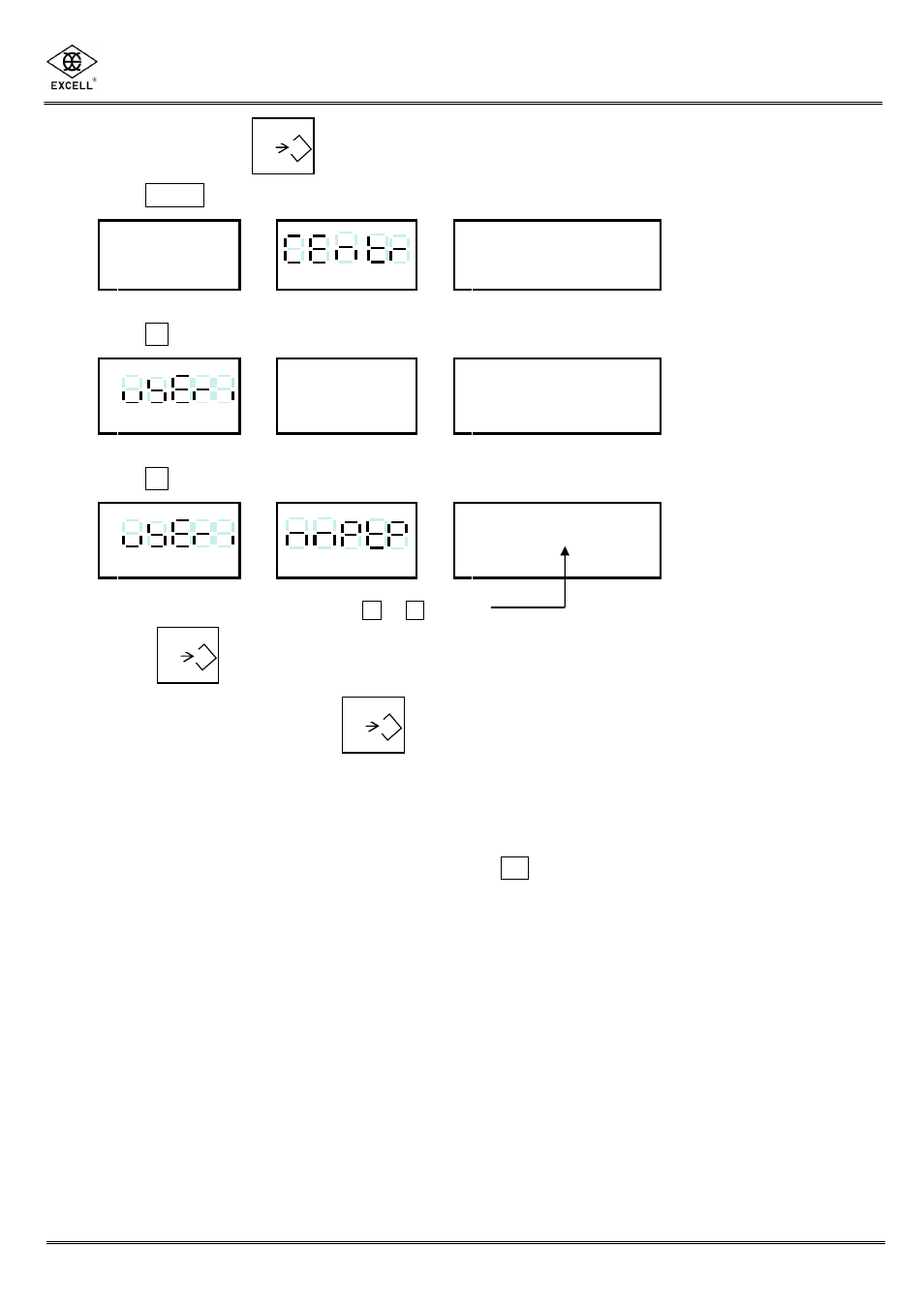
EXCELL PRECISION CO., LTD
.
25
D. Set the action of function
(1) Press
®
0
¬
key.
®
0
¬
3
- - - - -
Stable
3
- - - - - -
(2) Press 1 to enter the setting mode.
(3) Press 4 key.
X
Please choose 0 or 1 by pressing 0 or 1 key
0:
The function can only be used when scale is stable.
1:
However stability it is, the function can be used.
Factory setting
Þ
0
If to abandon and escape from the setting mode, press . key.
+
.
.
.
.
.
.
.
.
.
.
+
.
.
.
.
.
.
.
.
.
.
+
.
.
.
.
.
.
.
.
.
.
