Filter maintenance schedule, How to identify parts of vacuum cleaner – Eureka 3040 Series User Manual
Page 4
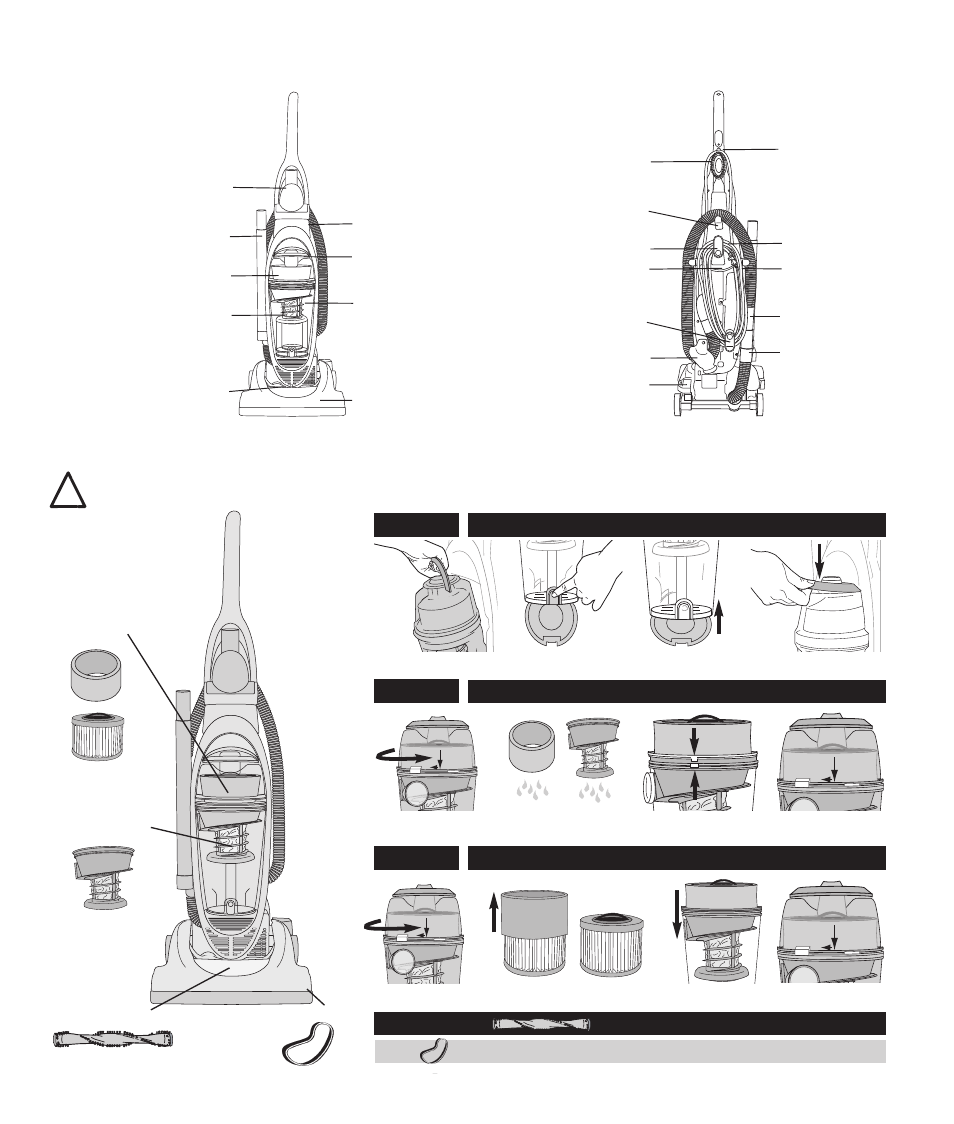
2
Eureka Customer Service HELPLINE 1-800-282-2886
www.eureka.com
Filter Maintenance Schedule
Maintenance Schedule is also located on back side of dust cup.
How to Identify Parts of Vacuum Cleaner
Power Paw
Nested Crevice Tool
& Extension Wand
Foam Filter
& HEPA Filter
Filter Screen
(located in dust cup
compartment)
Height Adjustment Knob
On ( I ) / Off (O) Switch
Handle/Latch
Dust Cup
Compartment
Brush Roll Cover
Power Cord
Hose
Hose Wand
Hose Retainer
Cord Retainer
Dusting Brush
Hose Hook
Upper Cord Wrap
Carry Handle
Quick Release
Cord Wrap
Hose Sleeve
Handle Release
Brush Roll
Filter Screen
Foam &
HEPA Filter
DCF-20
EXT-U Belt
!
Assemble the vacuum cleaner before using. Moving parts. Make sure ON/OFF switch is in OFF (O) position before plugging in power cord.
align to
open/close
turn to
lock
FOAM FILTER & FILTER SCREEN – Wash & Clean
DUST CUP – Empty
6 MONTHS
MONTHLY
WEEKLY
EACH USE
HEPA FILTER – Replace
BRUSH ROLL – Clean
BELT – Replace a worn, cut or out-of-shape belt
LINE UP YELLOW NOTCHES
AND REPLACE FILTERS
LINE UP LID AND CLOSE
WASH
&
DRY THOROUGHLY
TURN LID
,
REMOVE FILTERS
&
FILTER SCREEN
CLOSE LID UNTIL IT CLICKS
LOCK TABS
&
SNAP HANDLE
EMPTY
PULL UP HANDLE
&
REMOVE
align to
open/close
turn to
lock
REINSTALL FILTERS
LINE UP LID AND CLOSE
REMOVE FOAM AND REPLACE HEPA FILTER
TURN LID
&
REMOVE
align to
open/close
turn to
lock
align to
open/close
turn to
lock
