Eton Solarlink ARCFR600R User Manual
Page 15
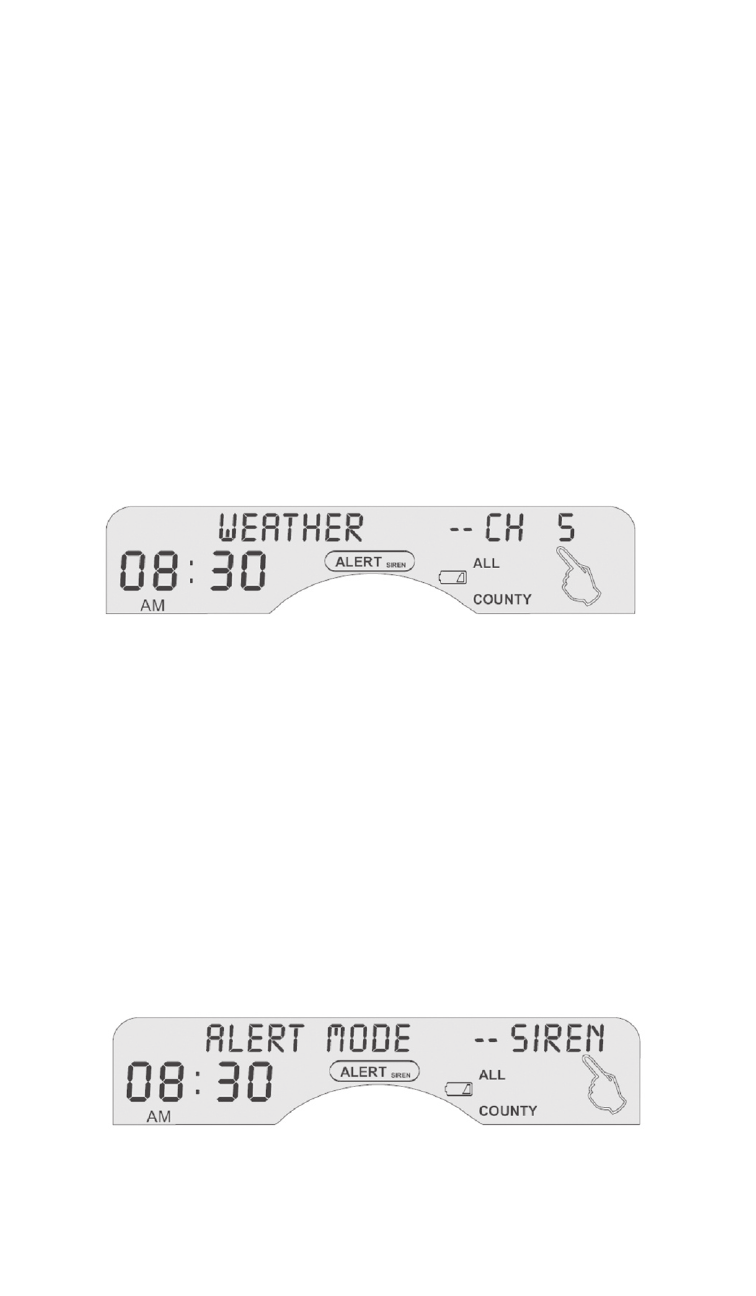
15
SOLARLINK
FR600
OWNER’S MANUAL
SETTING TO RECEIVE WEATHER ALERTS
Weather alerts are received in three ways:
1. Alert indicator light is on.
2. Alert forecast appears in the display.
3. Alert bell rings.
To set the channel for receiving alerts, use the method below
and set it to your strongest channel.
1) Revolve the
2) Press
button shortly to enter the setting menu.
3) Press <> or <> shortly to select “WEATHER” option.
4) Press
shortly once to enter the weather setting
mode.
5) Press <> or <> shortly to select the strongest weather
channel (CH1~7).
6) After setting, press
shortly to save.
SETTING ALERT MODE
1) Revolve the
2) Press
button shortly to enter the setting menu.
3) Press <> or <> shortly to select “ALERT MODE” option.
