页 33, Dryer use, Control panel – MIDEA 27 Inch Electric Dryer Owner's Manual User Manual
Page 33: Warning
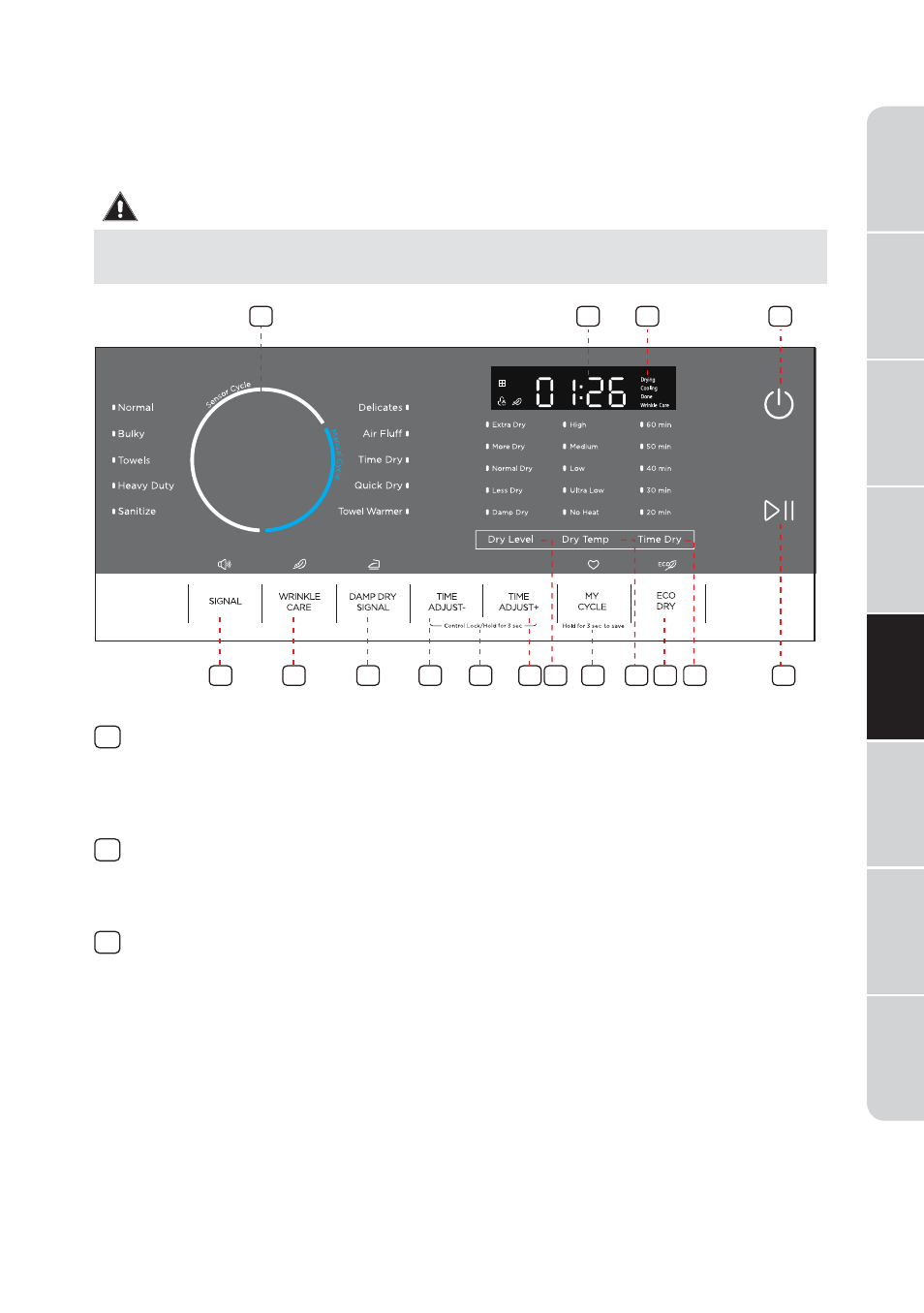
DRYER USE
CONTROL PANEL
WARNING
To reduce the risk of fire, electric shock, or injury to persons, read the
IMPORTANT SAFETY INSTRUCTIONS before operating the appliance.
1
3
11
12
4
5
6
7
7
8
9
10
14
15
2
1
Power button
Press to turn your dryer on or off. If your dryer is on for more than
10 minutes without any buttons being pressed, it automatically
turns off.
2
Start/Pause button
Press to start or pause the program. You can’t change any setting
except add a garment.
3
Cycle selector
Select your desired cycle for the type of load.
The cycle you select determines the heat control for the cycle.
The Normal, Delicates, Bulky, Towels, Heavy Duty and Sanitize cycles
are Sensor Dry cycles.
The Air Fluff, Time Dry, Quick Dry
and
Towel Warmer cycles are
Manual Dry cycles.
Dry
er
Saf
ety
Oper
ation
R
equir
ements
P
arts and
F
eatur
es
Ins
tallation
Ins
tructions
Dry
er Use
A
p
p
e
n
d
ix
Dry
er Car
e
T
ro
u
b
le
sh
o
o
tin
g
33
13
