Amana 27 Inch Front Load Electric Dryer Owner Manual User Manual
Page 11
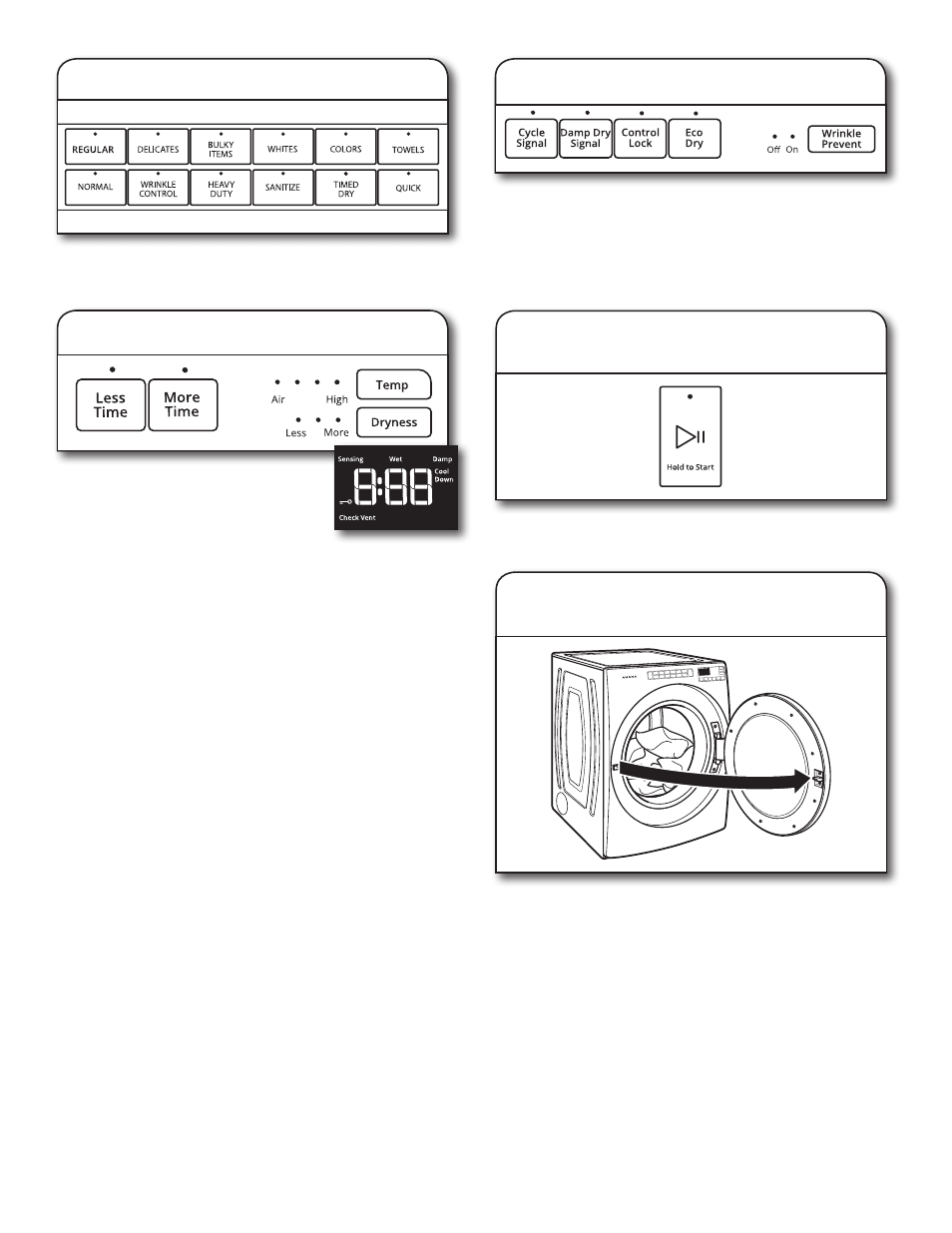
11
4.
Select desired cycle
Select the desired cycle for your load. See the “Cycle Guide”
for more information about each cycle.
7.
Touch and hold START/PAUSE
to begin cycle
To begin the cycle, touch and hold START/PAUSE until the
display counts down “3-2-1” and the dryer starts.
8.
Remove garments promptly
after cycle is finished
Promptly remove garments after cycle has completed
to reduce wrinkling. If you will be unable to remove the load
promptly, select the Wrinkle Prevent option.
5.
Adjust cycle modifiers, if desired
Y
ou may adjust different settings,
depending on whether you have selected
a Sensor Cycle or Timed Cycle. See the
“Cycle Guide” for detailed information.
NOTE:
Not all options and settings are available with all cycles.
Not all cycles are on all models.
Sensor Cycles:
The temperature may be changed by touching Temp until
the desired dry temperature is lit. Once a cycle has started,
the temperature can be changed during the first 5–8 minutes
of the cycle.
You can select a different dryness level, depending on
your load. Touch DRYNESS to scroll from Less to More to
automatically adjust the dryness level at which the dryer will
shut off. Once a dryness level is set, it can be changed during
the first 5–8 minutes of the cycle.
Sensor cycles give the best drying in the shortest time.
Drying time varies based on fabric type, load size, and dryness
setting. Drying time is estimated and may change throughout
the cycle. Drying time cannot be changed on Sensor Cycles.
Timed Cycles:
When you select a Timed Cycle, the time appears in the
display. Touch MORE TIME or LESS TIME to increase or
decrease the time in 5-minute increments.
The temperature may be changed by touching Temp until
the desired dry temperature is lit. The temperature cannot
be changed if the temperature is started with Air.
6.
Select any additional options
Add additional options such as Wrinkle Prevent and/or Eco
Dry by touching that option. If you will be unable to remove
the load promptly, select Wrinkle Prevent before touching
Start/Pause.
NOTE:
Not all options and settings are available with all
cycles.
