Eagle Electronics Accura 240 User Manual
Page 16
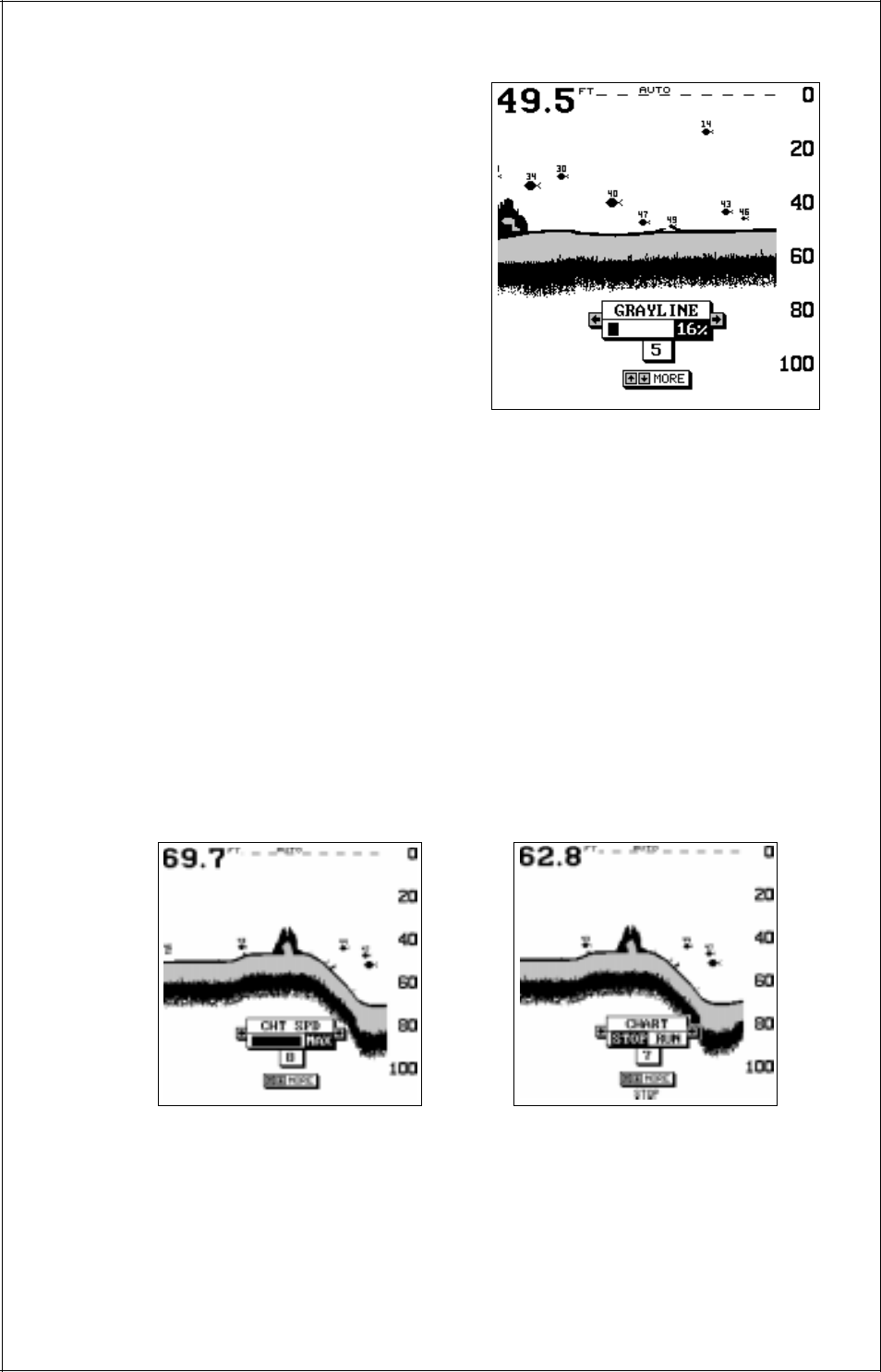
14
down arrow keys until the GRAYLINE
menu appears. A screen similar to the
one at right appears. Press the left
arrow key to decrease the gray level or
the right arrow key to increase it. The
percentage of GRAYLINE in use
changes as the arrow keys are
pressed. The bar chart also gives a
graphical indication of the GRAYLINE
level. You can see the change on the
screen (both on the menu and on the
chart record) as you press the keys.
After you’ve finished, press the EXIT
key to erase the menu.
CHART SPEED
The rate echoes scroll across the screen is called the chart speed. It’s
adjustable by first pressing the menu key, then pressing the up or down
arrow keys until the "CHT SPD" (chart speed) menu appears as shown
below left. Increase the chart speed by pressing the right arrow key or
decrease it by pressing the left arrow key. The percentage of chart speed
in use changes as the arrow keys are pressed. The bar chart also gives a
graphical indication of the chart speed. You can see the change on the
screen (both on the menu and on the chart record) as you press the keys.
After you’ve made the adjustment, press the EXIT key to erase the menu.
CHART SPEED MENU
CHART STOP MENU
To stop the chart, press the menu key, then press the up or down arrow
keys until the "CHART" menu appears as shown above right. Press the left
arrow key to stop the chart. To start the chart again, press the right arrow
key.
