How to connect, Smart setup – Maytag 27 Inch Electric Smart Dryer Quick Connect Guide User Manual
Page 4
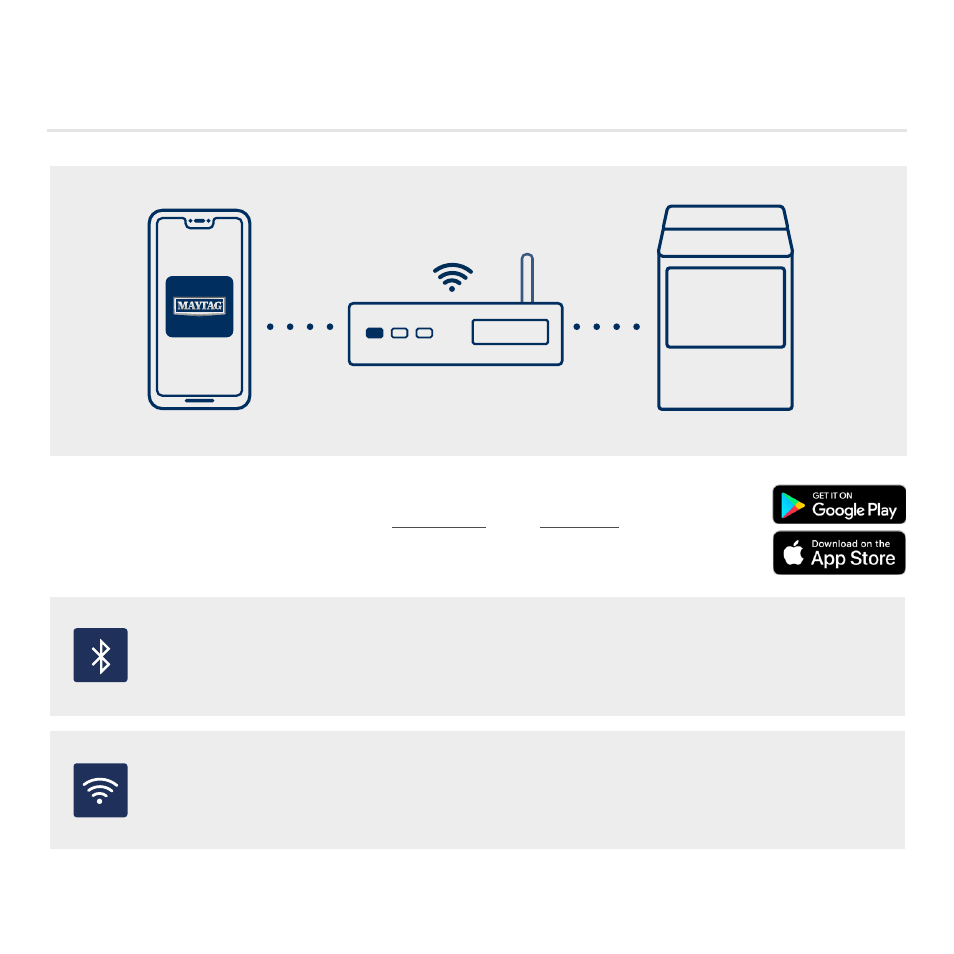
SMART SETUP
Start by downloading the Maytag
®
App
on
Once downloaded, you’re only three steps away from connecting your dryer.
App Store is a registered trademark of Apple Inc. Google Play and the Google Play logo are
trademarks of Google LLC.
HOW TO CONNECT
STEP 1:
Turn on your phone’s Bluetooth setting and connect to the wireless
network you want to use for your dryer.
STEP 2:
Power on your dryer, then press Remote Enable.
This manual is related to the following products:
