Elta 2402N User Manual
Page 20
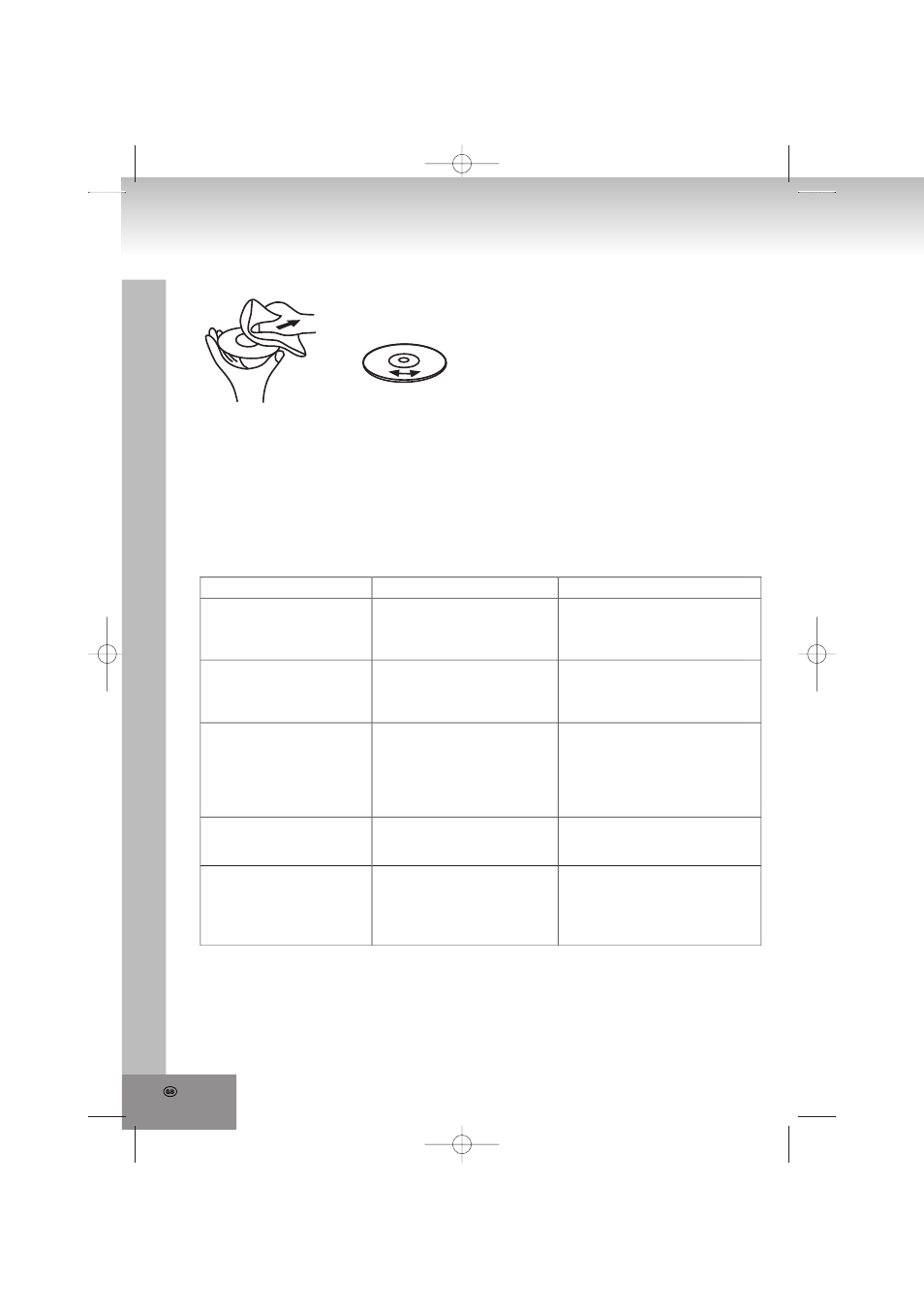
20.
TROUBLESHOOTING
If you experience any problem with this system, review the list below before you contact the customer
service.
WARNING: Never open the device. Always refer service or maintenance to authorized customer
service personnel.
SYMPTOM
POSSIBLE CAUSE
SOLUTION
GENERAL
No sound
The volume is set too low.
The power cord is not
connected.
Adjust the volume.
Connect the power cord
correctly.
RADIO
Poor reception
Weak signal.
Interferences by other
appliances (TV sets, VCRs,
computers, etc.).
Adjust antenna:
FM: Wire antenna.
AM: Direct the device.
Keep distance to other
appliances.
CD
CD skips
The CD is dirty or damaged.
Replace or clean the disc.
Display: “no”
No CD inserted.
The CD is dirty or damaged.
The laser lens is steamy.
Insert a CD, CD-R or CD-RW.
Replace or clean the disc.
(See “
Handling of CDs”)
Wait till the laser lens is dry.
No key function
Electrostatic discharge.
Disconnect from the mains for
a few seconds and then turn
on again.
FROM THE CENTRE TO THE EDGE
CORRECT INCORRECT
