Other features using your oven – GE Profile 1.1 cu. ft. Countertop Microwave Oven Use and Care Guide User Manual
Page 16
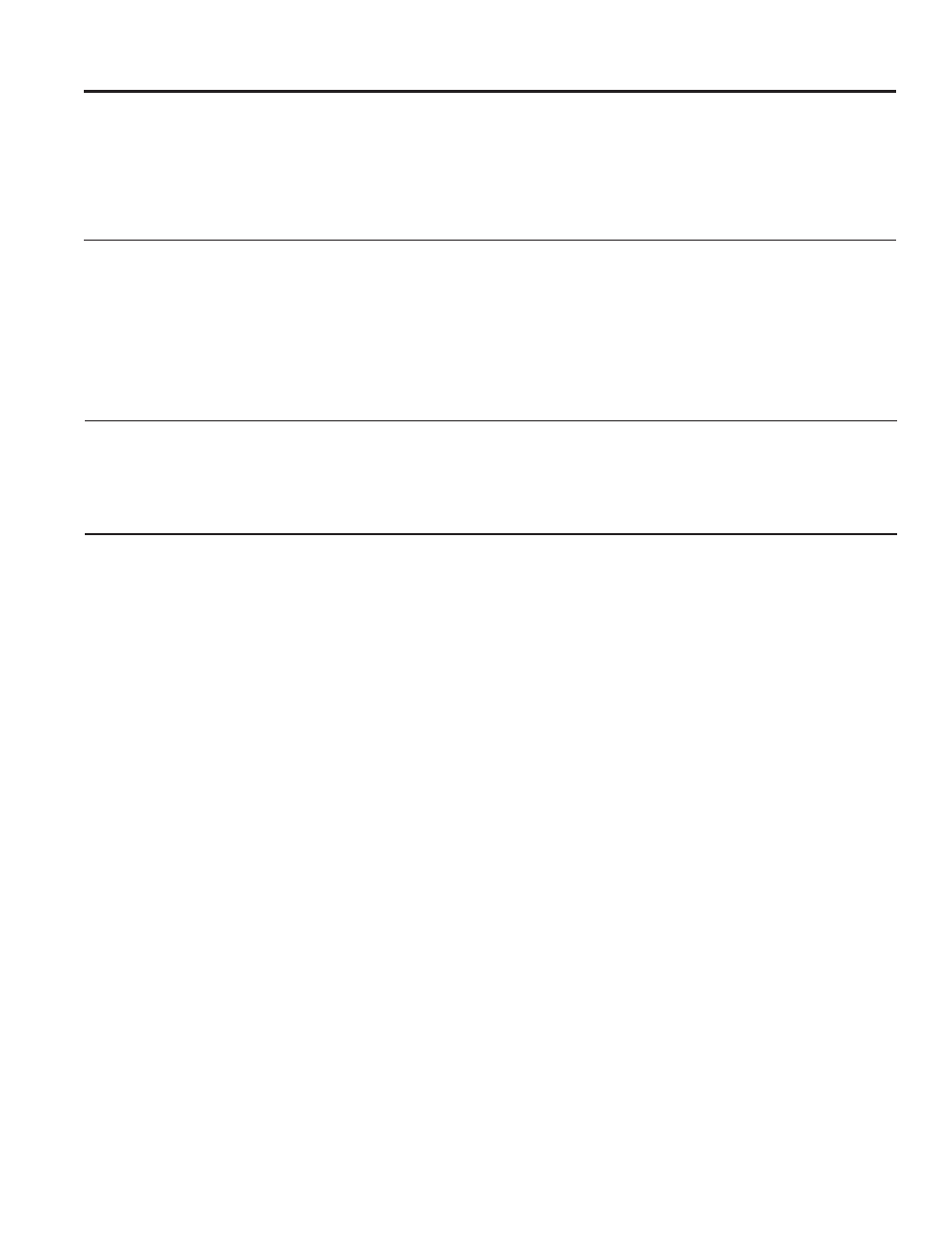
16
Other Features
USING
YOUR OVEN
Cooking Complete Reminder
To remind you that you have food in the oven, the
oven will display “END” and beep once a minute until
you either open the oven door or press the
Cancel/Off
button.
Set Clock
Press to enter the time of day or to check the time of day
while microwaving.
1. Press
Set Clock
.
2. Enter time of day.
3. Press
Start
or
Set Clock
.
Start/Pause
In addition to starting many functions, Start/Pause allows
you to stop cooking without opening the door or clearing the
display. Press
Start/Pause
again to restart the oven.
This manual is related to the following products:
