Elmo Visual Presenter EV-200 User Manual
Page 11
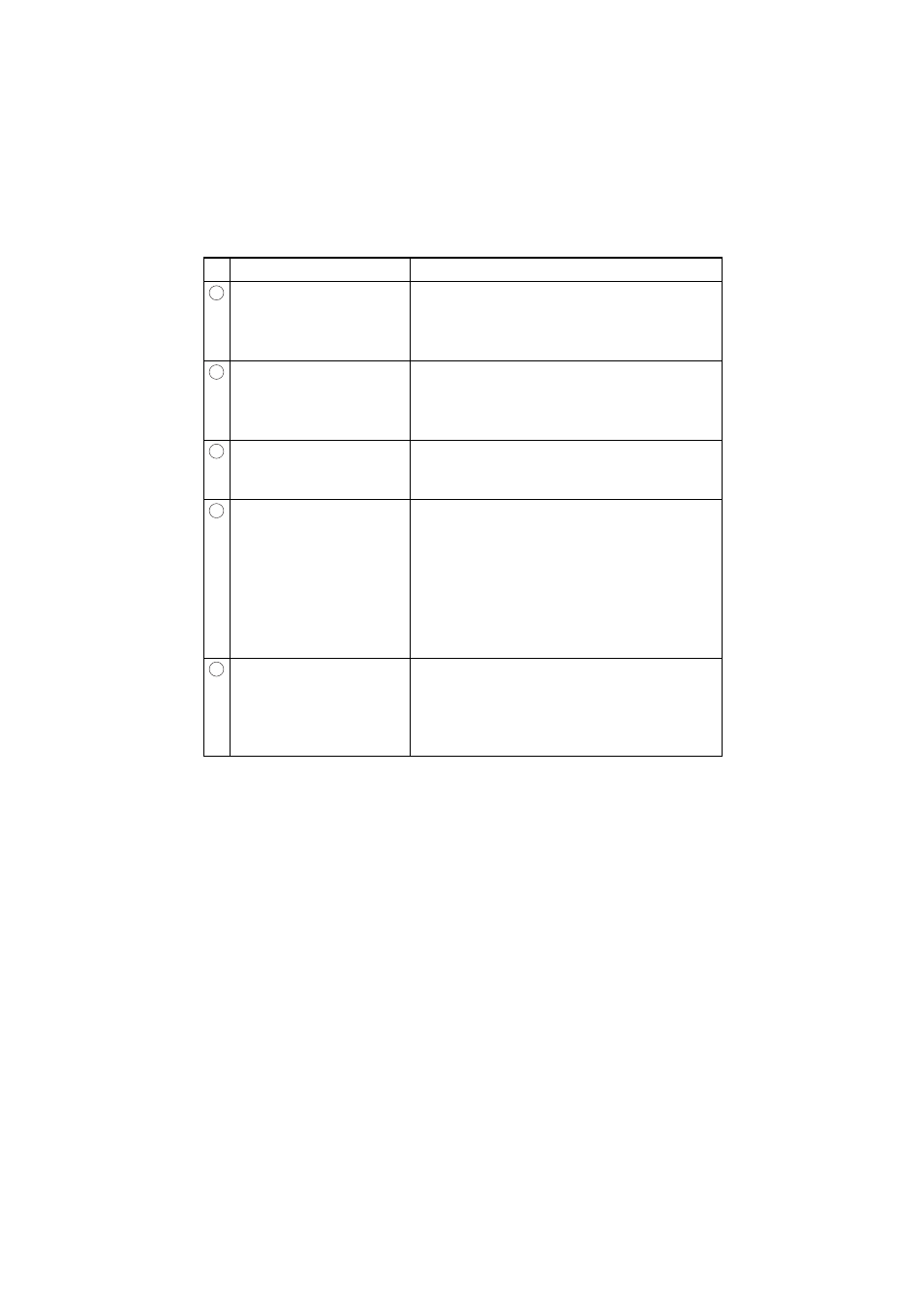
- 10 -
Name
Function
No.
To adjust the image brightness by manipulating the
gain button [UP]/ [DOWN].
Note: - The gain setting is kept after turning
the power supply OFF.
To connect other image output unit. The image is
output from the Composit-Video-out terminal
[VIDEO OUTPUT] when the image input selection
switch [INPUT] is set accordingly.
To output the image to the monitor TV in
connection to this terminal.
To set the shutter time. In an areawhere power
frequency is 50Hz, using the unit with the flicker
switch set to [60] may cause flickering due to
illumination of AC power discharge tube, such as a
fluorescent or a mercury lamp.
Using the unit with the flicker switch set to [50] may
reduce the flickering.
This switch is factory-set to 60Hz.
To output the image to the monitor TV in
connection to this terminal.
Note: - The image output is not switched by
the image input selection switch
[INPUT].
Gain Button [GAIN]
Composit-Video-in
Terminal
[VIDEO INPUT]
Composit-Video-out
Terminal
[VIDEO OUTPUT]
Flicker Switch [FLICKER]
S-Video-out terminal
[S-VIDEO OUT]
17
16
15
14
13
