Front view, Rear view – Extreme Networks Icron WiRanger User Manual
Page 9
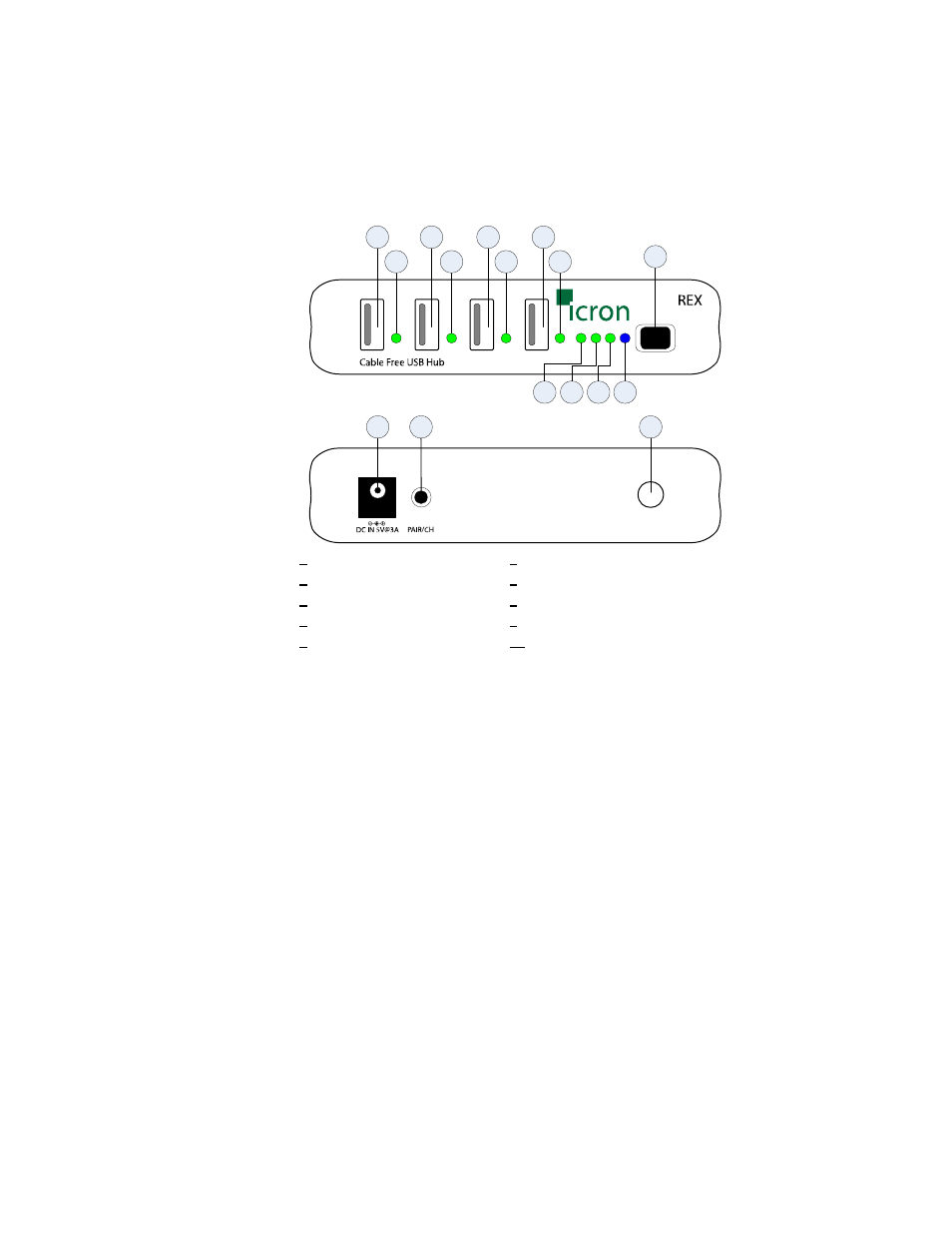
User Guide
3
The REX unit
The REX unit allows you to connect up to four USB devices directly;
additional devices may be connected by attaching a conventional USB
hub to one of the device ports. The REX unit also connects to a power
outlet through an AC power adapter.
Front
View
2
2
2
2
1
1
1
1
7
6
5
4
3
A
ct
ivi
ty
Hos
t
Li
nk
Po
w
er
Rear
View
10
9
8
1 Device ports (USB Type-A)
2 Device LED’s
3 Power LED
4 Link LED
5 Host LED
6 Activity LED
7 Infra Red (IR) Port*
8 Power connector (5V @ 3A)
9 Pair/Channel Change Button**
10 Antenna connector
* IR port used to pair the LEX unit and the REX unit only
** Pair/CH button is for advanced users only. See Pages 9 and 12 for advanced instructions.
