User guide (english), Introduction, Box contents – M-AUDIO BX4BT 4.5" 120W Studio Monitors (Pair) User Manual
Page 2: Product registration and support, Setup, Precautions, User guide, English ( 2 – 6 ), User guide ( english )
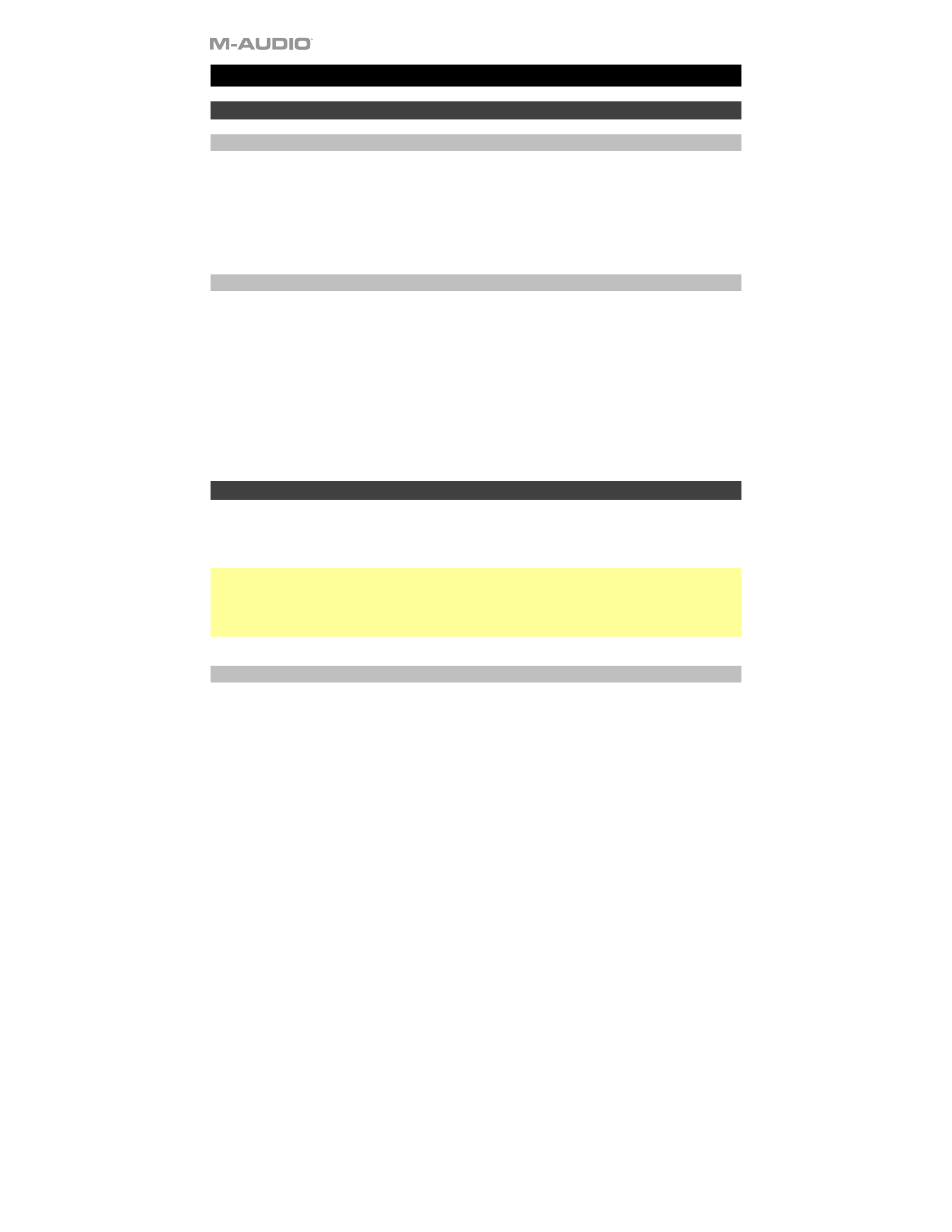
2
User Guide
(
English
)
Introduction
Box Contents
BX4 BT Speakers (Stereo Pair)
Foam Feet
2-Prong IEC Power Cable
1/8” TS Speaker Interconnect Cable
1/8” to 1/8” TRS Aux Cable
1/8” TRS to RCA Cable
User Guide
Safety & Warranty Manual
Product Registration and Support
To download your included software, follow the instructions below:
1.
Visit
2.
Follow the on-screen instructions to register your product.
3.
Upon successful registration, any applicable software downloads, product codes
and promotions will show in your account.
Note:
A high-speed internet connection is recommended. If you need assistance, do not
return your product to the dealer. Instead, please contact our helpful technical support team
Setup
The configuration and placement of your BX4 BT monitors on speaker stands or your desktop
workstation may affect the performance of the speakers. Use the following tips to achieve the best
performance out of your BX4 BT monitors.
Tip:
If possible, place your BX4 BT monitors on speaker stands instead of your desktop. Desks tend
to resonate sympathetically at low frequencies and may adversely affect the bass response of your
monitors. If speaker stands are not possible due to space restrictions and you notice a buildup in
bass, try placing the monitors on isolation pads to acoustically de-couple the monitors from the
desk.
Precautions
•
Correct Power Operation:
Since the BX4 BT contains amplifiers, it must be connected to a
power outlet. Before connecting power, please make sure that the
Vol/Power
knob is set to
the off position.
•
Foam Feet:
In order to maximize physical stability, we recommend you use the provided foam
feet on the bottoms of the BX4 BT monitors.
•
Connecting to a Computer Sound Card or Other Audio Output Device:
Your BX4 BT
speakers have a variety of inputs for use with a multitude of devices. Before connecting the
BX4 BT speakers, make sure the power from the computer or other output device has been
turned off and the BX4 BT speakers are also turned off. Connect the RCA or 1/4" (6.35 mm)
input jacks to the corresponding output connectors of a computer sound card, portable music
player, etc. You can also use the included 1/8" (3.5 mm) TRS stereo aux cable to connect a
secondary audio device to the
Aux
input on the front of the BX4 BT or connect via Bluetooth
®
.
