3 image tab – NewTek TriCaster 2 Elite (3 RU) User Manual
Page 97
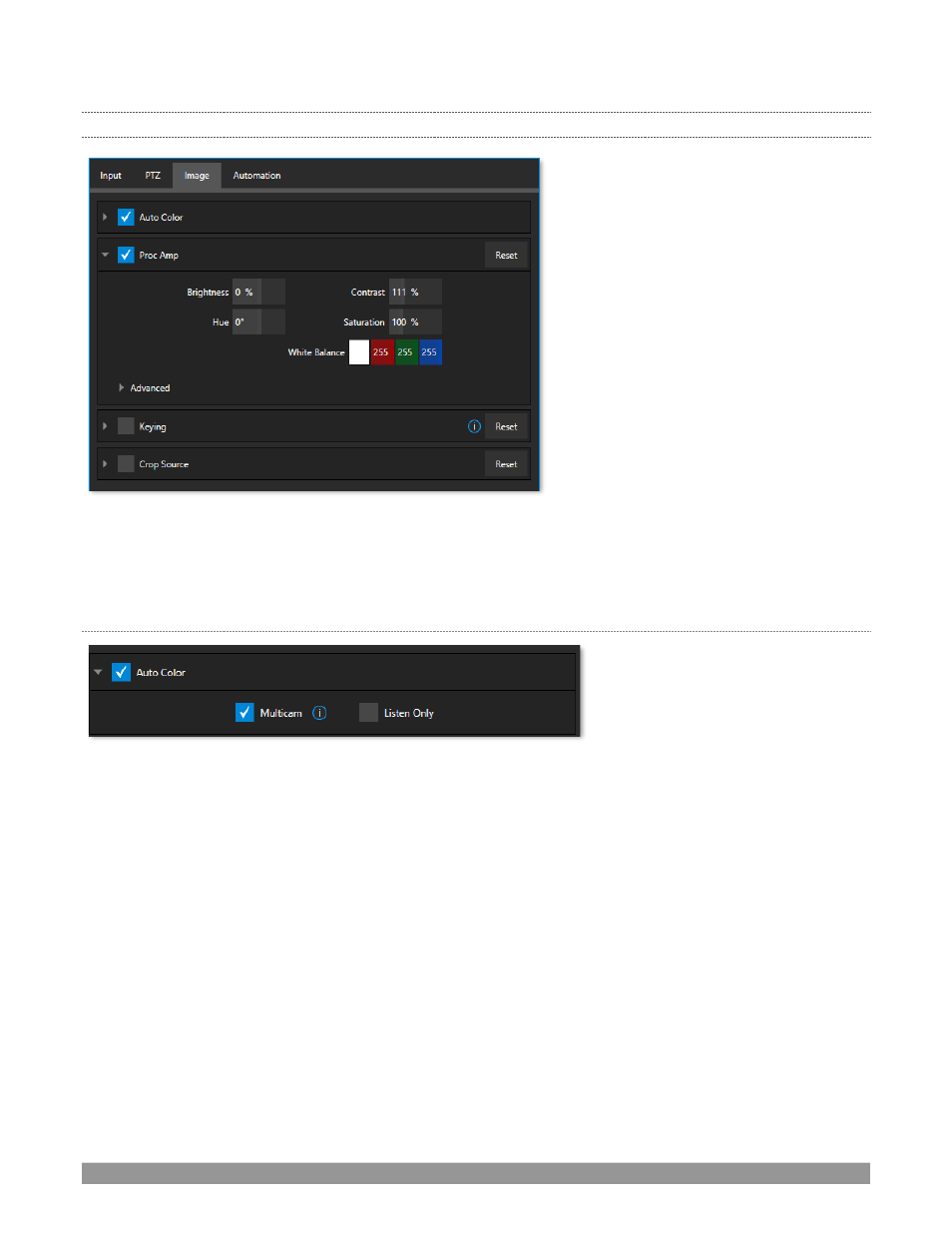
P a g e | 79
8.1.3
IMAGE TAB
FIGURE 81
The
Image
tab in the
Input Configuration
panel hosts a set of features that provide extensive color control
processing, chromakeying, and cropping options for every video source.
A
UTO
C
OLOR
FIGURE 82
Lighting conditions can change dramatically during many live events, especially those held outdoors. Adding
to this problem, production usually involves multiple cameras and, all too often, these may not have uniform
color characteristics. Ensuring consistent color when switching from one angle to another, avoiding
unwelcome brightness or color shifts as evening falls or when a cloud obscures the sun briefly can be
troublesome, and expensive.
Auto Color,
a unique feature capable of dynamically adapting the color characteristics of your video sources
as lighting conditions vary, can minimize these problems. For many productions, simply enabling
Auto Color
is all it takes to produce a show that looks amazingly consistent.
M
ULTICAM
By default, each camera with
Auto Color
enabled is processed uniquely
–
without reference to other sources.
Often, though, even greater consistency can be achieved by treating sources in similar illumination
environments as a group. Enable
Multicam
for several cameras causes
Auto Color
to evaluate and adjust
