Epson Stylus Photo 1400 User Manual
Page 13
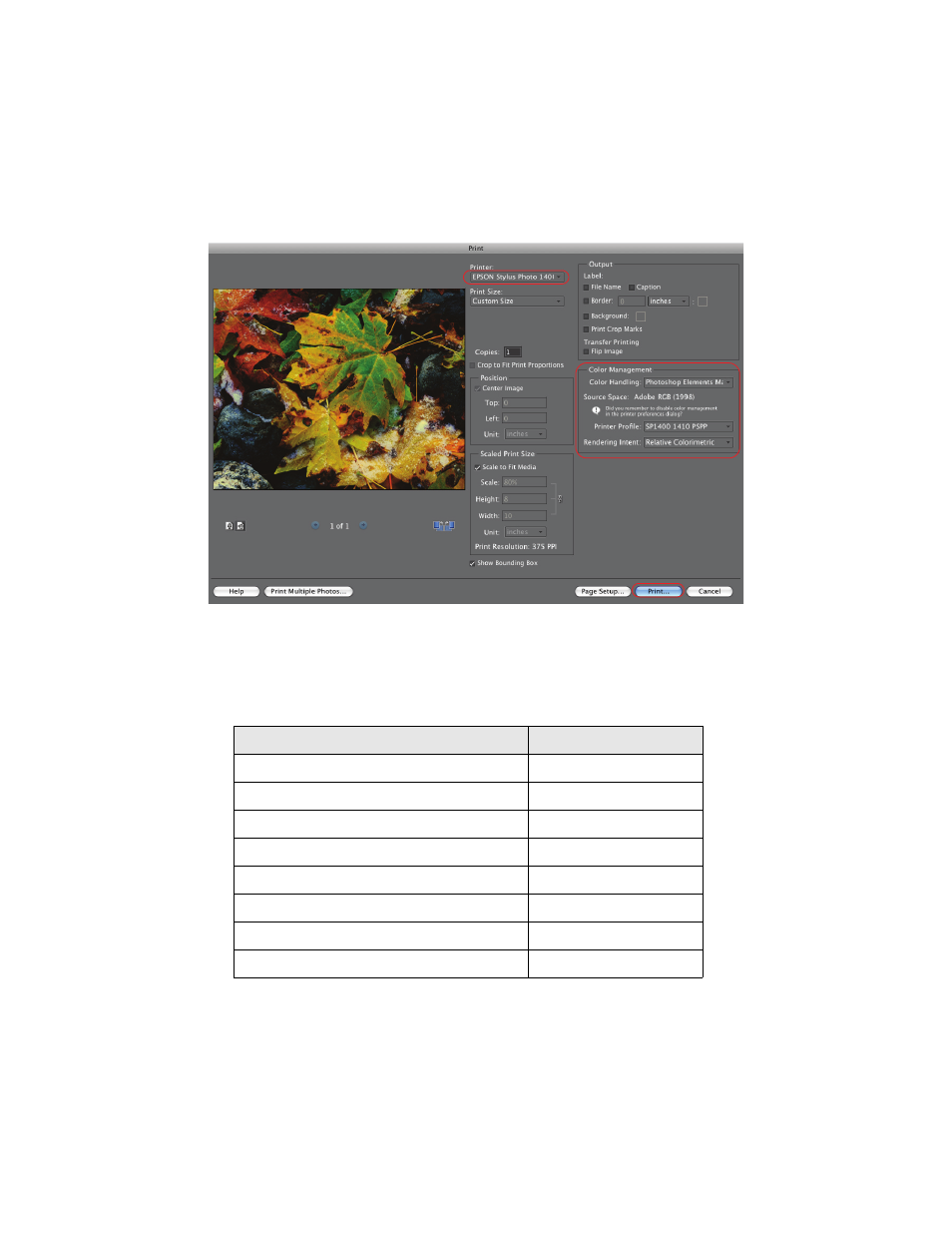
Mac OS X 10.5
13
8. Select
EPSON Stylus Photo 1400
in the Printer list, if necessary.
9. Select
Photoshop Elements Manages Colors
as the
Color Handling
setting.
10. Select the profile that corresponds to the paper you loaded in the printer as the
Printer Profile
setting. Refer to the table below:
For this paper
Select this profile
Premium Presentation Paper Matte
SP1400 1410 MPHW
Premium Photo Paper Glossy
SP1400 1410 PGPP
Photo Paper Glossy
SP1400 1410 PGPS
Ultra Premium Photo Paper Luster
SP1400 1410 PLPP
Presentation Paper Matte
SP1400 1410 PQIJ
Premium Photo Paper Semi-gloss
SP1400 1410 PSPP
Ultra Premium Photo Paper Glossy
SP1400 1410 UPGP
Ultra Premium Presentation Matte
SP1400 1410 UPPM
See also other documents in the category Epson Printers:
- Stylus Pro 7800 (11 pages)
- Stylus Pro 4000 (49 pages)
- Stylus Photo R300 (2 pages)
- Stylus Pro 7000 (147 pages)
- AcuLaser C3000 (316 pages)
- Stylus Pro 7900 (24 pages)
- Stylus Pro 4450 (21 pages)
- 1000 (272 pages)
- T034120 (4 pages)
- T580300 (4 pages)
- 300 (91 pages)
- B 510DN (190 pages)
- B 510DN (218 pages)
- Stylus NX510 (8 pages)
- Stylus Photo RX580 (95 pages)
- T549300 (4 pages)
- B 500DN (168 pages)
- AculaserCX11NF (5 pages)
- 480SXU (24 pages)
- 4500 (317 pages)
- STYLUS RX500 (99 pages)
- 2100 (13 pages)
- Stylus NX215 (2 pages)
- T098320 (4 pages)
- T041020 (4 pages)
- R210 (8 pages)
- All-In-One Stylus Photo RX600 (164 pages)
- 777I (53 pages)
- T033120 (4 pages)
- Stylus CX7000F (8 pages)
- 60 (113 pages)
- T034220 (4 pages)
- WorkForce 40 Series (36 pages)
- T054220 (4 pages)
- Stylus CX3200 (11 pages)
- Stylus CX7800 (18 pages)
- T060220 (4 pages)
- 2500 (180 pages)
- AcuLaser CX11N (32 pages)
- AcuLaser CX11N (4 pages)
- 2000P (16 pages)
- T606600 (4 pages)
- Stylus CX6000 (18 pages)
- FS-4000DN (2 pages)
- MSDS T544700 (4 pages)
