How to operate the tuner – Eclipse - Fujitsu Ten AVN5435 EN User Manual
Page 4
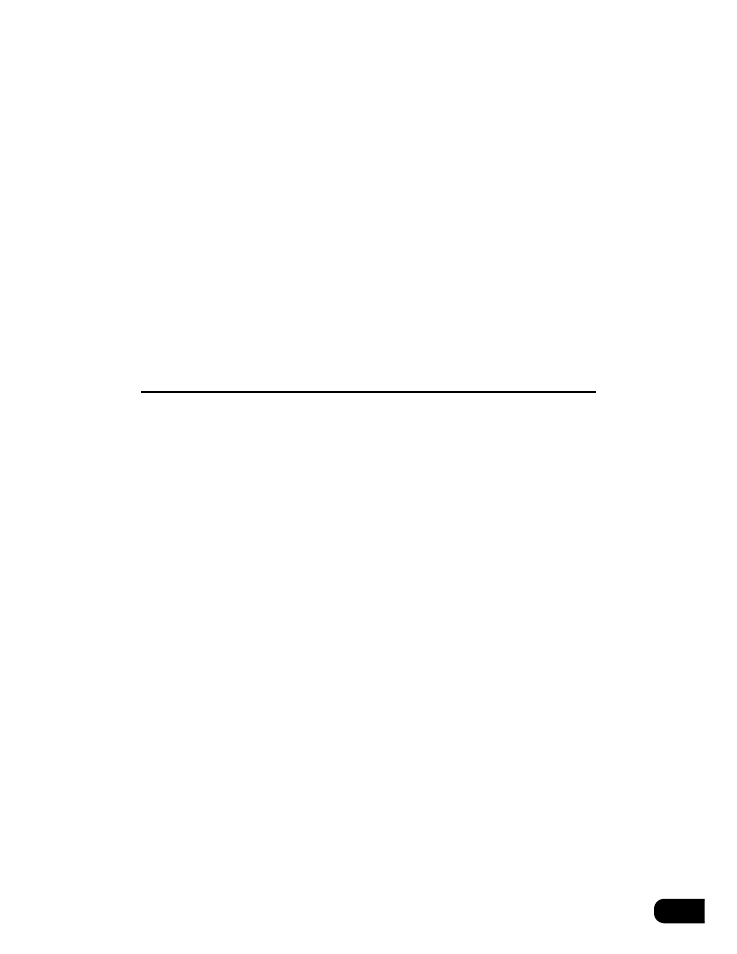
3
Setting LOUDNESS . . . . . . . . . . . . . . . . . . . . . . . . . . . . . . . . . . . . . . . 31
Setting subwoofer level . . . . . . . . . . . . . . . . . . . . . . . . . . . . . . . . . . . . 31
Setting background screen . . . . . . . . . . . . . . . . . . . . . . . . . 32
Setting the wallpaper . . . . . . . . . . . . . . . . . . . . . . . . . . . . . . . . . . . . . . 32
Changing the wallpaper . . . . . . . . . . . . . . . . . . . . . . . . . . . . . . . 32
Adjusting/setting the screen . . . . . . . . . . . . . . . . . . . . . . . . 33
Displaying the image adjustment screen . . . . . . . . . . . . . . . . . . . . . . . 33
How to switch to daytime display when the lights are ON . . . . . 34
Turning off the screen . . . . . . . . . . . . . . . . . . . . . . . . . . . . . . . . 34
Adjusting image quality . . . . . . . . . . . . . . . . . . . . . . . . . . . . . . . 35
Switching screen mode . . . . . . . . . . . . . . . . . . . . . . . . . . . . . . . . . . . . 35
How to operate the tuner
Operating the AM/FM radio . . . . . . . . . . . . . . . . . . . . . . . . . 38
Listening to the AM/FM radio . . . . . . . . . . . . . . . . . . . . . . . . . . . . . . . . 38
Selecting radio stations . . . . . . . . . . . . . . . . . . . . . . . . . . . . . . . . . . . . 39
Manual selection . . . . . . . . . . . . . . . . . . . . . . . . . . . . . . . . . . . . 39
Automatic selection . . . . . . . . . . . . . . . . . . . . . . . . . . . . . . . . . . 39
Selection using preset switches. . . . . . . . . . . . . . . . . . . . . . . . . 39
Saving radio stations . . . . . . . . . . . . . . . . . . . . . . . . . . . . . . . . . . . . . . 40
Saving manually. . . . . . . . . . . . . . . . . . . . . . . . . . . . . . . . . . . . . 40
Saving with AUTO.P . . . . . . . . . . . . . . . . . . . . . . . . . . . . . . . . . 40
Changing stations saved by AUTO.P . . . . . . . . . . . . . . . . . . . . 40
Displaying information about the track being played . . . . . . . . . . . . . . 42
Turning off the radio . . . . . . . . . . . . . . . . . . . . . . . . . . . . . . . . . . . . . . . 42
Operation when an HD RADIO (IBOC) tuner has
been connected. . . . . . . . . . . . . . . . . . . . . . . . . . . . . . . . . . . 43
Listening to HD RADIO (IBOC) . . . . . . . . . . . . . . . . . . . . . . . . . . . . . . 43
Selecting radio stations . . . . . . . . . . . . . . . . . . . . . . . . . . . . . . . . . . . . 44
Manual selection . . . . . . . . . . . . . . . . . . . . . . . . . . . . . . . . . . . . 44
Automatic selection . . . . . . . . . . . . . . . . . . . . . . . . . . . . . . . . . . 44
Selection using preset switches. . . . . . . . . . . . . . . . . . . . . . . . . 44
Saving radio stations . . . . . . . . . . . . . . . . . . . . . . . . . . . . . . . . . . . . . . 45
Saving manually. . . . . . . . . . . . . . . . . . . . . . . . . . . . . . . . . . . . . 45
Saving with AUTO.P . . . . . . . . . . . . . . . . . . . . . . . . . . . . . . . . . 45
Changing stations saved by AUTO.P . . . . . . . . . . . . . . . . . . . . 45
